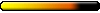Hi everyone!
Sometimes ago (in the good ol' 1.1 times
http://www.dd.chalmers.se/~andejons/
and everything was fine!
Unnnnfortunatly after the 1.2 patch my precious little mod quit working, searched for a newer version (though on the site linked above it says that the file "neutrals.pak" was last modified on 30.06.2005.... definitly AFTER 1.2 but even the new file doesn't work, i guess it isn't "1.2 ready")....
..... so, as you might imagine I could really use some help with this one, i prefer playing on easy and normal but the small neutral stack sizes really give me the blues!
So, could any of you cunning modders take a look on this file (neutrals.pak) and eventually discover, why it won't work and maaaaybe how to fix this?
Thankful greetings and hopeful praises,
Weix