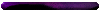N7Kopper wrote: ↑26 Apr 2024, 15:42
Kinox wrote: ↑14 Apr 2024, 17:57
I cannot use CE to Rename Characters, nor to change their biographies. If you or anyone here in the forums knows if this is possible and how, that would be great information!
That's exactly what I figured out! I'm still doing my playthrough (being in a very interesting position between avoiding spoilers and actively using CE to modify characters to build my party), so I haven't finished editing the CE lists yet, but I do in fact know how. The trick is to look at the character's bio in the Adventurer's Inn, and then search for that text string. After searching, pick the result that has "mm8.exe" and is written in green. And the "00" thing just means that MM8 uses null-terminated strings. Write your names and bios within reasonable limits, then put 00 at the end.
Hi again! Sorry about delay, but only recently I've been able to retake my investigation on these CE questions and figure out some aspects of your explanation in situ.
Thanks to your instructions, I was able to:
Search, find and edit, the String(s) for Characters' Names and Biographies using but CE (not mm8che). I'm partially successful; there are still some issues that I have found, and a bit of updating work to be done.
On one hand, I just didn't get enough time to uncover each of those addresses and update it, for the full set of the 50 Playable Characters, in the CT file. That would be a next goal for me. There is an automation for that in CE, and I already know the linear progression math addition that exists, regularly, between each different Character's address for any (un)mapped attribute/property sequence. In hexadecimals, that would be, to add/subtract exactly this value (containing 8 case values at total): [+0 +0 +0 +0 +1 +D +2 +8 ] or just [ +1 +D +2 +8 ], also readable as [+00 +00 +00 +00 +01 +13 +02 +08 ] to whicever Character address found (for example, a true, editable Character's Name address, or a true, editable Character's Biography address).
On another hand, issues:
Though I was to reproduce the "After searching, pick the result that has 'mm8.exe' and is writte in green", the problem is that often or always, there are more than one value appearing in green! So, it's confusing; but with a few trial-and-error, it is possible to find the correct address. Doing it while the player is
inside the Adventurer's Inn, makes even more addresses to pop up! so it does't sound a good idea; better do the Search outside of the building.
But, the major problem I have now, while directly editing those Strings for Name and Bios (Biographies) of a Character, is that the Spacebar symbol (digital character, but I'll call "symbol" to avoid any confusion), so, literally, this empty space: " ",just overrides already existing written symbol for Name/Bio. I haven't found a way to ERASE/DELETE symbols from those Strings, directly by String edition in CE. So, it is very easy to override a Character's Name or Bios with a
LONGER text. But, if needed to make any of those into
SHORTER texts, I don't know how as of yet. Thus, "Ethel" can be easily turned into "Drugomniel", but "Drugomniel" to "Ethel" would become "Ethelmniel"! Spacebars don't really erase, they create real symbol space, which affects the position of the text in the UI! (but this fact is rendered more evident for the Names than in the Bios). Also, there is a "Placeholder" default String lurking on certain Names I guess.
I found no utility for adding "00" anywhere in the Strings in the end of the text; maybe I was adding in the wrong way or method? Perhaps, that relates to the ERASE/DELETE functionality I am looking for, but that must it be set then in another method that is not String then?
An easy trick that I've found, while catching the Names' address (before an automation work update, that is), was to first Search the Bios address of a Character (e.g., Ethel - Knight), override any "Ethel" mention; and THEN, re-Search for "Ethel" Strings, as there will be less results to be confused with.
Ok, that's it for now! I'll keep looking for updating this stuff; if any of you guys have some contribution to make, especially regarding CE and MMMerge, feel free give your feedback; will be highly appretiated.

⁜⁜⁜⁜⁜⁜⁜⁜⁜⁜⁜⁜⁜⁜⁜⁜⁜⁜⁜⁜⁜⁜⁜⁜⁜⁜⁜⁜⁜⁜⁜⁜⁜⁜⁜⁜⁜⁜⁜⁜⁜⁜⁜⁜⁜⁜⁜⁜⁜⁜⁜⁜⁜⁜⁜⁜⁜⁜⁜⁜⁜⁜⁜⁜⁜⁜
EDIT: Found a solution! 
By just double-clicking, for example, a Character's found Name address, it goes to the addresses' list ("add selected addresses to the addresslist"); down there, there already exists a basic setup to solve the mentioned text issues. In the Type column, if it is set to String, the Length of the word can be set (e.g., 7, for a Character named Arkoidh), while the Value column then can be set to any typed Name with the chosen Length. Naturally, must mark its corresponding address checkbox, as usual for CT files, for applying changes to the game.
As for the Biography addresses, I bet it can be the same process.
Now, I just have to fix the CT file updates...