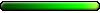hello.
I have Heroes V - Hammers of fate. When i try to download a HOF map from the site my program isn't seeing it.
When I looked for a 'maps' folder in my HOMM5HOF directory none existed so I made one and have been unzipping the .h5 files to that new maps folder. No dice - still doesn't see them when I try to play one.
Any ideas?
I'm on Windows Vista if that matters.
Help with Downloading maps plz
There is a solution in one of these threads, maybe?
viewtopic.php?t=10590
viewtopic.php?t=10553
viewtopic.php?t=10165
viewtopic.php?t=10590
viewtopic.php?t=10553
viewtopic.php?t=10165
In War: Resolution, In Defeat: Defiance, In Victory: Magnanimity, In Peace: Goodwill.
I believe the answert to this is as follows:
The first time you open the map editor it creates a folder called "maps".
This is the one to move your downloaded and unpacked maps to.
Just creating your own "maps" folder won't work, even if it is in the right place. It has to be created by opening the map editor.
It may be necessary to begin creating a map, then choose to save it, but I don't think so as I don't have the nous to get around the map editor for H5, so never have. Once I opened the map editor for the first time, closed it, closed H5 and checked the directory the folder "maps" was there.
I belive one of the patches for the original H5 included the editor, but I also believe it is included with HoF so should be there.
Hope this helps, and a stirling WELL DONE!! to all the mapmakers out there who can make sense of the editor once opened!
Bonzer
The first time you open the map editor it creates a folder called "maps".
This is the one to move your downloaded and unpacked maps to.
Just creating your own "maps" folder won't work, even if it is in the right place. It has to be created by opening the map editor.
It may be necessary to begin creating a map, then choose to save it, but I don't think so as I don't have the nous to get around the map editor for H5, so never have. Once I opened the map editor for the first time, closed it, closed H5 and checked the directory the folder "maps" was there.
I belive one of the patches for the original H5 included the editor, but I also believe it is included with HoF so should be there.
Hope this helps, and a stirling WELL DONE!! to all the mapmakers out there who can make sense of the editor once opened!
Bonzer
We will either find a way, or we will make one. Emperor Hannibal.
Once the editor creates the "maps" folder, you should just be able to click and drag from the download folder - at least that's how ToE works...
Also, I would advise being careful which maps you download; maybe someone can answer me this; I need to know which one I've installed that's changed some of my Necromancers' starting skills. As this is the only site where I get fan-made maps from, it has to be one of the newer ones for ToE; for some reason now, Naadir the Fearsome starts out with basic blood rage and can't learn spells?
Also, I would advise being careful which maps you download; maybe someone can answer me this; I need to know which one I've installed that's changed some of my Necromancers' starting skills. As this is the only site where I get fan-made maps from, it has to be one of the newer ones for ToE; for some reason now, Naadir the Fearsome starts out with basic blood rage and can't learn spells?
Jay...
I don't know which map you were referring to as I may not have played those races, but I do know the following maps include mods which affect existing creatures stats, include new creatures, or have different hero avatars:
Genesis
Genesis Darkrealm
City of Gold
Generations of War
Unearthing Fate
If you have any of these in your maps folder they may change the creatures in ANY other maps - sometimes.
I also know that if a map is made for H5, or HoF (with their editors) and run in TotE then other changes occur. This may also be at the root of your problem.
What I have done to overcome this is to create a new folder within my TotE Maps folder, called Modded Maps. I drag the above ones into there, to keep them out of the way, and back into Maps when I want to play them.
Hope this helps,
Bonzer
I don't know which map you were referring to as I may not have played those races, but I do know the following maps include mods which affect existing creatures stats, include new creatures, or have different hero avatars:
Genesis
Genesis Darkrealm
City of Gold
Generations of War
Unearthing Fate
If you have any of these in your maps folder they may change the creatures in ANY other maps - sometimes.
I also know that if a map is made for H5, or HoF (with their editors) and run in TotE then other changes occur. This may also be at the root of your problem.
What I have done to overcome this is to create a new folder within my TotE Maps folder, called Modded Maps. I drag the above ones into there, to keep them out of the way, and back into Maps when I want to play them.
Hope this helps,
Bonzer
We will either find a way, or we will make one. Emperor Hannibal.
Who is online
Users browsing this forum: Bing [Bot] and 4 guests