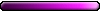Map Editor Discusion
Map Editor Discusion
Discusion tread No. 666 made by Sauron on popular dermand.
Post your ideas about editor improvements here.
Improvements that are in:
-editing heroes in taverns
-invisible obstacles
-artifact descriptions
My ideas:
1) Custom artifact description - when making a map, it drives me mad to read how an old woman gives me a bow when in fact I have found it on floor after killing a dragon.
2) Script marker - Marker that looks like an X or something and is placed on the map. When you double-click on it, you give it a name (like to a bomb). In events you can then:
-delete adventure object (like a bomb. In fact, it could freplace it)
-add artifact A to point M
-change terrain on M to terrain T
-change artifact description - artifact on position M gets description "MESSAGE"
-generate creatures on M
-generate a hero on M
-put object on M (you make an ancient druid ritual and a Oracle appears)
-many other beautiful thingies
3) Demolish Building script
Post your ideas about editor improvements here.
Improvements that are in:
-editing heroes in taverns
-invisible obstacles
-artifact descriptions
My ideas:
1) Custom artifact description - when making a map, it drives me mad to read how an old woman gives me a bow when in fact I have found it on floor after killing a dragon.
2) Script marker - Marker that looks like an X or something and is placed on the map. When you double-click on it, you give it a name (like to a bomb). In events you can then:
-delete adventure object (like a bomb. In fact, it could freplace it)
-add artifact A to point M
-change terrain on M to terrain T
-change artifact description - artifact on position M gets description "MESSAGE"
-generate creatures on M
-generate a hero on M
-put object on M (you make an ancient druid ritual and a Oracle appears)
-many other beautiful thingies
3) Demolish Building script
I am back and ready to... ready to... post things.
- Black Ghost
- Conscript

- Posts: 219
- Joined: 06 Jan 2006
-> Would it be possible to make spells (character-hero screen/ menu spells) to appear in the spellbook regardless of the magic skills?
-> Could this be added also in script "Give spell"?
example: level 5 Barb with Vampire Touch & Summon Mantis
Since the editor modifies heroes in different ways, it seems OK to use spells without certain m.school. It would give new possibilities for mapmakers in some scenarios.
Currently I can only give GM skills without extra levels, teach spells, and decrease spells points given by GM skill but this effect is far from being perfect-> GM effectiveness (summmons!) and GM mana regeneration.
Or does anyone knows some trick to achieve that effect without giving GM skills?
-> Could this be added also in script "Give spell"?
example: level 5 Barb with Vampire Touch & Summon Mantis
Since the editor modifies heroes in different ways, it seems OK to use spells without certain m.school. It would give new possibilities for mapmakers in some scenarios.
Currently I can only give GM skills without extra levels, teach spells, and decrease spells points given by GM skill but this effect is far from being perfect-> GM effectiveness (summmons!) and GM mana regeneration.
Or does anyone knows some trick to achieve that effect without giving GM skills?
"Set your enemies on fire, light a campfire, or roast a duck. It's an all purpose spell!"
- Firebolt (Chaos spell, level 2)
- Firebolt (Chaos spell, level 2)
Akul wrote:And something else:
Can you make invisible two-way portals? I want to try to make a map where a thief breaks into a house.
I think that can be made by scripts, I have seen that on a few maps (not invisible portals, but that a hero transports from one place to another), I think it was the "Sorcerer King" campaing, which you can download from Celestial Heavens
Zealot also did it in Harry Potter: Rise of Darkness, but his was slight of hand. It occurred very early in the map before any experience could be earned. When you stepped on a placed it event it triggered the hero to change owner to no player, and then immediately triggered a second identical hero to change owner to your color giving the illusion of being teleported.vulnevia wrote:Akul wrote:And something else:
Can you make invisible two-way portals? I want to try to make a map where a thief breaks into a house.
I think that can be made by scripts, I have seen that on a few maps (not invisible portals, but that a hero transports from one place to another), I think it was the "Sorcerer King" campaing, which you can download from Celestial HeavensIf you want some tips I mean...
Mala Ipsa Nova 
-
ByteBandit
- Archangel
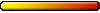
- Posts: 1448
- Joined: 27 Nov 2005
I have a stupid question! (Raising my hand.) I am making an XL map. But I just want it to play on H4 standard. I have even resorted to using the Campaign editor that came with H4. Still a WoW map. Now, my question is this. Since I have Equilibris installed, (I've even uninstalled it), how come that when I reopen it with the original Campaign Editor, do some work on my map, and then put it in my map folder, it still shows that it's a WoW map? And yes, I am using the brushes which I know are a WoW feature. Is this possibly why it will be a WoW map? If so, this is just wrong. I sure would hate to put all that stuff in singally.
No matter what, I will still make my map even though I won't be able to play it the way I want. Some of the WoW stuff crashes when I approach them. Mainly Coliseums of this and Coliseums of that. So......
Just curious and wondering what to do about this.
No matter what, I will still make my map even though I won't be able to play it the way I want. Some of the WoW stuff crashes when I approach them. Mainly Coliseums of this and Coliseums of that. So......
Just curious and wondering what to do about this.
If you don't use any of TGS or WOW stuff, converter is the best option for you. Not sure about brushes, but they are just a composition of existing objects, right?ByteBandit wrote:I have a stupid question! (Raising my hand.) I am making an XL map. But I just want it to play on H4 standard. I have even resorted to using the Campaign editor that came with H4. Still a WoW map. Now, my question is this. Since I have Equilibris installed, (I've even uninstalled it), how come that when I reopen it with the original Campaign Editor, do some work on my map, and then put it in my map folder, it still shows that it's a WoW map? And yes, I am using the brushes which I know are a WoW feature. Is this possibly why it will be a WoW map? If so, this is just wrong. I sure would hate to put all that stuff in singally.
No matter what, I will still make my map even though I won't be able to play it the way I want. Some of the WoW stuff crashes when I approach them. Mainly Coliseums of this and Coliseums of that. So......
Just curious and wondering what to do about this.
Of course it can be done by changing couple bytes manually, but if you find converter - why bother?
As for why it is WOW, if you use Original editor - don't know. Probably you started the map in WOW or Equi editor. Or saved it at least once in one of them.
"Not a shred of evidence exists in favour of the idea that life is serious." Brendan Gill
-
ByteBandit
- Archangel
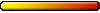
- Posts: 1448
- Joined: 27 Nov 2005
Dalai wrote:
"As for why it is WOW, if you use Original editor - don't know. Probably you started the map in WOW or Equi editor. Or saved it at least once in one of them."
Right. This is what I did. Mainly in the Equi editor. I never put any of the hidden, TGS or WoW components on the map however. I thought this would save in the Standard format, but evidently it does'nt. Okay, I suppose this answers my question then. Thanks to all for the response. Which in turn, begs for this next response:
I guess this belongs in the wish list but:
Could we have a map style selection button for either STD, TGS, WoW or EQUI for the Campaign Editor in the next version of Equilibris, if this does'nt require much coding on your teams' part?
"As for why it is WOW, if you use Original editor - don't know. Probably you started the map in WOW or Equi editor. Or saved it at least once in one of them."
Right. This is what I did. Mainly in the Equi editor. I never put any of the hidden, TGS or WoW components on the map however. I thought this would save in the Standard format, but evidently it does'nt. Okay, I suppose this answers my question then. Thanks to all for the response. Which in turn, begs for this next response:
I guess this belongs in the wish list but:
Could we have a map style selection button for either STD, TGS, WoW or EQUI for the Campaign Editor in the next version of Equilibris, if this does'nt require much coding on your teams' part?
I'll put it on our TO-DO list.ByteBandit wrote:Could we have a map style selection button for either STD, TGS, WoW or EQUI for the Campaign Editor in the next version of Equilibris, if this does'nt require much coding on your teams' part?
"Not a shred of evidence exists in favour of the idea that life is serious." Brendan Gill
-
ByteBandit
- Archangel
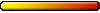
- Posts: 1448
- Joined: 27 Nov 2005
- TheUnknown
- Pixie

- Posts: 102
- Joined: 03 Mar 2006
Does someone know if I can ban a certain skill from a hero class, for example like archery for barbarians and melee for archers ?
I wanted to have a map without the fourth skills from the spell schools and wanted to ban some of the skills for the knights and death knights, archers and barbarians. Have no problem with thieves, lord and spellcasters : )
I believe this could be helpfull for any mapmaker.
So I want to know whether this would be possible with the editors scripting system if someone would know that : ) If it isn't would equi plan to do something to enable this as it is similar if not easier than editing heroes in tavern?
I wanted to have a map without the fourth skills from the spell schools and wanted to ban some of the skills for the knights and death knights, archers and barbarians. Have no problem with thieves, lord and spellcasters : )
I believe this could be helpfull for any mapmaker.
So I want to know whether this would be possible with the editors scripting system if someone would know that : ) If it isn't would equi plan to do something to enable this as it is similar if not easier than editing heroes in tavern?
You can basically give any hero icon any starting skill set using the following method. It has been posted by others and I do not know who was first perhaps it was Robenhagen.
First, create a hero. edit him/her. check the "custom" box to edit abilites (but don't edit anything) and press OK. Edit the hero again. Change his/her class. click OK. Edit the hero again. Click skills. The hero will have the abilites of the former class, and they can be removed. If you use this trick, remove archery from an archer and he will carry a sword.
Now these steps must be done like it is written otherwise they don't stick. However, morale bonuses and penalities follow the icon type. So if you take any of the Necromancer icons and give them the skills of a priest and remove the death magic skill set, the hero will still cause morale problems with the life alignment and it will gain morale bonuses at death temples.
First, create a hero. edit him/her. check the "custom" box to edit abilites (but don't edit anything) and press OK. Edit the hero again. Change his/her class. click OK. Edit the hero again. Click skills. The hero will have the abilites of the former class, and they can be removed. If you use this trick, remove archery from an archer and he will carry a sword.
Now these steps must be done like it is written otherwise they don't stick. However, morale bonuses and penalities follow the icon type. So if you take any of the Necromancer icons and give them the skills of a priest and remove the death magic skill set, the hero will still cause morale problems with the life alignment and it will gain morale bonuses at death temples.
Mala Ipsa Nova 
- TheUnknown
- Pixie

- Posts: 102
- Joined: 03 Mar 2006
Pointing out little typos
In the editor, the scripts GIVE MATERIALS and TAKE MATERIALS have a typo. They have label where instead of CRISTAL, ORE is written etc there are two ORE to chose when you want to set material quantity. The label that is lower represents CRISTAL even though ORE is writen there. I believe and hope this is easy to repair. The problem is from the regular game.
Think that this hasn't been mentioned till now, in any other way I apologise for not looking around enough.
2 Dalai:
Thanks for the idea, I did something similar and got satisfying results.
Think that this hasn't been mentioned till now, in any other way I apologise for not looking around enough.
2 Dalai:
Thanks for the idea, I did something similar and got satisfying results.
Re: Pointing out little typos
Yes that should be a simple fix that would be very worthwhile, but what do I know I'm not a programmer, I'm a gameplayer.TheUnknown wrote:In the editor, the scripts GIVE MATERIALS and TAKE MATERIALS have a typo. They have label where instead of CRISTAL, ORE is written etc there are two ORE to chose when you want to set material quantity. The label that is lower represents CRISTAL even though ORE is writen there. I believe and hope this is easy to repair. The problem is from the regular game.
Think that this hasn't been mentioned till now, in any other way I apologise for not looking around enough.
2 Dalai:
Thanks for the idea, I did something similar and got satisfying results.
Mala Ipsa Nova 
Who is online
Users browsing this forum: No registered users and 0 guests