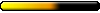Town Problem
-
thunderbolt
- Leprechaun

- Posts: 8
- Joined: 02 Oct 2006
Town Problem
My castles all seem to be a black shadow. I get little sparkly bits (like around the pixie tree thing) and the buildings are highlighted when i mouse-over, but i dont actually see anything. Nothing at all like the screenshots, just a silhouette. What is wrong with it?
-
thunderbolt
- Leprechaun

- Posts: 8
- Joined: 02 Oct 2006
-
thunderbolt
- Leprechaun

- Posts: 8
- Joined: 02 Oct 2006
-
thunderbolt
- Leprechaun

- Posts: 8
- Joined: 02 Oct 2006
-
DigitalMocking
- Leprechaun

- Posts: 13
- Joined: 02 Oct 2006
The textures are there, and loaded, your video card isn't displaying them properly.thunderbolt wrote:Okay, well i uninstalled the game completely, put on the three patches, but the castles still won't show up! Where should the textures be held? I went through all the folders but i didnt see anything.
What video card do you have, what version of the drivers? What OS?
-
thunderbolt
- Leprechaun

- Posts: 8
- Joined: 02 Oct 2006
- ThunderTitan
- Perpetual Poster

- Posts: 23271
- Joined: 06 Jan 2006
- Location: Now/here
- Contact:
New drivers might help, the rest of the game is working, ain't it?Naskoni wrote: I'm afraid you are in a dire need of a GC upgrade - it's the card, not the game... it's just too old.
Disclaimer: May contain sarcasm!
I have never faked a sarcasm in my entire life. - ???
"With ABC deleting dynamite gags from cartoons, do you find that your children are using explosives less frequently?" — Mark LoPresti
Alt-0128: €

I have never faked a sarcasm in my entire life. - ???
"With ABC deleting dynamite gags from cartoons, do you find that your children are using explosives less frequently?" — Mark LoPresti
Alt-0128: €

-
thunderbolt
- Leprechaun

- Posts: 8
- Joined: 02 Oct 2006
- DaemianLucifer
- Round Table Hero

- Posts: 11282
- Joined: 06 Jan 2006
- Location: City 17
Nah,I wont do it.I dont like saying that in posts that I cannot say something constructive as well(like a way out of this problem).I would suggest updating directX,but the game requires the newest version,so I doubt thats whats causing it.So the card you have isnt supported.Ubi should be contacted about it,and a fix for some cards should come out soon,aside from the patches(at least I know other companies would do that).
From where did you download it? Not every 'help' site you find on Google will be truly helpful. You may have a pirate copy and more problems than you know.thunderbolt wrote:I bought it legally, but it crashed every time i started a new game. So i googled help (apparantly it happened to a lot of people) and a "corrected version" was said to fix it, so i downloaded it.
Before you criticize someone, first walk a mile in their shoes. If they get mad, you'll be a mile away. And you'll have their shoes.
-
thunderbolt
- Leprechaun

- Posts: 8
- Joined: 02 Oct 2006
- ThunderTitan
- Perpetual Poster

- Posts: 23271
- Joined: 06 Jan 2006
- Location: Now/here
- Contact:
I present to you the buglist thread: viewtopic.php?t=1884&start=30
Disclaimer: May contain sarcasm!
I have never faked a sarcasm in my entire life. - ???
"With ABC deleting dynamite gags from cartoons, do you find that your children are using explosives less frequently?" — Mark LoPresti
Alt-0128: €

I have never faked a sarcasm in my entire life. - ???
"With ABC deleting dynamite gags from cartoons, do you find that your children are using explosives less frequently?" — Mark LoPresti
Alt-0128: €

- erased. over. out
- Pixie

- Posts: 108
- Joined: 07 Jun 2006
- Sir_Toejam
- Nightmare

- Posts: 1061
- Joined: 24 Jul 2006
hmm, somebody has been playing with the lighting to help with older video cards over on Elrath.
have you checked this thread out:
http://elrath.com/forums/index.php?showtopic=511
might be helpful.
have you checked this thread out:
http://elrath.com/forums/index.php?showtopic=511
might be helpful.
Who is online
Users browsing this forum: No registered users and 1 guest
 [/img][/code]
[/img][/code]