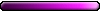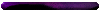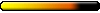[H5 EDITOR] Troubleshooting topic
- Bandobras Took
- Genie

- Posts: 1019
- Joined: 06 Jan 2006
I think that script (which is a cheat code) is not used anymore. I'm just guessing, but I think the manual was done before the 1.2 patch when they changed the cheat codes. Also, I looked for a similar script to "GiveExp" on the "script functions" help file and the closest I could find is "LevelUpHero (heroName)" or "ChangeHeroStat (heroName, STAT_EXPERIENCE, delta) <- they are on pg.25 and pg.11 of the manual, respectivelyBandobras Took wrote:Okay, I can't get any scripts to run, not even the example in the manual.
I'm typing it exactly as it's shown.
Has anybody else had this problem?
I do not know about your map but here is a note: I have NEVER got a script working in multiplayer mode. The scripts are the same as command "cheat codes" and disabled in MP. I do not think it is therefore possible to have functional scripts in a multiplayer game. A scripted MP map played in SP mode has the scripts running fine.Bandobras Took wrote:Okay, I can't get any scripts to run, not even the example in the manual.
If you tested your map in multiplayer mode, that may be your problem.
Ok, I have only opened it once, looked around and said this is going to take a while to learn (why did they not release this in the summer when I had the time), then closed it and said this will have to wait until Christmas. In the mean time I hope you guys publish some guides that quickly explain the editor and its various features and how to use them. (Yeah, yeah, yeah, I will eventually read the documentation, but if it is anything like what is normally provided, fan made guides will be essential.)
One thing, it appears this version cannot link games via a campaign editor, is that going to be released as part of the improved editor mentioned as being released with the expansion (and available for free download at the same time) or is it going to be released earlier as part of a patch. By not releasing it now, UBI has once again snatched defeat from the jaws of victory.
One thing, it appears this version cannot link games via a campaign editor, is that going to be released as part of the improved editor mentioned as being released with the expansion (and available for free download at the same time) or is it going to be released earlier as part of a patch. By not releasing it now, UBI has once again snatched defeat from the jaws of victory.
Mala Ipsa Nova 
That is good news, but it was announced that the campaign ability was going to happen. So I will rephrase my previous question, when will Nival enable the feature?Eternor wrote:One thing, it appears this version cannot link games via a campaign editor
You can create and edit campaigns with this version, Nival just disabled that functionality.
Mala Ipsa Nova 
Silly question that probably can be answered by something obvious, but I really need help with something. I place a hero, ect but can't seem to 'select' it to modify it..when i try to it is the hero icon and wont let me modify the old hero, but will let me place as many 'new' heroes as I could possibly want. What am I doing wrong...besides trying to use something I dont understand??
Warning, may cause confusion, blindness, raising of eybrows, and insanity. 

- Grumpy Old Wizard
- Round Table Knight

- Posts: 2205
- Joined: 06 Jan 2006
- Location: Tower Grump
Hit the escape key to get the heroe off your cursor. Now click on the heroe you want to edit. Hit the space bar and the heroe's properties should come up.Mytical wrote:Silly question that probably can be answered by something obvious, but I really need help with something. I place a hero, ect but can't seem to 'select' it to modify it..when i try to it is the hero icon and wont let me modify the old hero, but will let me place as many 'new' heroes as I could possibly want. What am I doing wrong...besides trying to use something I dont understand??
GOW
Frodo: "I wish the ring had never come to me. I wish none of this had happened."
Gandalf: "So do all who live to see such times but that is not for them to decide. All we have to decide is what to do with the time that is given to us."
Gandalf: "So do all who live to see such times but that is not for them to decide. All we have to decide is what to do with the time that is given to us."
I don't seem to be able to create a 2 player map with only one hero (like the first game in the campaign). Apparently you can't start a custom game unless there are two players (one computer). I've tried creating a garrison and making them belong to player 2 but my map still says one player when I bring it up as a custom game. And I can't seem to start a one player game.
Anyone know how they did it in the first campaign senario? I would love to be able to take a look at the supplied campaign games, but can't seem to do it.
Anyone know how they did it in the first campaign senario? I would love to be able to take a look at the supplied campaign games, but can't seem to do it.
- Grumpy Old Wizard
- Round Table Knight

- Posts: 2205
- Joined: 06 Jan 2006
- Location: Tower Grump
I'm not sure how they did it. The manual says each player must have a heroe.pholtz wrote:I don't seem to be able to create a 2 player map with only one hero (like the first game in the campaign). Apparently you can't start a custom game unless there are two players (one computer). I've tried creating a garrison and making them belong to player 2 but my map still says one player when I bring it up as a custom game. And I can't seem to start a one player game.
Anyone know how they did it in the first campaign senario? I would love to be able to take a look at the supplied campaign games, but can't seem to do it.
I've just played around with object/terrain stuff to this point. I do recall reading a script command that makes an AI heroe inactive. Maybe you could either use that or put the AI heroe in an underground chamber with no exit so it would still in effect be a single heroe map.
GOW
Frodo: "I wish the ring had never come to me. I wish none of this had happened."
Gandalf: "So do all who live to see such times but that is not for them to decide. All we have to decide is what to do with the time that is given to us."
Gandalf: "So do all who live to see such times but that is not for them to decide. All we have to decide is what to do with the time that is given to us."
- Bandobras Took
- Genie

- Posts: 1019
- Joined: 06 Jan 2006
Has anybody been able to get a script to fire when a town is captured? I've named a town "TestTown" and been trying Trigger(OBJECT_CAPTURE_TRIGGER,"TestTown","TestScript"); to no avail.
P.S. Thanks, Pitsu; the map I was editing was indeed multiplayer rather than scenario.
P.S. Thanks, Pitsu; the map I was editing was indeed multiplayer rather than scenario.
Far too many people speak their minds without first verifying the quality of their source material.
Should work. I would double check that the "TestScript" function itself is correct. And the syntax everywhere...Bandobras Took wrote:Has anybody been able to get a script to fire when a town is captured? I've named a town "TestTown" and been trying Trigger(OBJECT_CAPTURE_TRIGGER,"TestTown","TestScript"); to no avail.
.
I just "discovered" how to do this, and maybe there's someone who still is searching for the answer, so I will post it here:Marzhin wrote:Ok, now I'm trying to go into scripting. I wanted to do something rather simple : make a Message Box appear on a specific day. How can I do that ?
At first we have to make a text file with our message. To do this, open the editor. Now select View-->Map properties tree. Choose "Add" as shown:
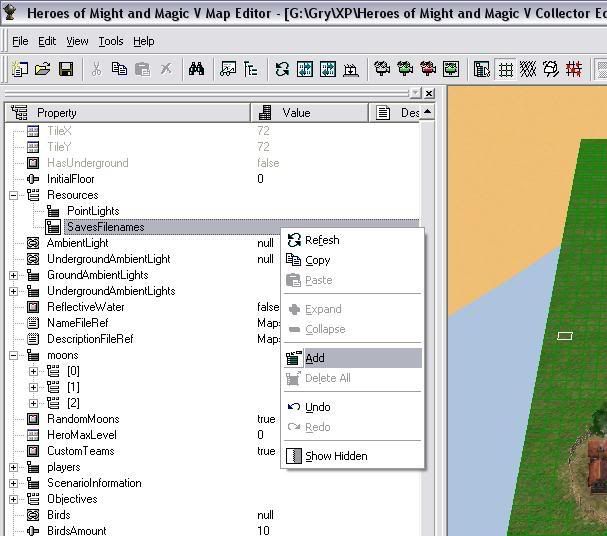
Now click on "New" buttow as shown:
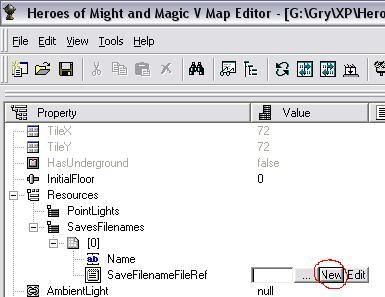
Write a name for your text file, then click "Ok". New window appears. Here you can write text of your message. When finished, click "Ok".
Now in Map properties write this script:
Code: Select all
function fun1()
if (GetDate(DAY) == 3) then
MessageBox("Maps/Multiplayer/Alavris_1/wiad1.txt", GenerateMonsters(40,50,52,1,3));
end;
end;
Trigger(NEW_DAY_TRIGGER, "fun1");I hope that now it's simple for everyone...
- Grumpy Old Wizard
- Round Table Knight

- Posts: 2205
- Joined: 06 Jan 2006
- Location: Tower Grump
Thank you. Your tutorial was quite helpful.alavris wrote:I just "discovered" how to do this, and maybe there's someone who still is searching for the answer, so I will post it here:Marzhin wrote:Ok, now I'm trying to go into scripting. I wanted to do something rather simple : make a Message Box appear on a specific day. How can I do that ?
I hope that now it's simple for everyone...
Edit: I created the text file. like you described.
I'm having difficulty getting the message to display. I want the introduction text for the map to display on day one. Here's the code. Any idea what I'm doing wrong?
function NewDayTrigger()
if GetDay(DAY) == 1 then
-- only do this the first day
messageBox("Intro1.txt");
end;
if GetDay(DAY_OF_WEEK) == 1 then
-- do this first day of every week.
end;
end;
Trigger(NEW_DAY_TRIGGER,"NewDayTrigger")
GOW
Frodo: "I wish the ring had never come to me. I wish none of this had happened."
Gandalf: "So do all who live to see such times but that is not for them to decide. All we have to decide is what to do with the time that is given to us."
Gandalf: "So do all who live to see such times but that is not for them to decide. All we have to decide is what to do with the time that is given to us."
- Grumpy Old Wizard
- Round Table Knight

- Posts: 2205
- Joined: 06 Jan 2006
- Location: Tower Grump
I have tried it both with the path, and without to no avail.Pitsu wrote:Shouldn't it be messageBox("Maps/maptype/mapname/textfilename.txt"); ?Grumpy Old Wizard wrote: messageBox("Intro1.txt");
like in "Maps/Multiplayer/Alavris_1/wiad1.txt"
MessageBox("Maps\singlemissions\a test map\intro1.txt");
GOW
Frodo: "I wish the ring had never come to me. I wish none of this had happened."
Gandalf: "So do all who live to see such times but that is not for them to decide. All we have to decide is what to do with the time that is given to us."
Gandalf: "So do all who live to see such times but that is not for them to decide. All we have to decide is what to do with the time that is given to us."
The map type directory is either Multiplayer or Singleplayer, cannot be singlemissions or singleplayer. Not sure how blanks in "a test map" are handled.Grumpy Old Wizard wrote: I have tried it both with the path, and without to no avail.
MessageBox("Maps\singlemissions\a test map\intro1.txt");
EDIT Of course SingleMissions is the correct one. I truely have to stop eating these mushrooms and giving false advice...
Last edited by Pitsu on 19 Sep 2006, 15:56, edited 1 time in total.
Who is online
Users browsing this forum: No registered users and 2 guests