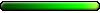Heroes III Complete - Running on Windows XP
-
zombie_1313
- Lurker

- Posts: 1
- Joined: 09 Jan 2006
- Location: Canada
Heroes III Complete - Running on Windows XP
Has anyone else had trouble running Heroes III Complete on Windows XP? It worked fine on my old cpu with Windows ME but the install disc won't autoplay or allow me to open setup on my new cpu. My sister has the exact same problem with her computer too, so I know its not just the computer. Any help would be appreciated.
Works perfectly for me. You can try Right-Clicking > Properties and setting the executable to compatibility mode with a previous windows version. That sometimes works, otherwise you should ask in www.computing.net , The guys there always answer in minutes and will solve most technical problems like this one.
- Continuity
- Scout

- Posts: 190
- Joined: 06 Jan 2006
Firewalls
Some firewalls have caused issues with it
Try searching on Google Groups
Link
Sometimes if you turn off some items in your startup too...
Start --> Run --> MSCONFIG
Check Services and Startup tabs for anything odd. If you can't find anything that really sticks out - try a selective startup and start knocking stuff out. Start by turning off all startup - then services (turn startup back on). Then just start narrowing it down. With services you can turn off all non Microsoft or vv and with Startup you can just go top/bottom.
Mod note: Changed link so that it won't upset the layout. GC
Try searching on Google Groups
Link
Sometimes if you turn off some items in your startup too...
Start --> Run --> MSCONFIG
Check Services and Startup tabs for anything odd. If you can't find anything that really sticks out - try a selective startup and start knocking stuff out. Start by turning off all startup - then services (turn startup back on). Then just start narrowing it down. With services you can turn off all non Microsoft or vv and with Startup you can just go top/bottom.
Mod note: Changed link so that it won't upset the layout. GC
=-=-=-=-=-=-=-=-=-=-=-=-=-=-=
If I were a flower, I'd be a really big flame-throwing flower with five heads.
If I were a flower, I'd be a really big flame-throwing flower with five heads.
- lpatenaude
- Peasant

- Posts: 53
- Joined: 06 Jan 2006
- Location: 2031, Ogilvie Rd.; Ottawa, Ontario; Canada
Re: Heroes III Complete - Running on Windows XP
Which version of XP did you get onto your totally new PC?zombie_1313 wrote:Has anyone else had trouble running Heroes III Complete on Windows XP? It worked fine on my old cpu with Windows ME but the install disc won't autoplay or allow me to open setup on my new cpu. My sister has the exact same problem with her computer too, so I know its not just the computer. Any help would be appreciated.
If you've got the Pre-Installed version of XP Media Center Edition 2005, you might very well encounter this disgusting protection function that Microsoft implanted: Do not let any Installer older than 2002 to activate or autorun.
That happened to me and my mother in the countryside, quite often already and, we're not even onto the Media Center Editions either.
If you're onto on of those 64bit systems, you might have to force your O.S. to revert to 32bit processing in order to play this 16bit programming-like game made to run onto 32bit as well.
If so, go onto the Microsoft.com web-site, windows platforms, Media Center PC(or the one that you really have at this moment) then search for the walkthrough called: How to force Windows XP to Run Older Applications(prior to 2001). Use the numbered link to bring you the document in question of this quite common situation.
Good Luck!!
Note: Make sure to reserve yourself with lots of time on your hands, its gotta take plenty of time to test run and redo etc..
Earth is a large world.
So does our egos and opinions onto everything.
So does our egos and opinions onto everything.
same problem
I can not install heroes 3, heroes complete, or heroes 4 on my best system.
Windows XP Pro (no SP)
3.0 gig processor with HT (Pentium4)
256 Meg NVidia 5200 8xAGP card
1.5 gig of ram
Didn't work after rebuild either
Strange thing, it works on my wife's computer.
Same OS, slower vid card and ram, pentium 3 processor
It always crashes during install when it checks requirements
If I explore the cd, and go right to the system checker part, it crashes too.
I have pulled ram, used a older vid card - is my processor too fast or something? lol same prob with all 3 games
Windows XP Pro (no SP)
3.0 gig processor with HT (Pentium4)
256 Meg NVidia 5200 8xAGP card
1.5 gig of ram
Didn't work after rebuild either
Strange thing, it works on my wife's computer.
Same OS, slower vid card and ram, pentium 3 processor
It always crashes during install when it checks requirements
If I explore the cd, and go right to the system checker part, it crashes too.
I have pulled ram, used a older vid card - is my processor too fast or something? lol same prob with all 3 games
Who is online
Users browsing this forum: No registered users and 3 guests