catman.outa3.lua
Code: Select all
gamername = Question("What is the gamer's name?", "Who are You?")
Message("Hello" gamername "!")
Code: Select all
gamername = Question("What is the gamer's name?", "Who are You?")
Message("Hello" gamername "!")
Code: Select all
local function delayed_f()
Sleep(100, 100)
local gamername = Question("What is the gamer's name?", "Who are You?")
Sleep(100, 100)
Message("Hello " .. gamername .. "!")
end
function events.AfterLoadMap()
coroutine.resume(coroutine.create(delayed_f))
end...thanks. However, I expected much simpler code than the one presented by you. In addition, instead of the specified message, something is displayed...Rodril wrote:Try this:Code: Select all
local function delayed_f() Sleep(100, 100) local gamername = Question("What is the gamer's name?", "Who are You?") Sleep(100, 100) Message("Hello " .. gamername .. "!") end function events.AfterLoadMap() coroutine.resume(coroutine.create(delayed_f)) end

Rodril wrote:Try this:Code: Select all
local function delayed_f() Sleep(100, 100) local gamername = Question("What is the gamer's name?", "Who are You?") Sleep(100, 100) Message("Hello " .. gamername .. "!") end function events.AfterLoadMap() coroutine.resume(coroutine.create(delayed_f)) end
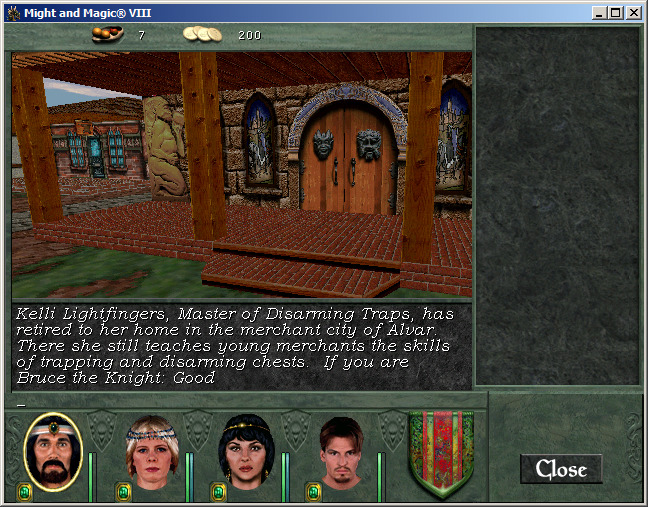
Do you use latest merge version? This is old bug, that have been fixed in recent updates.CATMAN wrote:...this is the text, instead of the one we want...
As far as i know, every tileset uses first tiles as background texture for other tiles intersection, probably engine does not support it's changing. If only thing you need is coastline texture fix, check how it is done in Rust Sands map in the merge - you have to create special lava tileset and use it instead of default.Echo wrote:Is there a reason for this?



...cats - it's good...Echo wrote: Oh, and I also put in a black cat who was hostileThere is a deep lack of cat presence in these games and I wish to fix this injustice. There's also sprites for dogs and chickens, they're just going to waste!

For all three game the files are in Table's folder for editing and just put it back after editing. For MM6 you need MMAchive to extract the text files that are in Icons.lod file and after editing, put back with MMAchive. For MM7 the file is Events.lod. For MM8 the file is EngishT.lod.Grumnar1982 wrote:Sorry to bother people with questions that has probably been asked and answered several times already but here we go.
3. Using MMExtension, which .lod files should I be extracting .txt files from in order to accomplish any general modding that I may want to do? Such as class skills or perks for skills (Like expert, master, grandmaster bonuses).
I think that is all I have for the moment. Sorry for bothering everyone. I tried posting in another thread, but did not get a huge response, so I wanted to try here. If it is an issue, I will delete this post.

Sorry I do not.Grumnar1982 wrote:Thank you David. Do you know if there are any other "hidden" or "secret" files that are located elsewhere?
Place the folds into the folder where MM8 is installed (where mm8.exe is). You must also put the folders of the MMEditor there.
Users browsing this forum: Ahrefs [Bot] and 1 guest