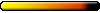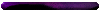Templayer wrote:There is a tutorial on how to play the Merge on Linux on the Tracker. The Tracker is in my signature.+
Thanks! "
It worked!"
This google drive document is epic! That's what I was looking for (such like a MM678-merge online rulebook).

I understand it might be an updating document,
but,
definitively, the link to this worhtly reference deserves more light upon it. I wish it was put along the the MM678-merge installation guide in the first post for example.
Now, check this:
I've just re-installed the playable game (MM678-merge) in Linux using Lutris (I guess it would work similarly in Play-on-Linux),
and I've discovered there is no need to rename the folders (due to uppercase/lowercase Linux issue).
What I've done instead was much simplier:
I've copy-pasted the CONTENT of similar folders (and not the similar folders themselves!) from MM678-merge to GoG's MM8;
I've only copy-pasted directly whole folders which were unexistant in GoG's MM8. (there are just a few, for example: "/ExeMods", "/Scripts", and both "/Additional UI" and "/Tables" which are to be inside "/Data"; not sure now about "/DataFiles" right now, but the logic is the same: if the folder already exists in GoG's MM8, just copy-paste the interior's CONTENT from MM678-merge, and if the folder doesn't exist in GoG's MM8, just copy-paste directly the whole folder from MM678-merge and it will be fine).
There is the unique (more manual) exception you've mentioned in the google drive document, of /Anims/"mightdod.vid" which isn't overrided by MM678-merge "Mightdod.vid". I've just taken care of deleting "mightdod.vid" after having copy-pasted the CONTENT of "/Anims" 's folder from MM678-merge to GoG's MM8. I still don't know what would happen if I let that file there.
I'm sure there might be an even easier way. But, after checking the instructions in google drive document, I've managed to figure out this alternative step-by-step information. All the bugs have gone as well!


) when it comes to visible blinking. They indeed blink alright and yes, there is even an expression for it, seen as number 13 (right after the "Stoned" portrait expression) and it isn't just eyes closing, but also different mouth/muzzle movement as well as head tilting (light as it might be).
Heck, there are also "look up/down/left/right" expressions, marked between numbers 16 and 19!