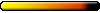eilacomeva wrote:
Did anyone have any success running this on the original Italian version under windows 10?
It DOES work on wine(*), but I'm trying to get it to work for my brother who hates linux
[..]
So-long as it's run elevated it will run natively without issue on Windows 10, albeit at a signicant performance hit irrespective of GrayFace's patch being installed.
I gather from reading your posts, the exact problem is that it's hanging at the point of beginning a new game, after selecting a continent and character creation?
Can you confirm that standard game (ie., not the "merge") works as expected?
A few things:
- Verify that no ACL shims are enabled for the image. As you read Raymond's blog I assume you're familiar with how these are implemented.
- Verify your SID holds the appropriate permissions (notably: write/create) to the game installation path and children.
- Provide a dump of the process at the time of hanging. Easiest way would be to use
Process Explorer (right-click process -> create minidump).
- There's no standard utility like strace on Windows, however the same can be accomplished using WinDbg or probably more easily something like
API Monitor.
- I doubt it's some edge-case related to a bad installation, however you can use
this torrent as an alternate installation source. It contains images of the original series discs.
eilacomeva wrote:
Oh, in case you're not reading it already, have a look at the old new thing, Raymond Chen's blog; these days it's mostly "arcane windows details", but in the good old days he spent a lot of time explaining the madness they had to deal with to make sure that new versions of windows would stay compatible with any program older versions used to run fine even if what they did was utterly insane - other than being a very interesting read, it did soften my stance on microsoft quite a bit.
The worst of it is almost exclusively due to inept programmers breaking interface contracts, frequently by e.g, digging into internal datastructures and otherwise making assumptions they shouldn't be.
Luckily the mess of compatibility hacks are for the most part entirely isolated to the Windows subsystem layer/UM components -- the real kernel service interface remains relatively clean.
His blog is certainly something I'd recommend following, even for users.
Templayer wrote:
What basically happens if you turn the UAC off (in a non-hackish way) is that some of its "protection mechanisms" will still apply on any file that has the string of "Program Files" in its path
That's not a thing -- access control is handled via the standard NT access control model. UAC is implemented by having a user's process run with a restricted standard access token, granting a secondary "admin" access token/associated privileges when a thread requests it (subject to approval via the consent prompt you're familiar with, which is the only real change with UAC as it requires kernel support)
Re: Complaining about Win8/Win10
What exactly is the issue with it? Aside from aesthetics.