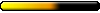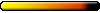GrayFace wrote:Installed the new update and got this error:
c:\Games\mm678\Scripts\Structs\RemoveItemsLimits.lua

Wrong item index (1406 in 'Armors' at 37) in 'Complex item pictures.txt'.
(Last time I updated the Merge was on September 22)
Did you use the zip packaged by Rodril, or did you let DropBox generate a zip file?
As Rodril has tested, for some people when DropBox generates the zip file, it modifies the files that it can open as a text (a non-lossy compression), breaking scripts. We tried using various extractors (default Windows zip file implementation included), and the file checked was different from the source each time. Quite the bullcrap.
The weird thing is that it happens only for some people (dropbox generating a faulty zip file), there were 4 people, me included.
Anyway, the solution is to download the full Merge in a zip packaged by Rodril himself. No issue there.

Kaikhorus wrote:Rodril wrote:
I can not reproduce this issue for now, tried it on win 10 and two different configurations of win 7. Have tried compatibility modes? Also try to install latest MMPatch, tell me if anything will help.
Yes, I've tried changing compatibility modes and the new patch. It's really strange, a few places have been crashing on and off for that save now. I installed the mod on my laptop today (Windows 10, Intel i8250U, running on the intel GPU) and ran the same save file and no crashes in any places I tried, including stone city. I think my desktop (Windows 10, Ryzen 1600 with a 980ti) PC might just be not happy with M&M at the moment, I might even try a normal M&M 7/8 run at some point and see what happens.
DaveHer wrote:
The dgVoodoo does not work unless you launch the game with the setup that comes with MM8.
Definitely had it running correctly, never would have thought I'd see M&M running at 3840x2160

Did you check Windows' event viewer for details of the crash? You could copy paste those here in a code block, GrayFace has essentially reverse engineered the game at this point, so even memory offsets at which the fault occurred could be useful to him!
Also Nvidia and AMD's drivers can for example force games to use a higher anti-aliasing and such, check your settings that you are using "let the application decide" and such, because for such an old game, that could cause issues.
I presume this is always a hard crash, so no debug console pops out to tell you what has happened.
Also does it happen in Windowed?