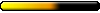Also, all google-fu got me was a lot of information on fixing boats and fence posts. Useless for what I am after, but at least now I know how deep to dig a hole to put in a new fence post....
I am also using the gog vanilla version.
What I am coming here for deals with the audio of the Stables and Boat npcs. When interacting with them, after I click to travel somewhere the audio is all jumpy and skippy. Is there a way to fix this, without grayface's patch?
This audio glitch/bug also happens on mm6 and 7, and I just cannot suffer through it a third time. (I am replaying all games vanilla before patching)
I do not want to use grayface's patch because it causes an entirely different problem - I cannot change the resolution. Using his 'fix' by going under the ini file and changing the borderless option to 0 breaks the game. It will give a No D3D error. So, I cannot use greyface's patch to fix this audio bug (although except for the changing of my resolution the patch is solid).
I also do not want to play with the sound muted.
So, is there any way at all to fix the Stables and Boat npc dialogues without greyface patch? Easily anyways, if it takes modding to do, then I guess I am SoL and just have to suffer
EDIT : Also, long time lurker. Nice community here.