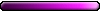Wouldn't that work?
Windows 10
Re: Windows 10
Karmakeld presents, The Old school method... Open the map in the editor. press 'print screen' button. Open image editor program (like Paint as it's old school - if that exist on Win10). Then press ctrl +v to insert. Then crop the image to only display the minimap.
Wouldn't that work? At least that's how I captured the minimaps of my maps..
At least that's how I captured the minimaps of my maps..
Wouldn't that work?
I'm silent in seven languages - and I got all my familys fear.
Everytime you throw dirt, you loose a little ground
Everytime you throw dirt, you loose a little ground
Re: Windows 10
I didn't take into consideration the larger size in H4MG. HeroesMinimapper creates 150 x 150 pixel BMP files.iLiVeInAbOx05 wrote: What size would the Bmp files need to be? Java seems to have pretty simple to use support for creating Bmp files from constructs I am already using.
I have Corel Paintshop for windows 10; Old school should work and I will try it later; as I created all the images I need right now using the 640x480 method mentioned earlier.Karmakeld wrote:Karmakeld presents, The Old school method... Open the map in the editor. press 'print screen' button. Open image editor program (like Paint as it's old school - if that exist on Win10). Then press ctrl +v to insert. Then crop the image to only display the minimap.
Wouldn't that work?At least that's how I captured the minimaps of my maps..
Mala Ipsa Nova 
Re: Windows 10
I cant get heroes h4mod.exe to launch on Windows 10 ://///
heroes4.exe works normally but the mod doesnt. Ive reinstalled it, tried 640 res, administrator, evvvery compatibility mode but nothing works.
Screen changes resolution but then crashes.
heroes4.exe works normally but the mod doesnt. Ive reinstalled it, tried 640 res, administrator, evvvery compatibility mode but nothing works.
Screen changes resolution but then crashes.
Re: Windows 10
Funny though map editors work fine 
Re: Windows 10
what Win10 build do you have?
Microsoft+R and then write: winver
Microsoft+R and then write: winver
"We made it!"
The Archives | Collection of H3&WoG files | Older albeit still useful | CH Downloads
PC Specs: A10-7850K, FM2A88X+K, 16GB-1600, SSD-MLC-G3, 1TB-HDD-G3, MAYA44, SP10 500W Be Quiet
The Archives | Collection of H3&WoG files | Older albeit still useful | CH Downloads
PC Specs: A10-7850K, FM2A88X+K, 16GB-1600, SSD-MLC-G3, 1TB-HDD-G3, MAYA44, SP10 500W Be Quiet
Re: Windows 10
Version 1709 OS build 16299.248
Win 10 PRO
Win 10 PRO
Re: Windows 10
I have Version 1709 (OS Build 16299.309) and it's working fine here.
Try to update Windows and reinstall the Equilibris mod. It could happen that it was tinkered by AntiVirus software when being installed, in that case you will need to disable AV software temporarily and install again. The mod is safe.
Try to update Windows and reinstall the Equilibris mod. It could happen that it was tinkered by AntiVirus software when being installed, in that case you will need to disable AV software temporarily and install again. The mod is safe.
Last edited by Pol on 19 Mar 2018, 13:44, edited 2 times in total.
"We made it!"
The Archives | Collection of H3&WoG files | Older albeit still useful | CH Downloads
PC Specs: A10-7850K, FM2A88X+K, 16GB-1600, SSD-MLC-G3, 1TB-HDD-G3, MAYA44, SP10 500W Be Quiet
The Archives | Collection of H3&WoG files | Older albeit still useful | CH Downloads
PC Specs: A10-7850K, FM2A88X+K, 16GB-1600, SSD-MLC-G3, 1TB-HDD-G3, MAYA44, SP10 500W Be Quiet
Re: Windows 10
Ive got the same W10 version as you have now.
disabled all firewalls and antivirus and reinstalled ---> nothing
switched to another firewall and antivirus ---> nothing
ive tried all of t he combinations with compatibility ---> nothing
has to be a equilibris things since heroes4 works perfectly and map editor aswell.
Is there a registry entry that could be fucked up or something else that is to do with the h4mod? Doesnt make sense at all.
disabled all firewalls and antivirus and reinstalled ---> nothing
switched to another firewall and antivirus ---> nothing
ive tried all of t he combinations with compatibility ---> nothing
has to be a equilibris things since heroes4 works perfectly and map editor aswell.
Is there a registry entry that could be fucked up or something else that is to do with the h4mod? Doesnt make sense at all.
Re: Windows 10
What graphic card and resolution do you use?
"We made it!"
The Archives | Collection of H3&WoG files | Older albeit still useful | CH Downloads
PC Specs: A10-7850K, FM2A88X+K, 16GB-1600, SSD-MLC-G3, 1TB-HDD-G3, MAYA44, SP10 500W Be Quiet
The Archives | Collection of H3&WoG files | Older albeit still useful | CH Downloads
PC Specs: A10-7850K, FM2A88X+K, 16GB-1600, SSD-MLC-G3, 1TB-HDD-G3, MAYA44, SP10 500W Be Quiet
Re: Windows 10
Thats what came to my mind that its a GPU issue.
My native resolution is quite large: 2560x1440 (monitor 27)
Geforce GTX 960
My native resolution is quite large: 2560x1440 (monitor 27)
Geforce GTX 960
Re: Windows 10
Argh, that will be it.
So your only choice is to switch to windowed mode and set up 1280*1024 or 1024*768.
This, try this (DXWND)
And let me know.
So your only choice is to switch to windowed mode and set up 1280*1024 or 1024*768.
This, try this (DXWND)
And let me know.
"We made it!"
The Archives | Collection of H3&WoG files | Older albeit still useful | CH Downloads
PC Specs: A10-7850K, FM2A88X+K, 16GB-1600, SSD-MLC-G3, 1TB-HDD-G3, MAYA44, SP10 500W Be Quiet
The Archives | Collection of H3&WoG files | Older albeit still useful | CH Downloads
PC Specs: A10-7850K, FM2A88X+K, 16GB-1600, SSD-MLC-G3, 1TB-HDD-G3, MAYA44, SP10 500W Be Quiet
Re: Windows 10
I recall I read somewhere, deleting the Equi.aop file from your Data folder could solve the issue. It keeps tracks of how stuff is arranged on the palettes in the editor, but I would back it up anyway.
I'm silent in seven languages - and I got all my familys fear.
Everytime you throw dirt, you loose a little ground
Everytime you throw dirt, you loose a little ground
Re: Windows 10
No you have to delete it; then create the object pallet manually adding the equilibris objects. It will create a new Equi.aop file that works. For some reason the one created during game installation causes the editor to crash. That will not fix anything with the game itself.
Mala Ipsa Nova 
-
Lethalogica
- Leprechaun

- Posts: 3
- Joined: 30 Apr 2018
Re: Windows 10
I have windows 10 and the editor works, if you do NOT have the equi.aop file
- Steven Aus
- War Dancer

- Posts: 350
- Joined: 08 Feb 2006
- Location: Perth, Australia
- Contact:
Re: Windows 10
I have Windows 10 and it works, though battle does hang sometimes. Haven't updated Windows 10 for about a year though since my computer has been offline.
Mind you, Equilibris has always worked for me in Windows 10 though.
Mind you, Equilibris has always worked for me in Windows 10 though.
My Life Purpose Is To Teach The World To Fish For Life. I AM Steven Russell Lynch Abundance That I AM. Empowerment And Fostering Self-Responsibility Is My Game.
Re: Windows 10
Steven, just out of curriosity, have you also tried opening the (equi) editor?
I'm silent in seven languages - and I got all my familys fear.
Everytime you throw dirt, you loose a little ground
Everytime you throw dirt, you loose a little ground
- Steven Aus
- War Dancer

- Posts: 350
- Joined: 08 Feb 2006
- Location: Perth, Australia
- Contact:
Re: Windows 10
Yes, working fine now, and don't recall problems earlier either.
equi.aop is in data folder.
equi.aop is in data folder.
Last edited by Steven Aus on 22 Sep 2018, 22:15, edited 1 time in total.
My Life Purpose Is To Teach The World To Fish For Life. I AM Steven Russell Lynch Abundance That I AM. Empowerment And Fostering Self-Responsibility Is My Game.
Who is online
Users browsing this forum: No registered users and 0 guests