I'll try to get some screen captures of this feature in action tomorrow
I think that just leaves adding / removing scripts on the list of what needs to be somewhat working before the initial release


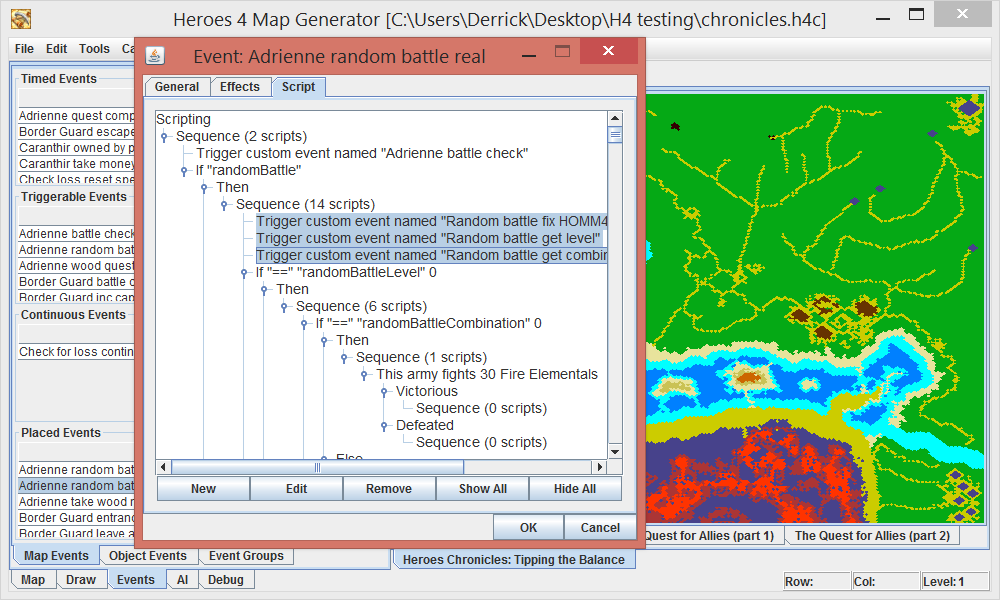
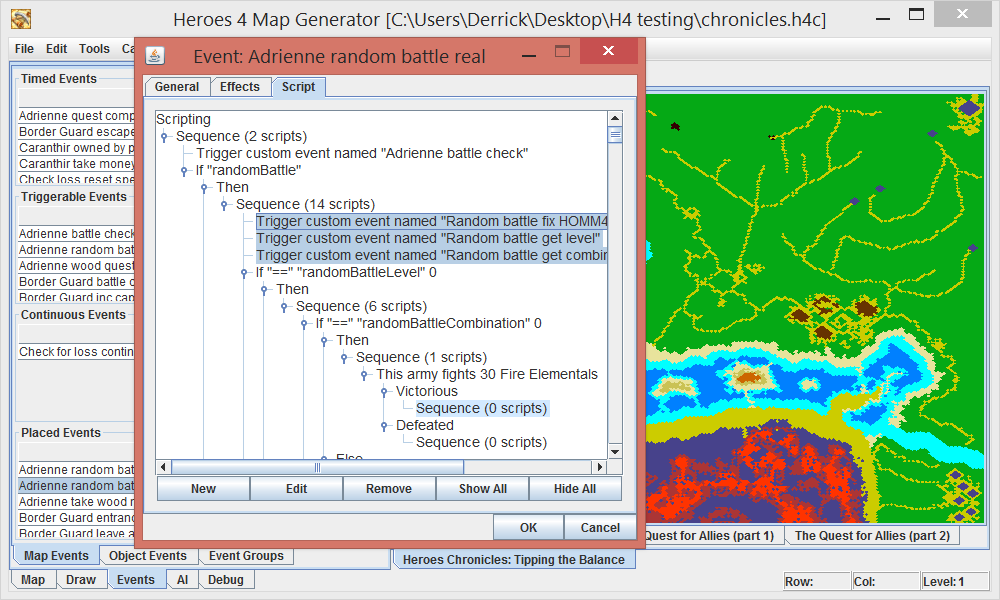
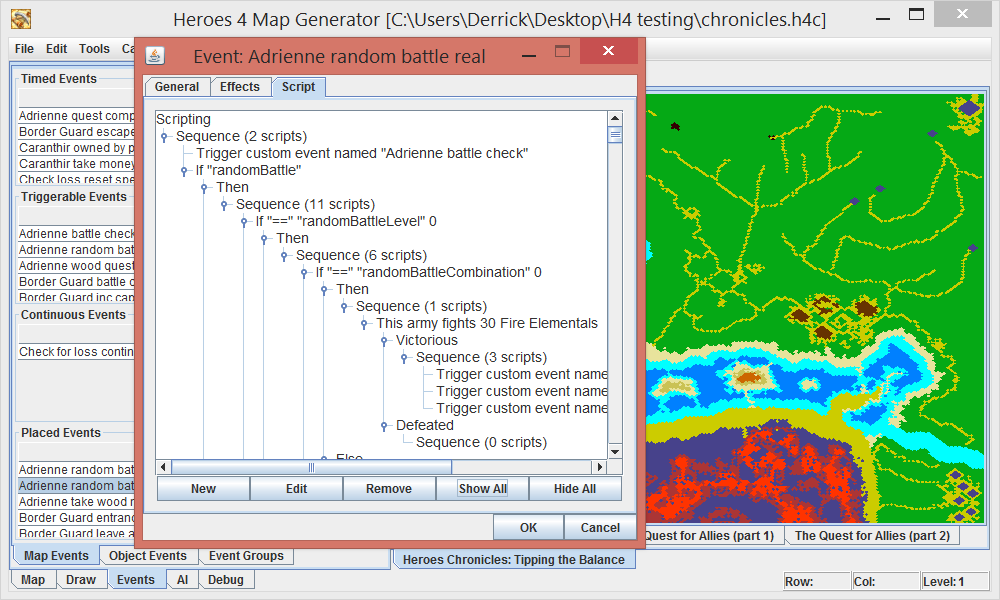
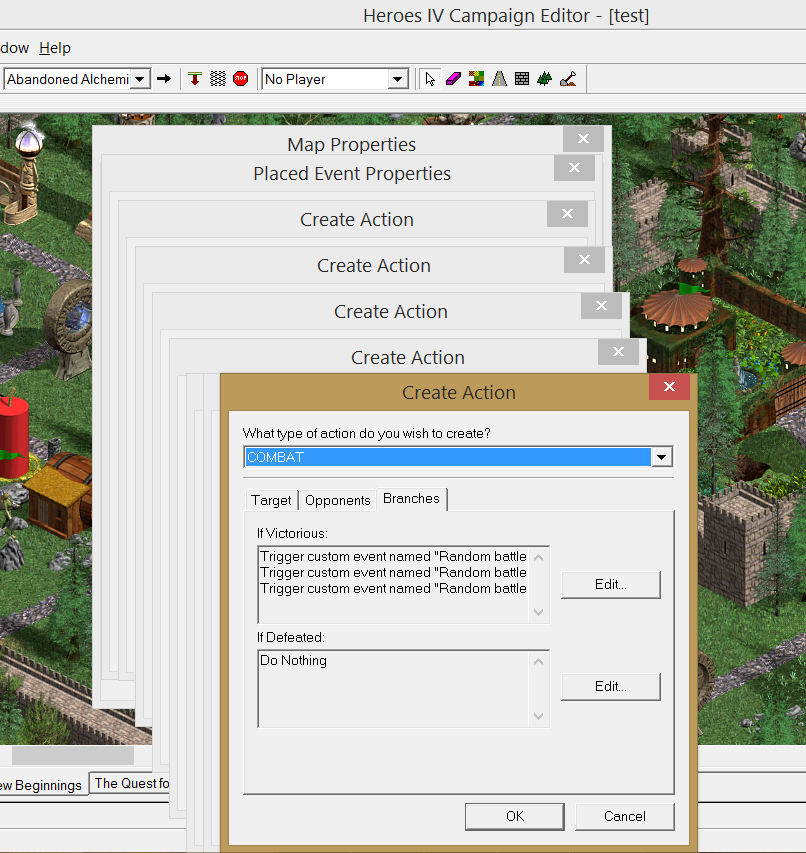





Thanks Kalah! Is it possible to navigate to it from the main page? Also, would it be possible to make a small announcement somewhere?Kalah wrote:I have created a dedicated page for the mod here. It can be spruced up with pictures if you want to.
Hi dlevindlevin wrote:Hi, I have a question for iLiVeInAbOx05.
I 'm looking for an opportunity to create a game bot for Heroes 4. Now I 'm trying to find coordinates of map objects in unzipped gzip map file (within .h4c file). Would you please explain where these bytes are?
For your first question, I prefer Python. For your second question, I have read your documentation, but it is not so clear to me where is the start of object block. Please specify in the attached code fragment. The code begins with int 00 00 f8 00( block with artifact properties according to your documentation).iLiVeInAbOx05 wrote: Hi dlevinA couple questions first:
1) What programming language are you looking to use when creating this game bot?
2) Do you know how to get to the block in the .h4c files that contains the objects?
Code: Select all
00 00 f8 00 00 00 00 00 00 00 00 00 00 00 00 00 00 00 00 00 00 00 00 00 00 00 00 00 00 00 00 00 00 00 00 00 00 00 00 00 00 00 00 00 00 00 00 5e 17 00 00 5d 00 00 00 25 00 00 00 01 00 00 00 00 19 00 69 6e 74 65 72 6e 61 6c 2e 57 61 6c 6c 73 2e 63 61 76 65 72 6e 2e 31 30 62 00 00 56 00 0d 00 73 79 73 74 65 6d 5f 6f 62 6a 65 63 74 00 00 04 00 77 61 6c 6c 00 00 00 00 00 00 3e 00 00 00 7c 00 00 00 01 00 00 00 00 19 00 69 6e 74 65 72 6e 61 6c 2e 57 61 6c 6c 73 2e 63 61 76 65 72 6e 2e 30 38 64 00 00 56 00 0d 00 73 79 73 74 65 6d 5f 6f 62 6a 65 63 74 00 00 04 00 77 61 6c 6c 00 00 00 00 00 00 41 00 00 00 7d 00 00 00 01 00 00 00 00 18 00 69 6e 74 65 72 6e 61 6c 2e 57
Okay, I was just asking to see if my libraries could make your life easierdlevin wrote:For your first question, I prefer Python.
Hmm, is there another 00 00 f8 00 followed by 31 bytes before this snippet? I may have something wrong in my documentation and I'd like to have a look at that particular map if you don't mind. I'll pm you my email. Assuming there is another 00 00 f8 00, I have one extra 00 unaccounted for while going through these bytes using what I have documented. If there's not another 00 00 f8 00, that additional 00 probably means either carry in or carry out artifacts is unchecked (don't remember which), which I'll need to fix in my documentation.dlevin wrote:For your second question, I have read your documentation, but it is not so clear to me where is the start of object block. Please specify in the attached code fragment. The code begins with int 00 00 f8 00( block with artifact properties according to your documentation).
Code: Select all
00 00 f8 00 00 00 00 00 00 00 00 00 00 00 00 00 00 00 00 00 00 00 00 00 00 00 00 00 00 00 00 00 00 00 00 00 00 00 00 00 00 00 00 00 00 00 00 5e 17 00 00 5d 00 00 00 25 00 00 00 01 00 00 00 00 19 00 69 6e 74 65 72 6e 61 6c 2e 57 61 6c 6c 73 2e 63 61 76 65 72 6e 2e 31 30 62 00 00 56 00 0d 00 73 79 73 74 65 6d 5f 6f 62 6a 65 63 74 00 00 04 00 77 61 6c 6c 00 00 00 00 00 00 3e 00 00 00 7c 00 00 00 01 00 00 00 00 19 00 69 6e 74 65 72 6e 61 6c 2e 57 61 6c 6c 73 2e 63 61 76 65 72 6e 2e 30 38 64 00 00 56 00 0d 00 73 79 73 74 65 6d 5f 6f 62 6a 65 63 74 00 00 04 00 77 61 6c 6c 00 00 00 00 00 00 41 00 00 00 7d 00 00 00 01 00 00 00 00 18 00 69 6e 74 65 72 6e 61 6c 2e 57


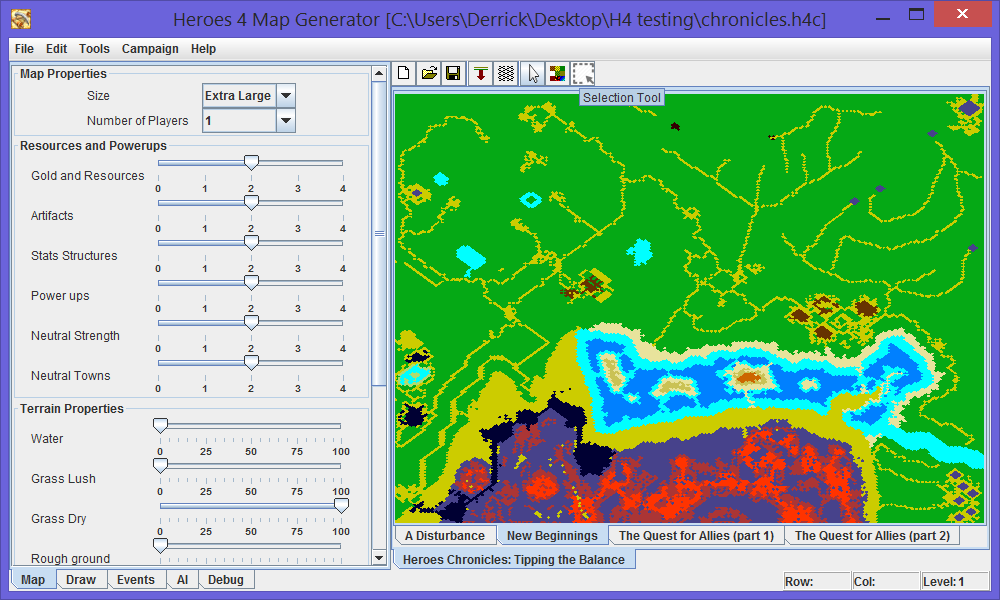
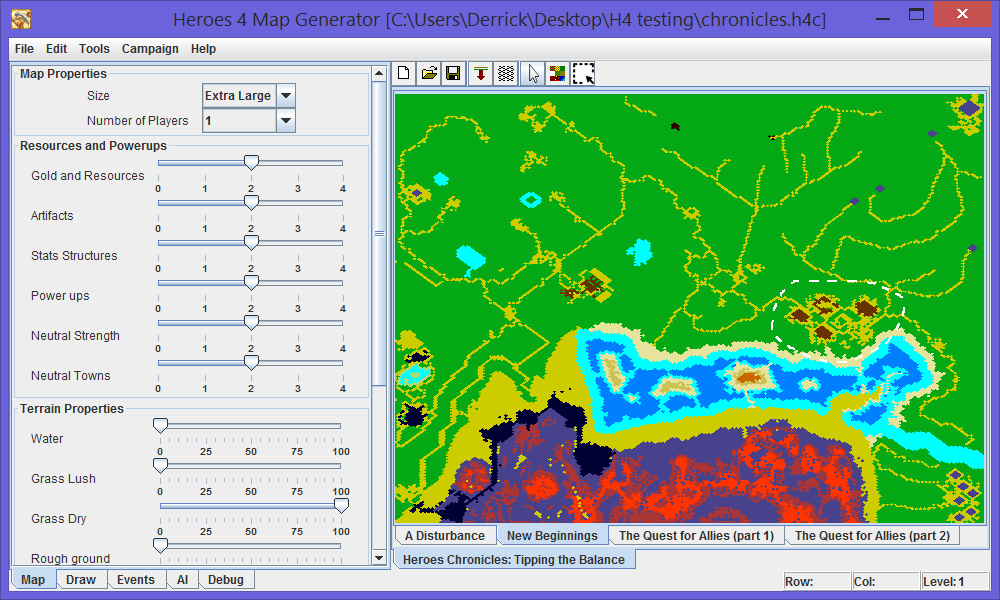




Users browsing this forum: No registered users and 1 guest