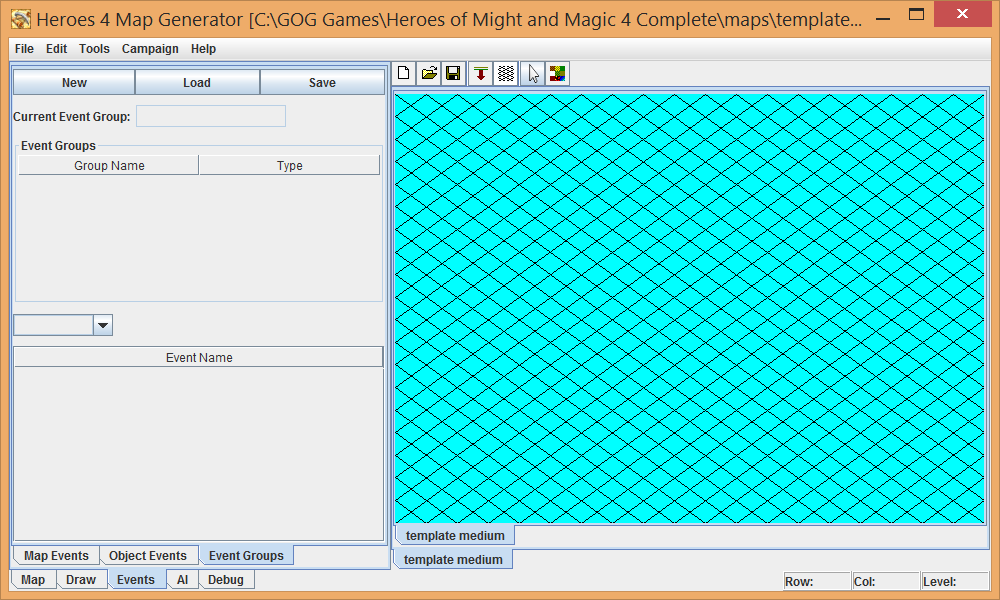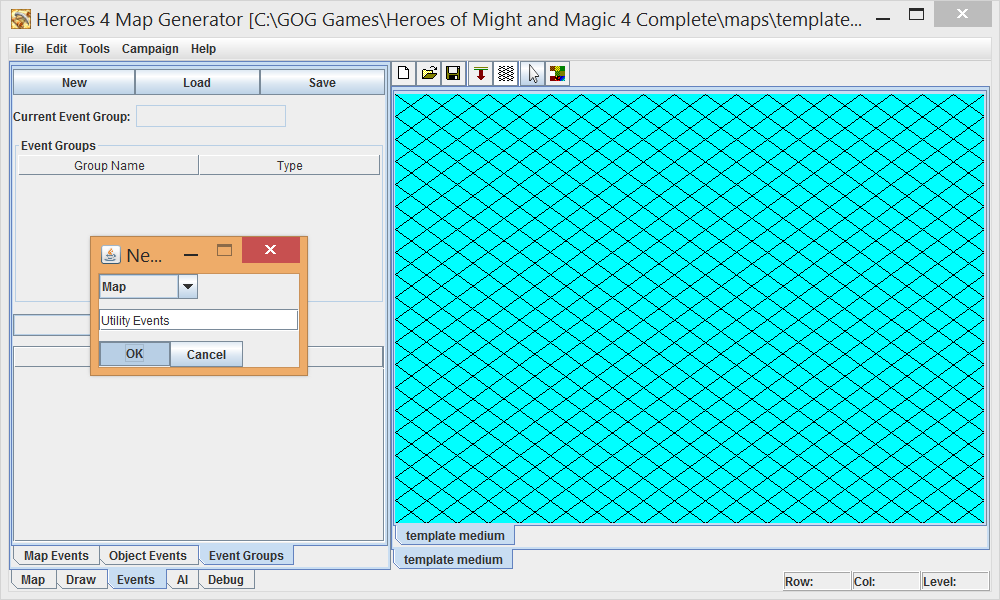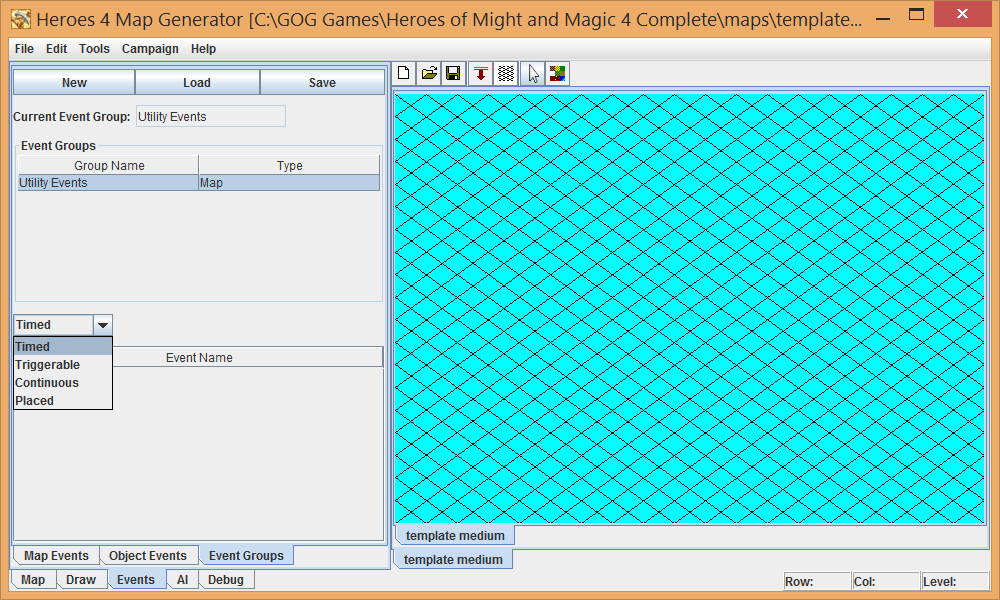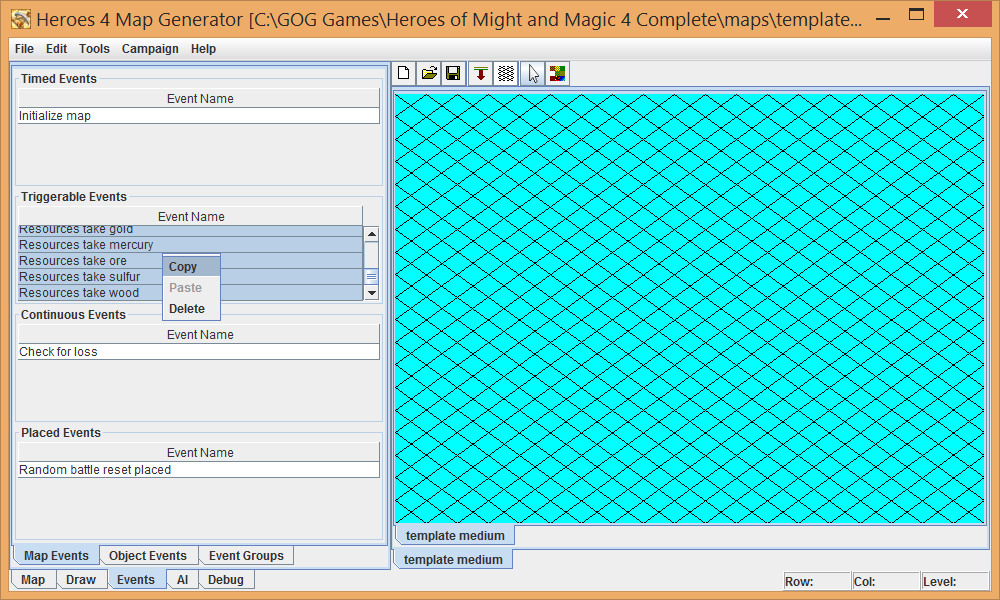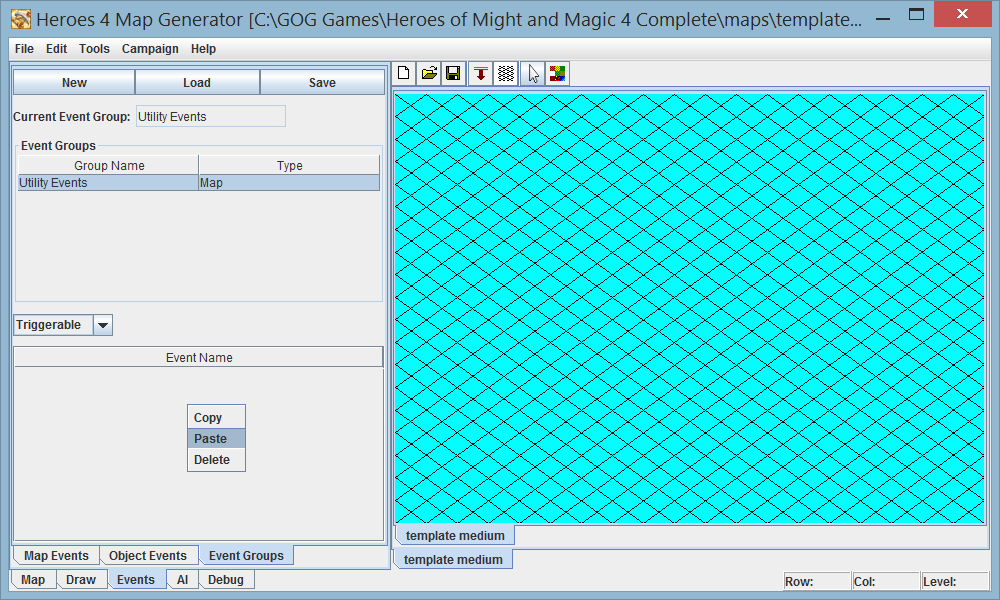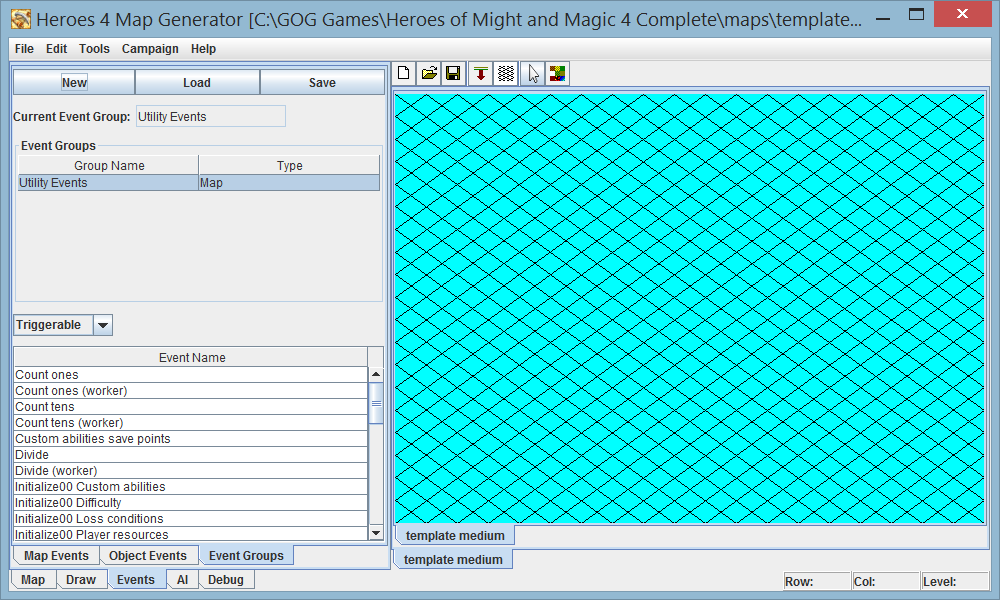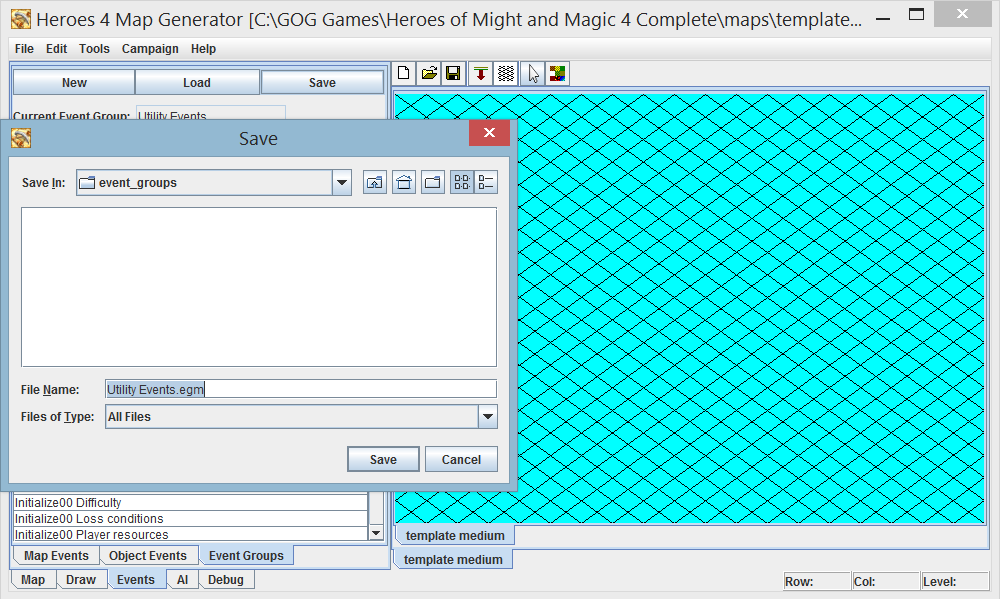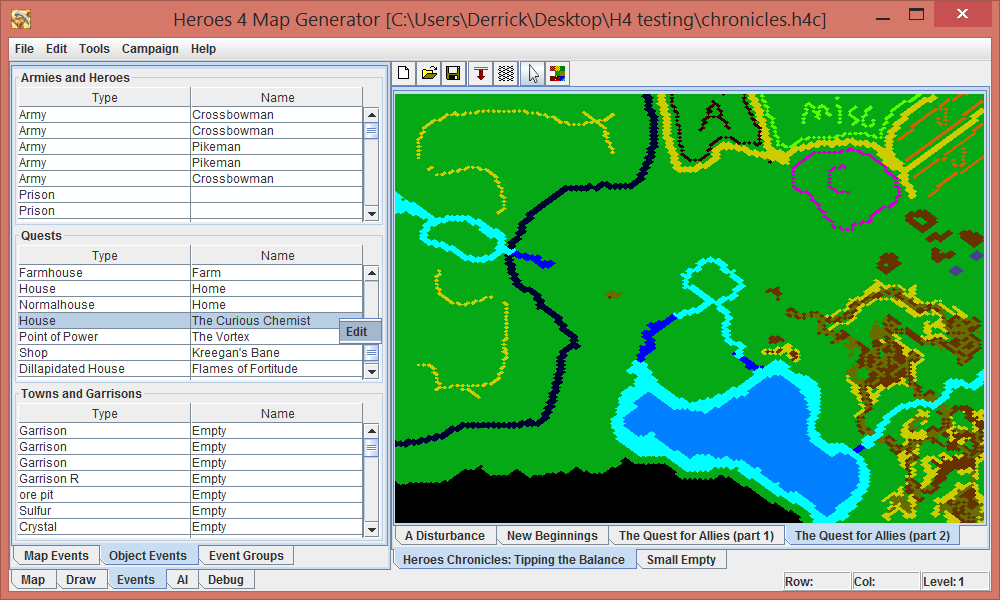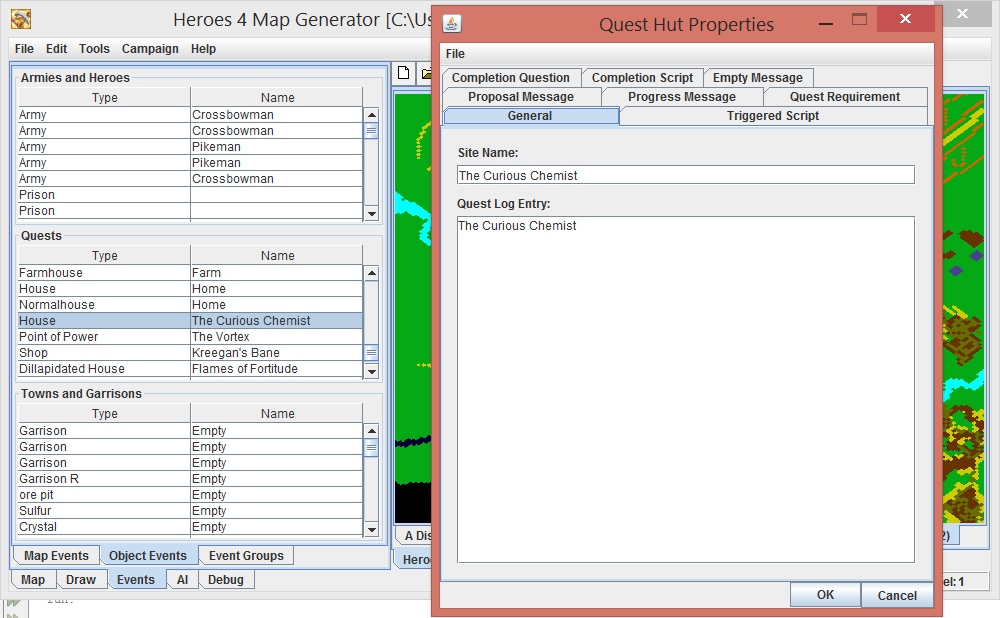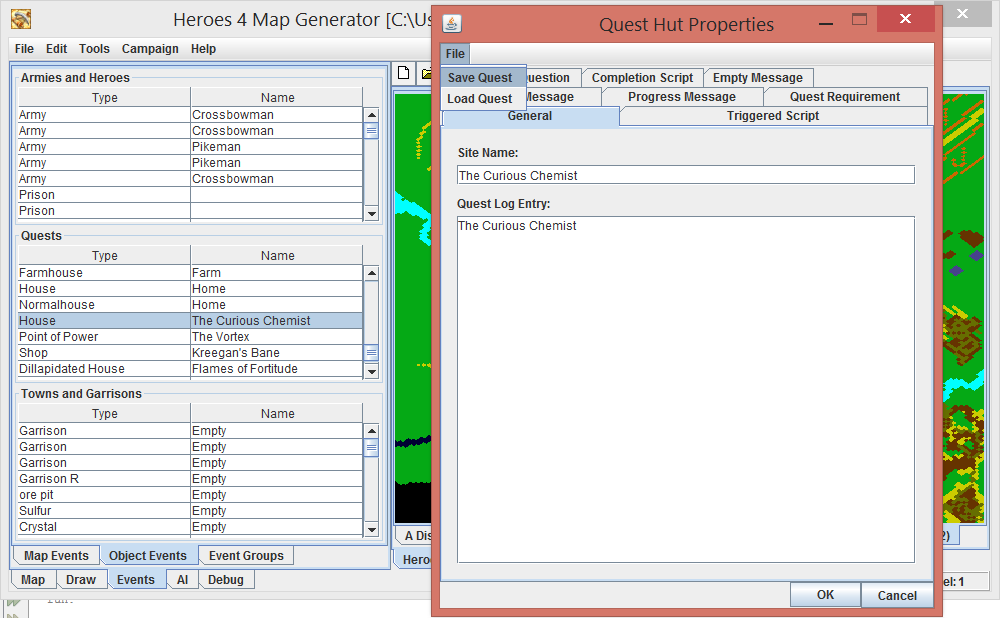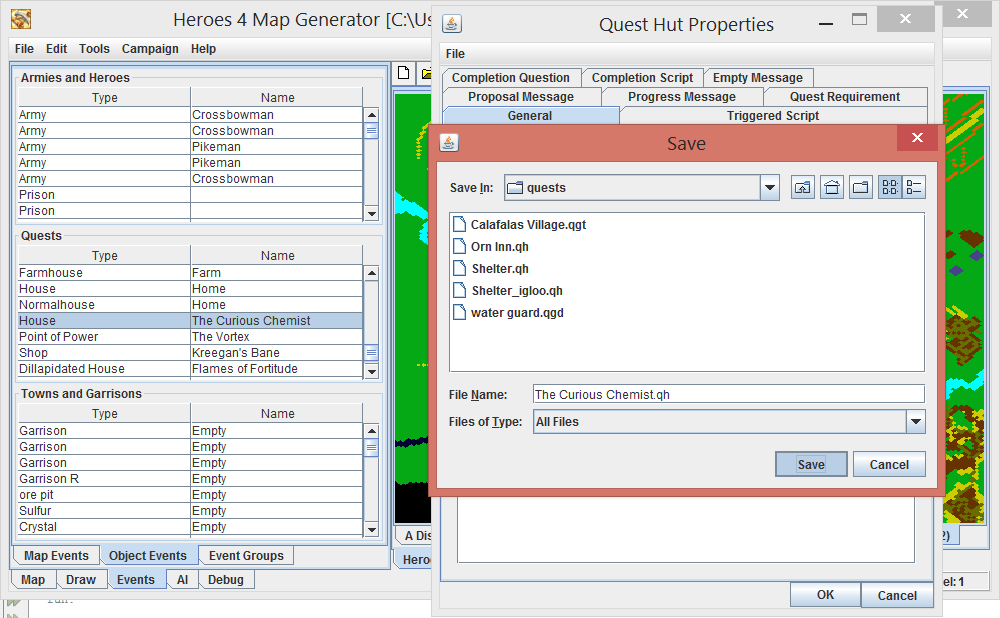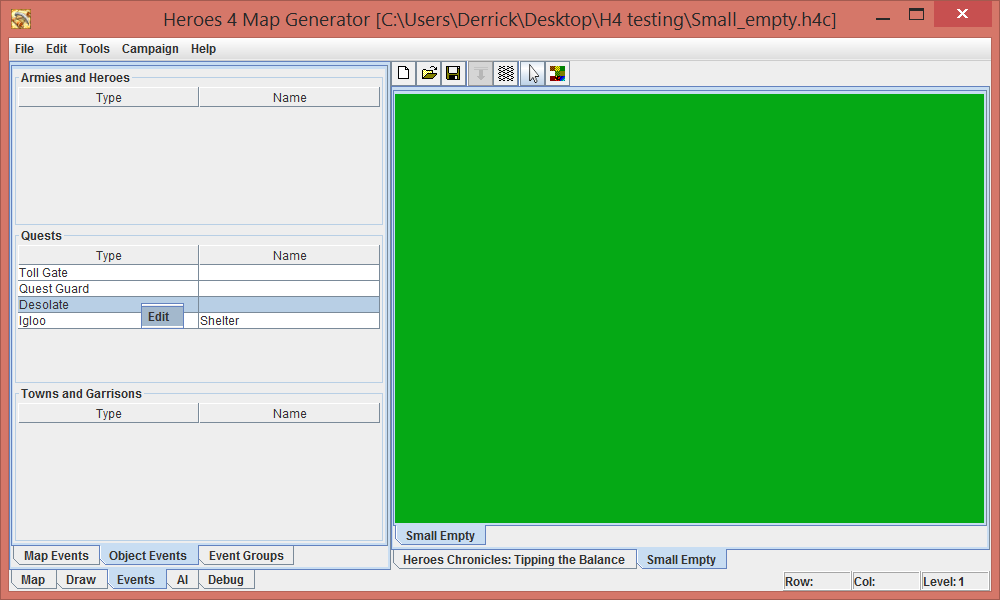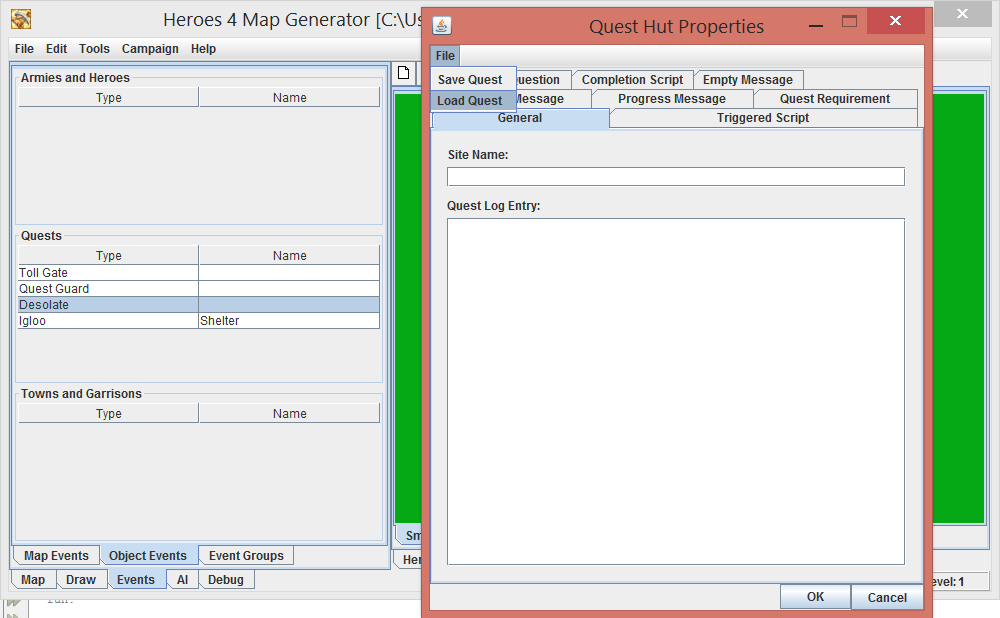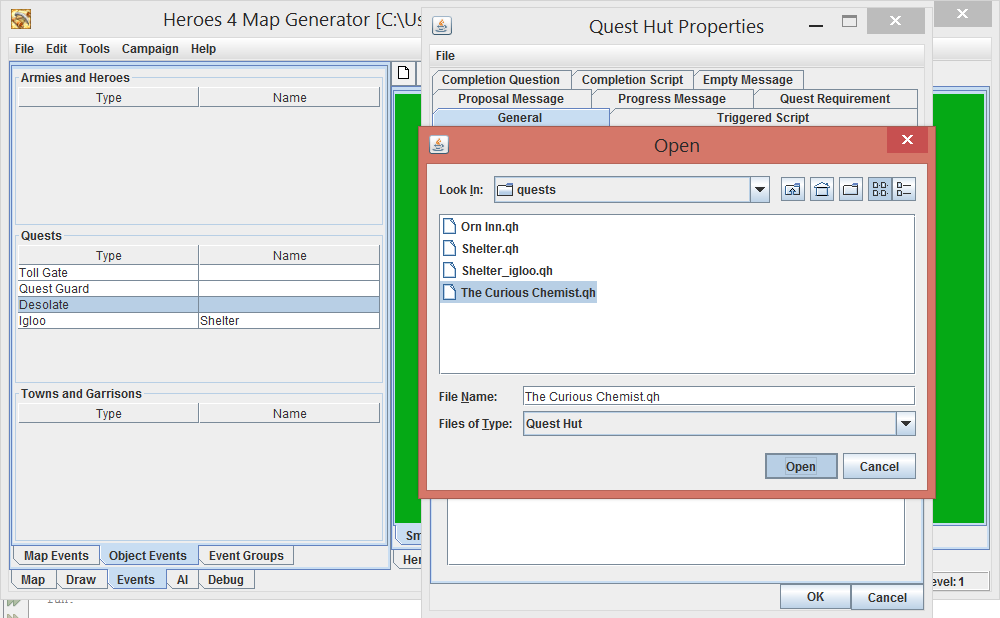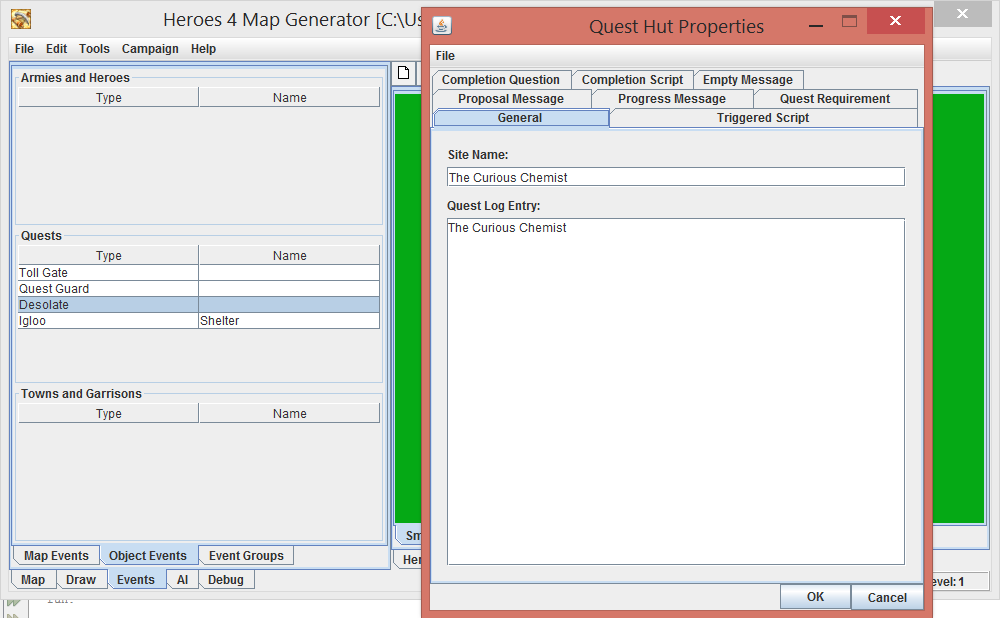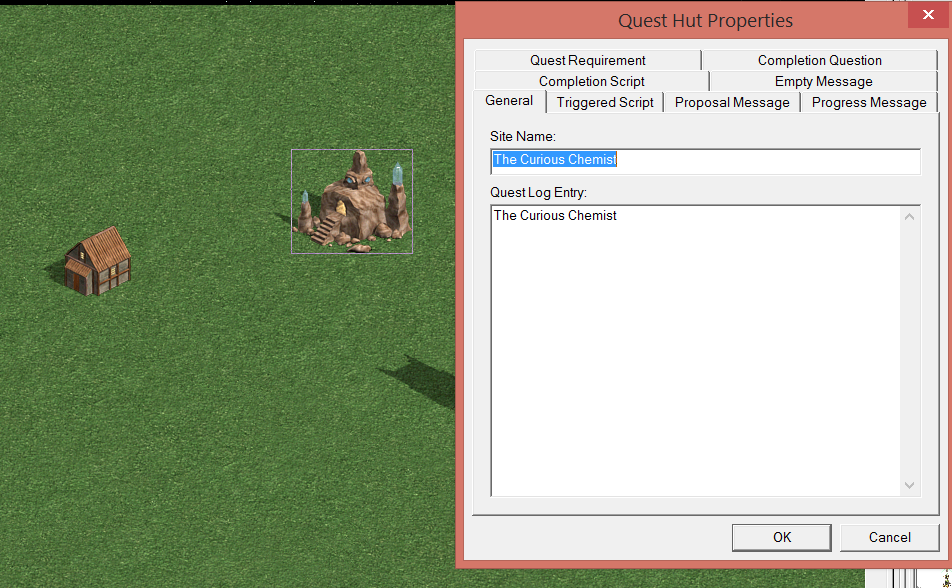So, if you have utility events that are helpful on any map that you create, you can simply load them into the map you're working on from a file.
I'm still not sure how I want the user to be able to save / load / apply the events from the groups in the actual program. I was thinking maybe add a button to the panels that the user could potentially add new events called "Load from Group" or something like that. An example would be to put one on the "Army Properties" frame so the user could click it, and then select a group of events to apply.
The other way I was thinking was to have the group events on a tab under the events section. From there the user could load up groups of events, and then just copy the scripts they want, and paste them where they want.
Still not sure what the best way to do this would be.
I also need to come up with a good way to store them in a file, but that's not as big an issue.
I'm also going to implement saving quest hut scripts to file, so you can copy and paste scripting between quest huts
Oh, and to answer your question: I have not yet looked into copying one part of a map to another yet.