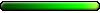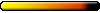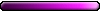Now I'm working on putting it into the new cabinet:

The motherboard goes in:

Then the CPU, RAM chips, the power supply and the SSD HD (yes, I bought one of those)

The two old HDDs - recycled from the old PC - go in the new cabinet.

New and old, side by side ...

I have placed the fairly new graphics card from the old PC into the new one, and thought I'd use the old optical drive too, but it turns out that it uses an IDE connection and buying an IDE-SATA adapter cost marginally less than buying a new drive, so I have ordered a new drive.
Btw. if anybody wants my old RAM chips (2x 1024 MB DDR2), gimme a shout.