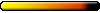Where are the maps stored? I want to delete some maps, but they don't appear to be in the same folder that other maps are stored in.
Also, is there any way to select which towns are playable with the map generator? If I make a check mark next to "random towns," it doesn't let me select AI starting faction; only my own.
Finally, what the hell is "custom template?"
Map Generator
Re: Map Generator
All should be in your "Maps" folder under your Drive installation. I only have TotE installed but I would guess if you have all versions installed; it might be possible that there are also additional "Maps" folders under those installations too. So, if you're firing up TotE that might be why you're not seeing a HoF or a vanilla map. Don't know for sure about that. However that turns out, some maps are embedded within the game and I've never bothered to track them down; I assume you're talking custom Maps and not the originals anyway.mr.hackcrag wrote: Where are the maps stored? I want to delete some maps, but they don't appear to be in the same folder that other maps are stored in.
RU using the Editor's RMG or the In-Game?mr.hackcrag wrote: Also, is there any way to select which towns are playable with the map generator? If I make a check mark next to "random towns," it doesn't let me select AI starting faction; only my own.
Within the Editor's version, Nival inserted template maps that you can specify to use at map generation. Basically, they are set-layouts that your settings will modify to satisfy your wants. There are a few for each map size.mr.hackcrag wrote: Finally, what the hell is "custom template?"
-
mr.hackcrag
- Round Table Hero

- Posts: 1540
- Joined: 05 Jul 2006
Re: Map Generator
The maps created using the in-game generator didn't appear in my "maps" folder, but here's the method I used to delete them: I opened the map the editor, found the generated map in the "maps" folder (which begs another obvious question) and then deleted the map rather than opening it with the editor.markkur wrote: All should be in your "Maps" folder under your Drive installation. I only have TotE installed but I would guess if you have all versions installed; it might be possible that there are also additional "Maps" folders under those installations too. So, if you're firing up TotE that might be why you're not seeing a HoF or a vanilla map. Don't know for sure about that. However that turns out, some maps are embedded within the game and I've never bothered to track them down; I assume you're talking custom Maps and not the originals anyway.
I'm using the in-game editor, so I'm assuming you have to open the editor to adjust starting faction parameters...markkur wrote:
RU using the Editor's RMG or the In-Game?
markkur wrote:
Within the Editor's version, Nival inserted template maps that you can specify to use at map generation. Basically, they are set-layouts that your settings will modify to satisfy your wants. There are a few for each map size.
I'm referring to the in-game editor which has a drop-down box for custom template and then lists things like "S01P2Z2K3.IT " without explaining what any of the choices mean.
Re: Map Generator
Just to be sure you have both boxes ticked?... to view maps. If you're are saving them I don't understand why you are not seeing them pop-up in the custom-list. I will add something strange though (I just helped someone else with this issue) but my "test" maps, listed at the bottom of the list and were not alpha-ordered under "T". Maybe double check that strangeness if you looked for the map name and didn't see all. Had I of only looked at the tees I would have thought the same. Btw, my test was on the In-Game.mr.hackcrag wrote: The maps created using the in-game generator didn't appear in my "maps" folder, but here's the method I used to delete them: I opened the map the editor, found the generated map in the "maps" folder (which begs another obvious question) and then deleted the map rather than opening it with the editor.
Helping the other person I discovered that if I set "J" aside to create the In-Game RMG, all settings are there for it again and after making the map, I restart by 1st popping "J" back in.mr.hackcrag wrote:
I'm using the in-game editor, so I'm assuming you have to open the editor to adjust starting faction parameters...
*To new H5'rs; I created an H5 Mapping folder on my drive. Under it, I have separate folders for My Mapmaking (lots) current game, MODs, etc. I have a folder for Q's A.I. to use when I want to "test" or in this case make an RMG map. "There are only 3 folders (for J ), unless you also using a language pak.
Sorry, you know more than I guessed you did. Yeah, Nival didn't explain lots of things. Wait till you see what they call their ambient lighting files.mr.hackcrag wrote:
I'm referring to the in-game editor which has a drop-down box for custom template and then lists things like "S01P2Z2K3.IT " without explaining what any of the choices mean.
Another tip; When helping the other person I also discovered that if I wanted to play SP but have the option to select what the other random factions were to be, whether random or a specific faction, I had to start up the map as MP and then set the 2nd player to PC/AI controlled. It played like SP.
-
bkknight2602
- Pixie

- Posts: 100
- Joined: 23 May 2010
- Location: Texas
Who is online
Users browsing this forum: Ahrefs [Bot] and 3 guests