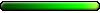No, your 120 GB SSD is a 120 GB SSD, and your 2 TB drive is a 2 TB drive. It's just Windows being absolutely stupid and to this day misnaming the data sizes. They show sizes in GiB and TiB, but label them as GB and TB, which is completely wrong. Since 120 GB is 111 GiB and 2 TB is 1.8 TiB, you get such confusion.mr.hackcrag wrote:Yeah, my "120 gig" SSD was actually 111 and my "2 TB" drive was actually 1.8.
So is there nothing that can be done about all of these shenanigans?
In reality, there is no reason whatsoever to count data on disk in powers of two any more (it still makes sense for RAM, though). That's why on Mac OS X everything is counted in the actual SI sizes (TB, GB, kB), and on Linux you can choose between the two systems (with the binary prefixes shown correctly as *iB).
So don't blame the disk manufacturers for the shortcomings of your OS. For instance, my 640 GB drive is actually a bit larger than that:
If you're asking about whether it's possible to make the occupied space smaller, you can always disable volume shadow copies. That should save a whole lot of space. I have never needed the shadow copies, and last time I used the feature was on Windows XP, and back then it was pretty broken anyway. Alternatively you can set a limit as to how much space should the copies take.[/quote]Disk /dev/sda: 640.1 GB, 640130801152 bytes