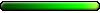Tech Corner
-
mr.hackcrag
- Round Table Hero

- Posts: 1540
- Joined: 05 Jul 2006
Well, it's okay because the store let me exchange parts and for $50 extra, I ended up with these:
http://www.microcenter.com/product/4063 ... wer_Supply
http://www.microcenter.com/product/3885 ... _Processor
http://www.microcenter.com/single_produ ... sku=614982
Because they gave me a coupon, I also impulse bought a solid state drive for $80:
http://www.microcenter.com/product/4026 ... rive_(SSD)
The downside is that I caved and paid the $150 assembly & software installation fee. My computer just became a lot more expensive.
My computer just became a lot more expensive. 
http://www.microcenter.com/product/4063 ... wer_Supply
http://www.microcenter.com/product/3885 ... _Processor
http://www.microcenter.com/single_produ ... sku=614982
Because they gave me a coupon, I also impulse bought a solid state drive for $80:
http://www.microcenter.com/product/4026 ... rive_(SSD)
The downside is that I caved and paid the $150 assembly & software installation fee.
-
mr.hackcrag
- Round Table Hero

- Posts: 1540
- Joined: 05 Jul 2006
- GreatEmerald
- CH Staff

- Posts: 3330
- Joined: 24 Jul 2009
- Location: Netherlands
-
mr.hackcrag
- Round Table Hero

- Posts: 1540
- Joined: 05 Jul 2006
Well, I was reading this article and thought I should adjust the monitor settings to the numbers they gave. I just wasn't sure if all monitors were really created equal.
http://www.tomshardware.com/reviews/aur ... 465-2.html
I just hope mine doesn't end up with any dead pixels which people have complained about.
http://www.tomshardware.com/reviews/aur ... 465-2.html
I just hope mine doesn't end up with any dead pixels which people have complained about.
-
mr.hackcrag
- Round Table Hero

- Posts: 1540
- Joined: 05 Jul 2006
After making the recommended monitor adjustment from that website, the screen images looked really dark so I'm not sure what to make of it. I just kept the default setting which is really colorful; it doesn't look bad, but kind of cartoonish.
Also, I read that Windows 8 comes with anti-virus already installed called Windows Defender, so do I not need to install an anti-virus program?
Also, I read that Windows 8 comes with anti-virus already installed called Windows Defender, so do I not need to install an anti-virus program?
- GreatEmerald
- CH Staff

- Posts: 3330
- Joined: 24 Jul 2009
- Location: Netherlands
-
mr.hackcrag
- Round Table Hero

- Posts: 1540
- Joined: 05 Jul 2006
According to this, Security Essentials should not be used with Windows 8.
http://answers.microsoft.com/en-us/prot ... b2ff70b910
http://answers.microsoft.com/en-us/prot ... b2ff70b910
- GreatEmerald
- CH Staff

- Posts: 3330
- Joined: 24 Jul 2009
- Location: Netherlands
@GreatEmerald
We are using boards with integrated Celeron and SSD drives in raid in miniITX shell. That's for small dedicated servers. Otherwise huge machines are still the Titans.
@mr.hackcrag
Be careful. You are stepping on lands where are living mLions!
We are using boards with integrated Celeron and SSD drives in raid in miniITX shell. That's for small dedicated servers. Otherwise huge machines are still the Titans.
@mr.hackcrag
Be careful. You are stepping on lands where are living mLions!
"We made it!"
The Archives | Collection of H3&WoG files | Older albeit still useful | CH Downloads
PC Specs: A10-7850K, FM2A88X+K, 16GB-1600, SSD-MLC-G3, 1TB-HDD-G3, MAYA44, SP10 500W Be Quiet
The Archives | Collection of H3&WoG files | Older albeit still useful | CH Downloads
PC Specs: A10-7850K, FM2A88X+K, 16GB-1600, SSD-MLC-G3, 1TB-HDD-G3, MAYA44, SP10 500W Be Quiet
- GreatEmerald
- CH Staff

- Posts: 3330
- Joined: 24 Jul 2009
- Location: Netherlands
-
mr.hackcrag
- Round Table Hero

- Posts: 1540
- Joined: 05 Jul 2006
So far I've only been using the Windows Defender that comes with Windows 8 and I don't think I've had any problems with virus, etc... unless, I secretly have a million viruses and don't know it... but I think I would know, right?Pol wrote:
@mr.hackcrag
Be careful. You are stepping on lands where are living mLions!
I'm also not sure what the fuss with Windows 8 is all about. It's virtually identical to Windows 7, except you have to press one extra button to get the hell out of that "Metro" interface.
- GreatEmerald
- CH Staff

- Posts: 3330
- Joined: 24 Jul 2009
- Location: Netherlands
-
mr.hackcrag
- Round Table Hero

- Posts: 1540
- Joined: 05 Jul 2006
-
mr.hackcrag
- Round Table Hero

- Posts: 1540
- Joined: 05 Jul 2006
I have a question about free disk space. Microsoft says Windows 8 takes up about 20 gigabytes of free space. My SSD says it holds 111 gigs. The difference should be about 90 gig. left over, but in fact I have about 70. I have installed some stuff, but I have uninstalled all of it. I did a disk clean up too. Where did all the space go?
- GreatEmerald
- CH Staff

- Posts: 3330
- Joined: 24 Jul 2009
- Location: Netherlands
Windows 8 overall takes around 15 GiB, actually. It needs 20 GiB so it could store temporary files during installation. Now keep in mind that updates also take space, and volume shadow copies take a whole lot of space, and then when you uninstall Windows programs, they don't usually clean their libraries and just leave them in your system forever.
-
mr.hackcrag
- Round Table Hero

- Posts: 1540
- Joined: 05 Jul 2006
Backups (from updates), restore points, temporary files and hidden files, also well hidden files like hibernation and swap and maybe also just this.mr.hackcrag wrote:Yeah, when I uninstall through control panel, there seem to be files left behind that I have to look for and manually delete. I wonder how many uninstalled files are actually still on my computer.
I just think it's hard to believe those things you mentioned took up 20 gigs.
And last, and not so last. According some information Win8 64 can take 20GB after fresh install, just Win8 32 takes 15GB and something little up.
And now I would like to ignore this system again.
Even free update with Windows Blue will not fix them. But update of that update, who knows?
"We made it!"
The Archives | Collection of H3&WoG files | Older albeit still useful | CH Downloads
PC Specs: A10-7850K, FM2A88X+K, 16GB-1600, SSD-MLC-G3, 1TB-HDD-G3, MAYA44, SP10 500W Be Quiet
The Archives | Collection of H3&WoG files | Older albeit still useful | CH Downloads
PC Specs: A10-7850K, FM2A88X+K, 16GB-1600, SSD-MLC-G3, 1TB-HDD-G3, MAYA44, SP10 500W Be Quiet
- GreatEmerald
- CH Staff

- Posts: 3330
- Joined: 24 Jul 2009
- Location: Netherlands
According to my own first-hand experience of installing the Win8 64-bit trial, it uses 15-16 GiB. I know that because I installed it on a partition that had only 20 GiB to begin with (it's a trial, so no reason to allocate any more space to it).Pol wrote:And last, and not so last. According some information Win8 64 can take 20GB after fresh install, just Win8 32 takes 15GB and something little up.
But yea, a lot of things that can silently eat your data. At least on Linux all programs keep track of their own dependencies and remove the libraries if they are no longer in use. Btrfs also makes backups in a copy-on-write snapshot fashion, which means that it takes no actual space to create a backup (since a backup is just preserved bits that are not yet overwritten by new bits, and they disappear when you need more space).
And yes, Windows 8.1 doesn't seem to have anything too relevant. It doesn't even restore the start menu. Allowing the use of ReFS is the only real interesting thing in it (because ReFS is a copy of Btrfs/ZFS, which means that it's a filesystem that doesn't randomly corrupt your data for a change).
-
mr.hackcrag
- Round Table Hero

- Posts: 1540
- Joined: 05 Jul 2006
Yeah, my "120 gig" SSD was actually 111 and my "2 TB" drive was actually 1.8.Pol wrote:this.[/i]
So is there nothing that can be done about all of these shenanigans?
Who is online
Users browsing this forum: No registered users and 11 guests