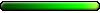I have seen it somewhere around... [H4]
I have seen it somewhere around... [H4]
I have stumbled across two things here in forum once. One was a map with all hidden one-way portals and second: a program to make a screenshots of the whole map. All for H4. Do you know where I can find it now?
The End of the World?a map with all hidden one-way portals
You don't mean nwcExcalibur cheat code, do you? There are some things in Downloads->Useful files on the left side of CH main page, but I guess that's the first thing you checked. No idea otherwise.a program to make a screenshots of the whole map
might be this program:
https://www.celestialheavens.com/157 Heroes Minimapper. (download -> useful files)
At the bottom of this site is the Hidden Objects map https://www.celestialheavens.com/112
Ah, both were actually suggested by Maciek, sorry
https://www.celestialheavens.com/157 Heroes Minimapper. (download -> useful files)
At the bottom of this site is the Hidden Objects map https://www.celestialheavens.com/112
Ah, both were actually suggested by Maciek, sorry
No I mean a program which takes a foto of a WHOLE map, not minimap, but the landscape as in the screenshot of Around Calendar of UT.
Someone posted here a map which contained all hidden one way portal. In the map you are pointing there is only one. The hidden portals don't different from each other but they can be used as normal portals. They were also used in some Ut map, maybe I just look for them in those.
Someone posted here a map which contained all hidden one way portal. In the map you are pointing there is only one. The hidden portals don't different from each other but they can be used as normal portals. They were also used in some Ut map, maybe I just look for them in those.
not familiar with those. couldn't find them in the editor either. Only the one which is in the hidden map. there are several of that one in the editor, but they don't seem to be different. Good luck searching. and please share when you find them.
Edit. I just found the portals. Tools -> customize -> object palette -> they're found under movement modifiers.teleporters. I'll just mail you them.
Edit. I just found the portals. Tools -> customize -> object palette -> they're found under movement modifiers.teleporters. I'll just mail you them.

guessing something like this.. don't know the program. perhaps ask the fellow who runs this site http://www.tawerna.biz/kontakt.html it's polish, so you might understand more of it then me
hey Duzeom. I found out how to do the World Picture.
Enter the desired map in game and type in 'nwcexcalibur'.
From cheatcode section: nwcExcalibur - saves the entire adventure map to main game directory in bitmap.
It will leave a bitmap file in the Heroes of Might and Magic 4 folder titled 'entire_map'.
Have fun.
Enter the desired map in game and type in 'nwcexcalibur'.
From cheatcode section: nwcExcalibur - saves the entire adventure map to main game directory in bitmap.
It will leave a bitmap file in the Heroes of Might and Magic 4 folder titled 'entire_map'.
Have fun.
I'm silent in seven languages - and I got all my familys fear.
Everytime you throw dirt, you loose a little ground
Everytime you throw dirt, you loose a little ground
- iLiVeInAbOx05
- Equilibris Team

- Posts: 788
- Joined: 21 Jul 2014
Great job Karmakeld! I never really paid attention to the cheat codes so I only knew what a couple of them didKarmakeld wrote:hey Duzeom. I found out how to do the World Picture.
Enter the desired map in game and type in 'nwcexcalibur'.
From cheatcode section: nwcExcalibur - saves the entire adventure map to main game directory in bitmap.
It will leave a bitmap file in the Heroes of Might and Magic 4 folder titled 'entire_map'.
Have fun.
edit: It looks like this is a WoW specific cheat code. Do you know if it works, say, in a scenario that's not WoW but you're playing with the HOMM4 complete edition? I'll try when I get home, but just wanted to throw that out there.
- iLiVeInAbOx05
- Equilibris Team

- Posts: 788
- Joined: 21 Jul 2014
I use the complete editon aswell. but I tried it in equilibris. I've read the cheatcodes dusins of times, but never paid much attention to this one, even though I've also been looking for the way to take this pic. Stumbled upon it, when looking for another specific code. But I'm glad to be able to help in so many ways  Btw. your campaign seems to be progressing quite fast..
Btw. your campaign seems to be progressing quite fast..
I'm silent in seven languages - and I got all my familys fear.
Everytime you throw dirt, you loose a little ground
Everytime you throw dirt, you loose a little ground
- iLiVeInAbOx05
- Equilibris Team

- Posts: 788
- Joined: 21 Jul 2014
Well the size of the first map was small, so that was pretty easy to draw out, label events, and then create the map for it.Karmakeld wrote:I use the complete editon aswell. but I tried it in equilibris. I've read the cheatcodes dusins of times, but never paid much attention to this one, even though I've also been looking for the way to take this pic. Stumbled upon it, when looking for another specific code. But I'm glad to be able to help in so many waysBtw. your campaign seems to be progressing quite fast..
The second map is XL, and I've got a LOT that I want to do with it. I've pretty much finished the first area of the map except for a little landscaping and maybe adding some goodies here and there. Now I have to decide which area of the map I'm going to work on next (or maybe finish the landscaping). There should be lots to explore and do
Who is online
Users browsing this forum: Semrush [Bot] and 0 guests