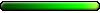OpenOffice is dead. It's now LibreOffice.Kalah wrote:OpenOffice
Tech Corner
- GreatEmerald
- CH Staff

- Posts: 3330
- Joined: 24 Jul 2009
- Location: Netherlands
-
mr.hackcrag
- Round Table Hero

- Posts: 1540
- Joined: 05 Jul 2006
Set of programs, hmm..
Antivirus - avast (long system's tests) or avira (huge nag screen everyday)
Firewall - if you have the router with firewall then windows firewall may be sufficient toghether with UAC and non administrative account. I may also recommend Agnitum Outpost firewall, which is however much more for recommendation in payed version (in that case they have once per year action to buy lifetime license)
Browser - chrome or firefox. Firefox is having more extensions, chrome is more compliant, have sandbox and it's ran by google
Image viewer - irfan view
PDF - Acrobat Reader
Java - Java runtime
QT - Quick Time
File manager - Free Commander ( http://www.freecommander.com/fc_beta_en.htm )
Video players + Codecs - CCCP + Media Player Classic (or Klite mega codec pack - but I don't use it)
ZIP - 7-zip
Painting - GIMP
Notepad - Notepad ++, EditPad Classic (non-obtainable now), Pspad
..also get some nice themes for Win7, Chrome or Firefax.
Office - Libre Office
Antivirus - avast (long system's tests) or avira (huge nag screen everyday)
Firewall - if you have the router with firewall then windows firewall may be sufficient toghether with UAC and non administrative account. I may also recommend Agnitum Outpost firewall, which is however much more for recommendation in payed version (in that case they have once per year action to buy lifetime license)
Browser - chrome or firefox. Firefox is having more extensions, chrome is more compliant, have sandbox and it's ran by google
Image viewer - irfan view
PDF - Acrobat Reader
Java - Java runtime
QT - Quick Time
File manager - Free Commander ( http://www.freecommander.com/fc_beta_en.htm )
Video players + Codecs - CCCP + Media Player Classic (or Klite mega codec pack - but I don't use it)
ZIP - 7-zip
Painting - GIMP
Notepad - Notepad ++, EditPad Classic (non-obtainable now), Pspad
..also get some nice themes for Win7, Chrome or Firefax.
Office - Libre Office
"We made it!"
The Archives | Collection of H3&WoG files | Older albeit still useful | CH Downloads
PC Specs: A10-7850K, FM2A88X+K, 16GB-1600, SSD-MLC-G3, 1TB-HDD-G3, MAYA44, SP10 500W Be Quiet
The Archives | Collection of H3&WoG files | Older albeit still useful | CH Downloads
PC Specs: A10-7850K, FM2A88X+K, 16GB-1600, SSD-MLC-G3, 1TB-HDD-G3, MAYA44, SP10 500W Be Quiet
- GreatEmerald
- CH Staff

- Posts: 3330
- Joined: 24 Jul 2009
- Location: Netherlands
At this point it's bloatware. A lot more light-weight alternative is SumatraPDF. Earlier I used Foxit Reader, but the funny thing is that while it started lightweight, it became just as bloatware as Adobe's reader in the end.Pol wrote:PDF - Acrobat Reader
Also, generally, most of the programs mentioned here are not really necessary. Look over what they offer, yes, but if you don't need it, then you shouldn't use them, it just clutters the system. For instance, since you're new to Windows 7, the default look is going to be fancy as it is. And the built-in image viewer is sufficient for most daily tasks.
Does it support forms, signatures, notes and bookmarks?GreatEmerald wrote:A lot more light-weight alternative is SumatraPDF.
(Not that the last two would be much useful if PDF is locked. )
"We made it!"
The Archives | Collection of H3&WoG files | Older albeit still useful | CH Downloads
PC Specs: A10-7850K, FM2A88X+K, 16GB-1600, SSD-MLC-G3, 1TB-HDD-G3, MAYA44, SP10 500W Be Quiet
The Archives | Collection of H3&WoG files | Older albeit still useful | CH Downloads
PC Specs: A10-7850K, FM2A88X+K, 16GB-1600, SSD-MLC-G3, 1TB-HDD-G3, MAYA44, SP10 500W Be Quiet
- GreatEmerald
- CH Staff

- Posts: 3330
- Joined: 24 Jul 2009
- Location: Netherlands
Not right now, but then PDFs with those features are exceedingly rare. Given that SumatraPDF loads nearly instantly and uses very few resources, compared to the loading times of Adobe Reader and the amount of resources it uses, you can use SumatraPDF for daily use and then install Adobe's reader when you need a feature that it provides. Which might be never during a Windows installation cycle.
@mr.hackcrag
Did you bought your computer?
Interesting PC parts on which I laid my eye today.
Did you bought your computer?
Interesting PC parts on which I laid my eye today.
"We made it!"
The Archives | Collection of H3&WoG files | Older albeit still useful | CH Downloads
PC Specs: A10-7850K, FM2A88X+K, 16GB-1600, SSD-MLC-G3, 1TB-HDD-G3, MAYA44, SP10 500W Be Quiet
The Archives | Collection of H3&WoG files | Older albeit still useful | CH Downloads
PC Specs: A10-7850K, FM2A88X+K, 16GB-1600, SSD-MLC-G3, 1TB-HDD-G3, MAYA44, SP10 500W Be Quiet
- GreatEmerald
- CH Staff

- Posts: 3330
- Joined: 24 Jul 2009
- Location: Netherlands
Interesting PSU there.
Speaking of which, I need to think about that mini computation cluster I'm planning to build in the future. I have a motherboard, a processor and memory. In the future I will upgrade my 3 year old graphics card to something better supported, so I'll have one spare as well. So the only thing I will need then is a PSU and some sort of chassis. I still find it rather annoying that the BIOS won't let the system run without a graphics card, which in my case is not needed at all, I could just use SSH for all my post-installation needs...
Now it makes me wonder what sort of a PSU it should be. It will be running a bare-bones Linux system(s) over PXE, so the graphics card will be constantly on idle. I suppose that means that the PSU should not be that strong. On the other hand, the CPU will probably be near load all the time it's on. Still, it would probably not take more than ~300W.
And I also wonder about the chassis and its fans. In this case the CPU area needs to be cooled very much, but all other areas will be very cold. And it makes me wonder if there is a chassis that can hold an ATX motherboard, but has no space for any disks Hmm, and perhaps I should get a pizzabox, then use it as a way to increase the height of my monitor (a book is doing the job right now
Hmm, and perhaps I should get a pizzabox, then use it as a way to increase the height of my monitor (a book is doing the job right now  ).
).
So yea, that will be exciting. I'll use the mini cluster of one to offload some of the heavy computations I need to make, such as 1080p video transcoding and compiling Gentoo binaries for my tablet PC (it takes forever without a dedicated compilation server because it's just so low-powered, and cross-compilation toolchains are a pain). Ideally my master PC will have a switch between "media processing mode" and "binary compilation mode" that launches different OSs (it shouldn't be that difficult to set up with GRUB, just a script to change its defaults).
On the other hand, I also need to think about upgrading this graphics card of mine, it being dropped out of support is kind of not fun. It will be even less fun when new, demanding games come out. Right now I'm thinking about something like a GTX 660, but I will probably be looking into it only the next summer or at least spring, so there is plenty of time for price adjustments and what not. Perhaps NVIDIA will even release something in the 700 series in the mean while. (I'm not looking at AMD right now since their drivers on Linux are unfortunately not very good for gaming, even if they are slowly getting better.)
Speaking of which, I need to think about that mini computation cluster I'm planning to build in the future. I have a motherboard, a processor and memory. In the future I will upgrade my 3 year old graphics card to something better supported, so I'll have one spare as well. So the only thing I will need then is a PSU and some sort of chassis. I still find it rather annoying that the BIOS won't let the system run without a graphics card, which in my case is not needed at all, I could just use SSH for all my post-installation needs...
Now it makes me wonder what sort of a PSU it should be. It will be running a bare-bones Linux system(s) over PXE, so the graphics card will be constantly on idle. I suppose that means that the PSU should not be that strong. On the other hand, the CPU will probably be near load all the time it's on. Still, it would probably not take more than ~300W.
And I also wonder about the chassis and its fans. In this case the CPU area needs to be cooled very much, but all other areas will be very cold. And it makes me wonder if there is a chassis that can hold an ATX motherboard, but has no space for any disks
So yea, that will be exciting. I'll use the mini cluster of one to offload some of the heavy computations I need to make, such as 1080p video transcoding and compiling Gentoo binaries for my tablet PC (it takes forever without a dedicated compilation server because it's just so low-powered, and cross-compilation toolchains are a pain). Ideally my master PC will have a switch between "media processing mode" and "binary compilation mode" that launches different OSs (it shouldn't be that difficult to set up with GRUB, just a script to change its defaults).
On the other hand, I also need to think about upgrading this graphics card of mine, it being dropped out of support is kind of not fun. It will be even less fun when new, demanding games come out. Right now I'm thinking about something like a GTX 660, but I will probably be looking into it only the next summer or at least spring, so there is plenty of time for price adjustments and what not. Perhaps NVIDIA will even release something in the 700 series in the mean while. (I'm not looking at AMD right now since their drivers on Linux are unfortunately not very good for gaming, even if they are slowly getting better.)
It does but you need server board. Speaking of that, you have Xeon?Speaking of which, I need to think about that mini computation cluster I'm planning to build in the future. I have a motherboard, a processor and memory. In the future I will upgrade my 3 year old graphics card to something better supported, so I'll have one spare as well. So the only thing I will need then is a PSU and some sort of chassis. I still find it rather annoying that the BIOS won't let the system run without a graphics card, which in my case is not needed at all, I could just use SSH for all my post-installation needs...
Very stable, easy with low wattage if that will be with no middle strong htpc or so called weak gaming vga card equipped.Now it makes me wonder what sort of a PSU it should be. It will be running a bare-bones Linux system(s) over PXE, so the graphics card will be constantly on idle. I suppose that means that the PSU should not be that strong. On the other hand, the CPU will probably be near load all the time it's on. Still, it would probably not take more than ~300W.
I was using an old chronicle for this. Back to ..I don't know any chassis with no disk positions.And I also wonder about the chassis and its fans. In this case the CPU area needs to be cooled very much, but all other areas will be very cold. And it makes me wonder if there is a chassis that can hold an ATX motherboard, but has no space for any disks Hmm, and perhaps I should get a pizzabox, then use it as a way to increase the height of my monitor (a book is doing the job right now ).
That will wait for now. Nvidia GT750 sounds sweet thoughOn the other hand, I also need to think about upgrading this graphics card of mine, it being dropped out of support is kind of not fun. It will be even less fun when new, demanding games come out. Right now I'm thinking about something like a GTX 660, but I will probably be looking into it only the next summer or at least spring, so there is plenty of time for price adjustments and what not. Perhaps NVIDIA will even release something in the 700 series in the mean while. (I'm not looking at AMD right now since their drivers on Linux are unfortunately not very good for gaming, even if they are slowly getting better.)
Looking for a new pc parts it's a good idea but maximally with a one month advance. Market do twists. Are we in the time?
"We made it!"
The Archives | Collection of H3&WoG files | Older albeit still useful | CH Downloads
PC Specs: A10-7850K, FM2A88X+K, 16GB-1600, SSD-MLC-G3, 1TB-HDD-G3, MAYA44, SP10 500W Be Quiet
The Archives | Collection of H3&WoG files | Older albeit still useful | CH Downloads
PC Specs: A10-7850K, FM2A88X+K, 16GB-1600, SSD-MLC-G3, 1TB-HDD-G3, MAYA44, SP10 500W Be Quiet
- GreatEmerald
- CH Staff

- Posts: 3330
- Joined: 24 Jul 2009
- Location: Netherlands
Yea, I suppose it makes sense. And noPol wrote:It does but you need server board. Speaking of that, you have Xeon?
Well, the HD4890 uses 60-90W on idle, apparently. And it will always be on idle given that it won't even be running an X server. Unless text rendering is so difficultPol wrote:Very stable, easy with low wattage if that will be with no middle strong htpc or so called weak gaming vga card equipped.
Chronicle? Also, I just looked it up, and there are cases that are similar to what I envision:Pol wrote:I was using an old chronicle for this. Back to ..I don't know any chassis with no disk positions.
http://www.newegg.com/Product/Product.a ... 6811353005
Also, server cases don't necessarily have drive bays, although most of them still do for whatever reason. But at least most of them are pizzaboxes.
It's also good to know the market tendencies beforehand.Pol wrote:That will wait for now. Nvidia GT750 sounds sweet though
Looking for a new pc parts it's a good idea but maximally with a one month advance. Market do twists. Are we in the time?
My mom is looking for a new laptop for daily use. I thought we could give her a hand. 
Primary uses:
* Internet.
* Picture viewing/editing.
* Writing (Word etc.)
She wants it to be quick, so that she doesn't have to wait a long time for web pages/videos to load. A good CPU/GPU/RAM combo is definitely desired. Considering the budget, I have set up a few candidates. What do you think of them? I am particularly interested in what you have to say about the quality of the screen, the CPU and video cards.
HP Pavilion g6-2129so 15.6" HD
Intel Core i5-3210M, 4GB RAM, 500GB HDD, Intel HD Graphics 4000
Cost: 4195 NOK
- - is there really any difference between these two? - -
HP Pavilion g6-2128so
Intel Core i5-3210M, 4GB RAM, 500GB HDD, Intel HD Graphics 4000
Cost: 4190 NOK
(For technical specs, scroll down and find the "Teknisk spes." button.)
ASUS A55N-SX024V
AMD A6-4400M, 15,6" LED screen, 6GB RAM, 500 GB HDD, Blu-ray player.
Cost: 4290 NOK
Samsung NP300E5C-A01SE
Intel Pentium B960 2.2 GHz, 4GB RAM, 500 GB HDD, TFT LCD LED backlit screen, Intel HD Graphics.
Cost: 3990 NOK
HP Pavilion g6-2110so
Intel Core i3-2350M, 4GB RAM, 500 GB HDD, 15,6" LED screen, Intel HD Graphics 3000.
Cost: 3490 NOK
Primary uses:
* Internet.
* Picture viewing/editing.
* Writing (Word etc.)
She wants it to be quick, so that she doesn't have to wait a long time for web pages/videos to load. A good CPU/GPU/RAM combo is definitely desired. Considering the budget, I have set up a few candidates. What do you think of them? I am particularly interested in what you have to say about the quality of the screen, the CPU and video cards.
HP Pavilion g6-2129so 15.6" HD
Intel Core i5-3210M, 4GB RAM, 500GB HDD, Intel HD Graphics 4000
Cost: 4195 NOK
- - is there really any difference between these two? - -
HP Pavilion g6-2128so
Intel Core i5-3210M, 4GB RAM, 500GB HDD, Intel HD Graphics 4000
Cost: 4190 NOK
(For technical specs, scroll down and find the "Teknisk spes." button.)
ASUS A55N-SX024V
AMD A6-4400M, 15,6" LED screen, 6GB RAM, 500 GB HDD, Blu-ray player.
Cost: 4290 NOK
Samsung NP300E5C-A01SE
Intel Pentium B960 2.2 GHz, 4GB RAM, 500 GB HDD, TFT LCD LED backlit screen, Intel HD Graphics.
Cost: 3990 NOK
HP Pavilion g6-2110so
Intel Core i3-2350M, 4GB RAM, 500 GB HDD, 15,6" LED screen, Intel HD Graphics 3000.
Cost: 3490 NOK
In War: Resolution, In Defeat: Defiance, In Victory: Magnanimity, In Peace: Goodwill.
I would say these two look the best. Didn't noticed any difference but there must be. Asus is slightly better, better build quality, more performance. The Pavilions looks cheap with their glassy surface.Kalah wrote:
HP Pavilion g6-2129so 15.6" HD
Intel Core i5-3210M, 4GB RAM, 500GB HDD, Intel HD Graphics 4000
Cost: 4195 NOK
- - is there really any difference between these two? - -
HP Pavilion g6-2128so
Intel Core i5-3210M, 4GB RAM, 500GB HDD, Intel HD Graphics 4000
Cost: 4190 NOK
You may want dedicated graphic card, even if cheap. Better from AMD (some people can even see the difference when playing video) and intel i3 or higher (i5 for perfomance reserve).
I don't know what lcd matrix they are using. Usually HP and Acer are very savvy but in this class you are not likely to get a better lcd display anywhere.
This should be related to HP models above.
You should take care (apart from main obvious things like good build quality, lcd view angles and keyboard comfort) of Microsoft Office Starter included, at least 500GB HDD, 4-6GBRAM (She will never need more.) Quality webcam. Good speakers (Which is not case of low cost Acers).
My top list
http://www.netonnet.no/art/data/laptop/ ... 0458.3003/
http://www.netonnet.no/art/data/laptop/ ... 2798.3003/
http://www.netonnet.no/art/data/laptop/ ... 4386.3003/
(Should have good lcd panel)
http://www.netonnet.no/art/data/laptop/ ... 4159.3003/
@G.E.
Perhaps this one but there's not enouhg information yet. Combination of 'like' server board and HD4890 sounds weird to me. Pitty your board doesn't have VGA output.
Sapphire HD7750 Ultimate uses 8W when idle and up to 42WWell, the HD4890 uses 60-90W on idle, apparently. And it will always be on idle given that it won't even be running an X server. Unless text rendering is so difficult
Cheap HD5450 uses not even 20W at full load.
"We made it!"
The Archives | Collection of H3&WoG files | Older albeit still useful | CH Downloads
PC Specs: A10-7850K, FM2A88X+K, 16GB-1600, SSD-MLC-G3, 1TB-HDD-G3, MAYA44, SP10 500W Be Quiet
The Archives | Collection of H3&WoG files | Older albeit still useful | CH Downloads
PC Specs: A10-7850K, FM2A88X+K, 16GB-1600, SSD-MLC-G3, 1TB-HDD-G3, MAYA44, SP10 500W Be Quiet
The Toshiba is too expensive; we're really not going much higher than 4000 NOK, so I think 4500 is the hard limit. I don't want a Dell machine either.
The other two look good. So it's between the Sony and the ASUS, then ... which one? Flip a coin?
The other two look good. So it's between the Sony and the ASUS, then ... which one? Flip a coin?
In War: Resolution, In Defeat: Defiance, In Victory: Magnanimity, In Peace: Goodwill.
Sony should have better display, more usb ports, intel processor (runs cooler) and normal (non-dedicated) video card HD3000. Weight 2,7kg, max battery time: 4,5h 4490,-
Asus is a little of a wild card, if everything will work as expected it could be from performance/money view a little better investment - with little worse display and less usb ports but support for blue ray reading. Weight 2,4kg, max battery time: 3,5h 4290,-
Sound: Neither of them is having subwoofer or boast about super good sound. So, I assume that it will be average.
Display: Sony should have better one.
Graphic card: Although both are non-dedicated Asus is having better one.
Processor: Intel is known, AMD is hard to predict.
DVD: Asus have 'blue-ray-spiller', Sony just mere DVD
Neither of them I was able to find out any review. Sony may be having just one memory slot.
I would take Sony or you may also try to visit a different shop. Overall, there should be hundreds of models in your price range.
Asus is a little of a wild card, if everything will work as expected it could be from performance/money view a little better investment - with little worse display and less usb ports but support for blue ray reading. Weight 2,4kg, max battery time: 3,5h 4290,-
Sound: Neither of them is having subwoofer or boast about super good sound. So, I assume that it will be average.
Display: Sony should have better one.
Graphic card: Although both are non-dedicated Asus is having better one.
Processor: Intel is known, AMD is hard to predict.
DVD: Asus have 'blue-ray-spiller', Sony just mere DVD
Neither of them I was able to find out any review. Sony may be having just one memory slot.
I would take Sony or you may also try to visit a different shop. Overall, there should be hundreds of models in your price range.
"We made it!"
The Archives | Collection of H3&WoG files | Older albeit still useful | CH Downloads
PC Specs: A10-7850K, FM2A88X+K, 16GB-1600, SSD-MLC-G3, 1TB-HDD-G3, MAYA44, SP10 500W Be Quiet
The Archives | Collection of H3&WoG files | Older albeit still useful | CH Downloads
PC Specs: A10-7850K, FM2A88X+K, 16GB-1600, SSD-MLC-G3, 1TB-HDD-G3, MAYA44, SP10 500W Be Quiet
- GreatEmerald
- CH Staff

- Posts: 3330
- Joined: 24 Jul 2009
- Location: Netherlands
For humble usage like that, you don't even need any particularly strong GPU. It's all about the processor. As a matter of fact, you don't even need Windows. You can do those tasks with Linux, sometimes even better than on Windows, and its performance is a lot more configurable (you could have a speed demon if you used Gentoo with IceWM, for instance).
 It's just recycled as a server machine.
It's just recycled as a server machine.
It's a desktop boardCombination of 'like' server board and HD4890 sounds weird to me.
This is my mom we're talking about. If I say "Linux" to her, she will think I'm talking about a TV show for kids or something.GreatEmerald wrote:For humble usage like that, you don't even need any particularly strong GPU. It's all about the processor. As a matter of fact, you don't even need Windows. You can do those tasks with Linux, sometimes even better than on Windows
I'll recommend the Sony, then. That should do it for Internet use, writing and photo editing.
In War: Resolution, In Defeat: Defiance, In Victory: Magnanimity, In Peace: Goodwill.
- GreatEmerald
- CH Staff

- Posts: 3330
- Joined: 24 Jul 2009
- Location: Netherlands
Yea, if she is stuck in the Windows ways, it could be difficult to do anything about it. But at least for people who are overall new to computing, it's not as difficult to learn to use it as opposed to Windows. Also, hopefully Windows 8 will bring a sizable amount of people over to Linux - the learning curve when migrating from the previous versions of Windows should be pretty similar 
-
mr.hackcrag
- Round Table Hero

- Posts: 1540
- Joined: 05 Jul 2006
For anybody out here.
#1 There's new display technology. Very useful for cellphones, beeing more power savy, when the display is black - 75% less than normal LCD and also fully on - 25% less. Its name is IGZO*
#2 If you're courageous person, then you may grab Windows 8 Pro Upgrade, for a few bucks. The offer apply for any owner of Windows 7, Windows Vista, or Windows XP with Service Pack 3 (SP3) and last till January 31, 2013. See what Microsoft baked here. Do you remember game HOCUS-POCUS? Watch the name twice! No more warning needed.
* = Indium gallium zinc oxide
_________________
My luck's changing for the better every day.
The Archives, Collection of H3/WoG files
#1 There's new display technology. Very useful for cellphones, beeing more power savy, when the display is black - 75% less than normal LCD and also fully on - 25% less. Its name is IGZO*
#2 If you're courageous person, then you may grab Windows 8 Pro Upgrade, for a few bucks. The offer apply for any owner of Windows 7, Windows Vista, or Windows XP with Service Pack 3 (SP3) and last till January 31, 2013. See what Microsoft baked here. Do you remember game HOCUS-POCUS? Watch the name twice! No more warning needed.
* = Indium gallium zinc oxide
_________________
My luck's changing for the better every day.
The Archives, Collection of H3/WoG files
-
mr.hackcrag
- Round Table Hero

- Posts: 1540
- Joined: 05 Jul 2006
What is the quality of Windows 8 and how much does it cost if you're not upgrading (buying retail version)?Pol wrote:
#2 If you're courageous person, then you may grab Windows 8 Pro Upgrade, for a few bucks. The offer apply for any owner of Windows 7, Windows Vista, or Windows XP with Service Pack 3 (SP3) and last till January 31, 2013. See what Microsoft baked here. Do you remember game HOCUS-POCUS? Watch the name twice! No more warning needed.
Who is online
Users browsing this forum: No registered users and 1 guest