hello
Just bought the game, installed, registered with uplay but the moment i press the play icon i get the "Heroes of might and magic stopped working" massage. i was wondering if any of you had similar problem with the uplay.
i contacted the uplay and googled my source of error but so far nothing.
my post might be unrelated to celestial heavens thats because I am kind of frustrated, jealous that cant play the game and mad that i paid 49.99 $ CAD ( $ 55 after tax)
so none of you got this massage?
That's a lots of money boy. Try to check possible solutions in our FAQ section.
"We made it!"
The Archives | Collection of H3&WoG files | Older albeit still useful | CH Downloads
PC Specs: A10-7850K, FM2A88X+K, 16GB-1600, SSD-MLC-G3, 1TB-HDD-G3, MAYA44, SP10 500W Be Quiet
The Archives | Collection of H3&WoG files | Older albeit still useful | CH Downloads
PC Specs: A10-7850K, FM2A88X+K, 16GB-1600, SSD-MLC-G3, 1TB-HDD-G3, MAYA44, SP10 500W Be Quiet
I sense sarcasm coming out from your wallet, thanks for the link but no help.Pol wrote:That's a lots of money boy. Try to check possible solutions in our FAQ section.
Based on my search few people have similar problem but uplay tech has no solution for "might and magic heros has stopped working message". I mean, they say update directx,video card and re install launcher but that has not solve the problem. I already spend 6-7 hours, probably return the cd and hopefully get store credit or cash back.
Do any of them mention that you should rename/delete your configuration file after a device driver re-installation?
I heard about this error, so it's not unknown. Sometimes it can be caused by over active firewall. Anyway it's impossible to guess if you don't put up your hw specs.
I heard about this error, so it's not unknown. Sometimes it can be caused by over active firewall. Anyway it's impossible to guess if you don't put up your hw specs.
"We made it!"
The Archives | Collection of H3&WoG files | Older albeit still useful | CH Downloads
PC Specs: A10-7850K, FM2A88X+K, 16GB-1600, SSD-MLC-G3, 1TB-HDD-G3, MAYA44, SP10 500W Be Quiet
The Archives | Collection of H3&WoG files | Older albeit still useful | CH Downloads
PC Specs: A10-7850K, FM2A88X+K, 16GB-1600, SSD-MLC-G3, 1TB-HDD-G3, MAYA44, SP10 500W Be Quiet
- ThunderTitan
- Perpetual Poster

- Posts: 23271
- Joined: 06 Jan 2006
- Location: Now/here
- Contact:
Frankly i was expecting a bot selling happy endings... i am dissapoint...
Disclaimer: May contain sarcasm!
I have never faked a sarcasm in my entire life. - ???
"With ABC deleting dynamite gags from cartoons, do you find that your children are using explosives less frequently?" — Mark LoPresti
Alt-0128: €

I have never faked a sarcasm in my entire life. - ???
"With ABC deleting dynamite gags from cartoons, do you find that your children are using explosives less frequently?" — Mark LoPresti
Alt-0128: €

-
mr.hackcrag
- Round Table Hero

- Posts: 1540
- Joined: 05 Jul 2006
-
bkknight2602
- Pixie

- Posts: 100
- Joined: 23 May 2010
- Location: Texas
I noticed the behavior, contacted Ubisoft and they gave me "we don't support lap tops" version of excuses. They did indicate updating drviers MIGHT help. I un-installed and re-installed but that did not help either.
For the befit of any that have had this behavior:
Uninstall the game and deleted the folder with the profile data.
Enter the registry and delete anything that pretains to Ubisoft, U2, Game Launcher and Heroes VI (leaving information about presvious HOMM's).
Installed the game again and everything worked.
As Pol indicated IF you get a black screen with the little circle and stops game launch, try deleting the ProfileData file and try again, worked for me.
For the befit of any that have had this behavior:
Uninstall the game and deleted the folder with the profile data.
Enter the registry and delete anything that pretains to Ubisoft, U2, Game Launcher and Heroes VI (leaving information about presvious HOMM's).
Installed the game again and everything worked.
As Pol indicated IF you get a black screen with the little circle and stops game launch, try deleting the ProfileData file and try again, worked for me.
- Macros the Black
- Druid
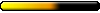
- Posts: 898
- Joined: 21 May 2008
- Location: Elemental Plane of Air
Who is online
Users browsing this forum: Ahrefs [Bot] and 0 guests




