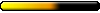GrayFace MM7 Patch v2.5.7 [Mar 4, 2022]
So far I'm playing it, the only strangeness were already pointed out:

Ah, something I noticed. When I attacked the red dragon in Emerald Island, it got killed rather...fast. I mean, I was with a fireball wand, a second firebolt wand and 4 bows. The dragon died before my firebolt wand finished its charges. I remember when I played MM7 10 years ago that the dragon lasted pretty much longer...but perhaps it's just that I was too soft with it before. Who knows.
***********
Got some problem with Arcomage. Sometimes it crashes the game. And another, rather important thing:
Our characters can actually hike anything, but 90º walls. So, we can reach places we weren't supposed to without Flying/Jumping. To test, I went outside the Dwarven Fortress in Barrows Down, down there where there are those goglings firing at us.
I jumped over the wall (something like a 80-85º wall) and very slowly they started to go up. I reached the top eventually.
I realized that after seeing the foes going higher and higher while getting away from me, you see.
- Corpses glide away as if trying to flee even post morten
Few Elven Lancers in Avlee wouldn't show up rightly, their graphics all funny.
Some glitches with the sound, after voicing, or spell casting. Randomly.
Couldn't modify some Video options, like blood splatter. It was unaccessible.
Ah, something I noticed. When I attacked the red dragon in Emerald Island, it got killed rather...fast. I mean, I was with a fireball wand, a second firebolt wand and 4 bows. The dragon died before my firebolt wand finished its charges. I remember when I played MM7 10 years ago that the dragon lasted pretty much longer...but perhaps it's just that I was too soft with it before. Who knows.
***********
Got some problem with Arcomage. Sometimes it crashes the game. And another, rather important thing:
Our characters can actually hike anything, but 90º walls. So, we can reach places we weren't supposed to without Flying/Jumping. To test, I went outside the Dwarven Fortress in Barrows Down, down there where there are those goglings firing at us.
I jumped over the wall (something like a 80-85º wall) and very slowly they started to go up. I reached the top eventually.
I realized that after seeing the foes going higher and higher while getting away from me, you see.
"There’s nothing to fear but fear itself and maybe some mild to moderate jellification of bones." Cave Johnson, Portal 2. 
I've got a fairly annyoing issue to report. Whenver I launch MM7 or 8, they change my sound setting in Creative Surround Mixer (I've got a Live! 5.1) from Headphones to 2.1 Speakers automatically. I'm using a hi-fi as my computer sound system so I don't like the 2.1 setting as it eats up a whole channel worth of sound. I have to change the setting back to Headphones manually each time I run MM7. Do you know how to address this issue?
- GreatEmerald
- CH Staff

- Posts: 3330
- Joined: 24 Jul 2009
- Location: Netherlands
- UndeadHalfOrc
- Titan
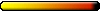
- Posts: 1363
- Joined: 13 Mar 2007
-
VoidPointer
- Lurker

- Posts: 1
- Joined: 05 Jan 2012
I've just installed MM7 and GrayFace's patch and ran into a weird problem; by default, I am always moving forwards. Right-clicking to examine things stops me, as well as pressing down arrow, but other than that, I keep walking forward for some reason.
Can anyone help me with this? Thanks. Also, I would like to apologise in advance as I have the feeling that this is some sort of common problem that the people of this forum see silly newbies pop in to ask about every now and then.
EDIT: Disregard this. Turns out my copy needed the localised patch. Installed that on top of the basic English patch and things are working fine now.
Can anyone help me with this? Thanks. Also, I would like to apologise in advance as I have the feeling that this is some sort of common problem that the people of this forum see silly newbies pop in to ask about every now and then.
EDIT: Disregard this. Turns out my copy needed the localised patch. Installed that on top of the basic English patch and things are working fine now.
- GreatEmerald
- CH Staff

- Posts: 3330
- Joined: 24 Jul 2009
- Location: Netherlands
That's interesting. Maestro is having exactly the same bug, Water Elementals instead of Light Elementals. At least this means that the bug isn't completely random. Still, it's not reproducible on my computer, so fixing it would be problematic.UndeadHalfOrc wrote:Another bug:
Some necromancers summon Goblins instead of Ghosts.
Some wizards summon Water Elementals instead of Light Elementals.
That shouldn't be the case. The version for localizations simply doesn't contain language-specific files.VoidPointer wrote:EDIT: Disregard this. Turns out my copy needed the localised patch. Installed that on top of the basic English patch and things are working fine now.
My patches: MM6 MM7 MM8. MMExtension. Tools. Also, I love Knytt Stories and Knytt Underground. I'm also known as sergroj.
- vladimir-maestro
- Genie

- Posts: 1038
- Joined: 19 Jun 2008
it is not the bug - normal mm7 have the same summons.
+ in monster's data it should be exactly the same things!
so these monster do what they should do and it is not a bug.
------
there are some restrictions that do not allow existance of certain mobs on certain maps...but goblins and water elementals are alright.
+ in monster's data it should be exactly the same things!
so these monster do what they should do and it is not a bug.
------
there are some restrictions that do not allow existance of certain mobs on certain maps...but goblins and water elementals are alright.
You can contact me here:
maestro_mod@yahoo.com
vladud @ yandex.ru - preferred one
---
Site about MODs: http://www.mmgames.ru
---
if you wish to upload some materials for this site - let me know.
maestro_mod@yahoo.com
vladud @ yandex.ru - preferred one
---
Site about MODs: http://www.mmgames.ru
---
if you wish to upload some materials for this site - let me know.
It is a bug. I already told you that they summon light elementals on my computer and I bet it's the same for most people.
My patches: MM6 MM7 MM8. MMExtension. Tools. Also, I love Knytt Stories and Knytt Underground. I'm also known as sergroj.
- GreatEmerald
- CH Staff

- Posts: 3330
- Joined: 24 Jul 2009
- Location: Netherlands
- Bandobras Took
- Genie

- Posts: 1019
- Joined: 06 Jan 2006
Hello everyone
I'm not sure this is the right place to write, but I can't get the patch to work (or the game, at all). The game just crashes as soon as I open it. Without this patch, the same thing happens except that I also get a trillion error messages upon crash. Changing compatibility doesn't help, and neither does disabling accelerated 3d audio. I can't switch from software to hardware rendering because it's just auto selected on software and the hardware rendering is just "greyed out". Am using windows 7 64bit.
Was really excited to play mm7 again after seeing this patch because it makes so many good changes, but I am surprised to see that so many people in this thread are talking about the patch and noone has problems getting such an old game to work. Is there something I'm missing ? Thank you for your time.
I'm not sure this is the right place to write, but I can't get the patch to work (or the game, at all). The game just crashes as soon as I open it. Without this patch, the same thing happens except that I also get a trillion error messages upon crash. Changing compatibility doesn't help, and neither does disabling accelerated 3d audio. I can't switch from software to hardware rendering because it's just auto selected on software and the hardware rendering is just "greyed out". Am using windows 7 64bit.
Was really excited to play mm7 again after seeing this patch because it makes so many good changes, but I am surprised to see that so many people in this thread are talking about the patch and noone has problems getting such an old game to work. Is there something I'm missing ? Thank you for your time.
Hi and thanks for the quick reply. However I don't think it is related to the OS.
After looking at the error message (that I only get when grayfaces patch isnt installed, I suspect it has to do with the computer trying to access files in the cd from the wrong drive:
DDERR_CANTLOCKSURFACE in file:
D:\MM7Src\mm7\code\Screen16.cpp at line number 2269
It says D when it's actually in F. I'm thinking that a crack may fix the problem, but since this error message dissapears after installing this patch (but crashes remain) I'm wondering whether this patch also works as a crack. After that error message I also get around 10 almost identical ones that are a little different from the first:
Save game corrupted! Code=202 in file:
D:\MM7Src\mm7\Code\loadSave.cpp at line number 763
A friend of mine said that the first one seems to be related to directx. Thanks for your time.
After looking at the error message (that I only get when grayfaces patch isnt installed, I suspect it has to do with the computer trying to access files in the cd from the wrong drive:
DDERR_CANTLOCKSURFACE in file:
D:\MM7Src\mm7\code\Screen16.cpp at line number 2269
It says D when it's actually in F. I'm thinking that a crack may fix the problem, but since this error message dissapears after installing this patch (but crashes remain) I'm wondering whether this patch also works as a crack. After that error message I also get around 10 almost identical ones that are a little different from the first:
Save game corrupted! Code=202 in file:
D:\MM7Src\mm7\Code\loadSave.cpp at line number 763
A friend of mine said that the first one seems to be related to directx. Thanks for your time.
- GreatEmerald
- CH Staff

- Posts: 3330
- Joined: 24 Jul 2009
- Location: Netherlands
DirectX problem. Install DirectX 9.
The reason why it says "D:\MM7Src\mm7\code\Screen16.cpp" is that back when the program was originally compiled, one of the source code files was in that path of the developers' computer. The error message is meant for the developers, so that they could open that source code file and read what the line 2269 reads. These days it's ludicrously irrelevant!
The reason why it says "D:\MM7Src\mm7\code\Screen16.cpp" is that back when the program was originally compiled, one of the source code files was in that path of the developers' computer. The error message is meant for the developers, so that they could open that source code file and read what the line 2269 reads. These days it's ludicrously irrelevant!
Thanks for the reply. However, the problem still persists. I even downloaded a few different "versions" of directx 9, one being even 150mb. A friend of mine said that directx 9 would only work if the other directx were uninstalled which isnt possible since win7 uses directx11 in the background.
However if that was the case then it's strange that I am the only one having troubles getting it to work.
However if that was the case then it's strange that I am the only one having troubles getting it to work.
- the beavers1
- Assassin

- Posts: 299
- Joined: 20 Feb 2011
- Location: Lil town in Oregon
From the previous posts you could establish that this is not the case. Also, I have found might and magic in the registry, and was able to tamper with all sorts of settings that people around internet with similar problems say was able to fix it for them. Nothing worked for me. The only thing that made a difference was that after changing the resolution and getting it into windowed mode, I managed to get a different error message besides the DDERR one, saying "Reinstall necessary. Might and Magic VII is having trouble loading files. Please re-install to fix this problem. Note: Re-installing will not destroy your save games."the beavers1 wrote:Im not familiar With that error.... but if its trying to find the game files in the wrong location... Try running the game from the .exe in the game folder and not the shortcut. This is only a guess on my part.
Reinstalling obviously won't work. I also discovered that the reason for the "Save game corrupted!" error messages was that after the first crash and error message, the game also asks you to quick save the game and if you press enter the game tries to save the game in any of the slots, one by one.
Also the registry confirms that it uses the right drive for the cd. Anyway I'm sorry for derailing this thread. Seems I'll just have to give up on mm7 because the problem seems to be simply unfixable...
This error is there because you changed the "resolution" setting. Try this test version of the patch: http://dl.dropbox.com/u/44735333/mm/MM7patch.rar
It simply ignores DD errors. There's been a number of reports about DD problems, especially on Win7 64 bit, but I know nothing about DirectDraw.
It simply ignores DD errors. There's been a number of reports about DD problems, especially on Win7 64 bit, but I know nothing about DirectDraw.
My patches: MM6 MM7 MM8. MMExtension. Tools. Also, I love Knytt Stories and Knytt Underground. I'm also known as sergroj.
Who is online
Users browsing this forum: Bing [Bot], Semrush [Bot] and 1 guest