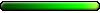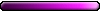I will edit this topic occasionally to keep it easy for Black Hole to pop by and read, so don't be upset if your posts are suddenly deleted.
1.2 Bugs
1.2 Bugs
Please post confirmed and reproducable bugs in the game's version 1.2 here.
I will edit this topic occasionally to keep it easy for Black Hole to pop by and read, so don't be upset if your posts are suddenly deleted.
I will edit this topic occasionally to keep it easy for Black Hole to pop by and read, so don't be upset if your posts are suddenly deleted.
Last edited by Anonymous on 21 Dec 2011, 12:39, edited 1 time in total.
In War: Resolution, In Defeat: Defiance, In Victory: Magnanimity, In Peace: Goodwill.
(1) Saw thie from the official forum that worths a mention - on My Dynasty, comparing your achievement with someone else's will replace all your own achievements with the person you are comparing to. Don't compare achievements!
(2) Edited: This bug has been fixed, but previous saves where Dynasty Weapon bonus permanently sticks on the hero is not reversed. Solution: restart the campaign (which is what I did).
(3) The Arache still drains an insane amount of health. Much more than 15%... more like 1500%.
(4) When you right click on a hero's portrait on the adventure map, you only see the max mana, instead of the current mana, of the hero.
However, you can still check the hero's current mana by opening the hero's spellbook, or carefully click the hero's narrow mana bar (just like you are checking the hero's movement points by clicking the hero's narrow movement bar).
(2) Edited: This bug has been fixed, but previous saves where Dynasty Weapon bonus permanently sticks on the hero is not reversed. Solution: restart the campaign (which is what I did).
(3) The Arache still drains an insane amount of health. Much more than 15%... more like 1500%.
(4) When you right click on a hero's portrait on the adventure map, you only see the max mana, instead of the current mana, of the hero.
However, you can still check the hero's current mana by opening the hero's spellbook, or carefully click the hero's narrow mana bar (just like you are checking the hero's movement points by clicking the hero's narrow movement bar).
Last edited by maltz on 21 Dec 2011, 02:47, edited 1 time in total.
7) The Haven special building that charges your racial gauge to lv 1 at the beginning of each battle seems to charge it all the way up to lv 4, at least that's what happens to me in the first Haven campaign, I get a full gauge for each battle and can use lv 2 right off the bat. Haven't been able to try it with lv 4 yet because I don't have a save file for it. I also don't know if this is restricted to this map/campaigns/whatever.
8) More of an annoyance, but when you move the cursor around during a battle animation, it will flicker between the hourglass and whatever cursor is appropriate for the field you're on. If you don't move the cursor, it's just the regular hourglass.
9) The spell shortcuts have gone insane. I had Ice Bolt on it and the description would change mid-battle to the description for the racial skill gauge. The shortcut would be unclickable and when I opened the spellbook and klicked Ice Bolt it wouldn't show an arrow over the shortcut like it usually does. I also had Lightning's description replaced by the one for Heal, a spell I didn't even have.
edit: Good idea, aded numbers to my post too
8) More of an annoyance, but when you move the cursor around during a battle animation, it will flicker between the hourglass and whatever cursor is appropriate for the field you're on. If you don't move the cursor, it's just the regular hourglass.
9) The spell shortcuts have gone insane. I had Ice Bolt on it and the description would change mid-battle to the description for the racial skill gauge. The shortcut would be unclickable and when I opened the spellbook and klicked Ice Bolt it wouldn't show an arrow over the shortcut like it usually does. I also had Lightning's description replaced by the one for Heal, a spell I didn't even have.
edit: Good idea, aded numbers to my post too
Last edited by Ell1e on 21 Dec 2011, 10:36, edited 1 time in total.
10) The Blazing Glories' "Searing Light" ability seems to not work. At least not in duels. Either that, or the tooltip description is completely off. It says the ability should allow me to deal damage to and blind a target enemy, but I've tried dueling another Haven hero, an Inferno hero and a Necromancer hero and I've never been able to use the ability on anything.
(Edit: I named my point 10 as the previous poster seems to have point 7, 8 and 9)
(Edit: I named my point 10 as the previous poster seems to have point 7, 8 and 9)
-
RollingWave
- Peasant

- Posts: 79
- Joined: 25 Mar 2006
(16) Feature or bug? A lot of bonuses are carried over through campaign missions. For example, if in mission one you picked the Platinum level Dynasty Trait to give 150 racial ability points at the beginning of every battle, it carries into mission two even if you no longer pick that trait anymore. Another example is hero's movement points bonuses from the +3 movement Dynasty Trait. If you have a secondary hero that will carry over, loading the hero up with various bonuses (visitng structures, etc.) will result in this hero to carry these bonuses permanently in the next mission.
http://forums.ubi.com/eve/forums/a/tpc/ ... 9971083179
here are about 100 or so bugs that are still in.
here are about 100 or so bugs that are still in.
Yes, same here.Ell1e wrote:17) Don't know if this happens to other people, but the checking for updates takes really long since 1.2.
Another bug not fixed:
* Dual monitor config.
* Run game, press Alt+Tab to switch to Windows.
* Switch back to game.
* Try moving mouse cursor ---> Goes off screen to 2nd monitor.
Since the game actually allows me to choose which of the 2 monitors to use to play, I find it strange the cursor is not confined to that monitor after an Alt+Tab and then switch back to game.
May the Implosion be with you!
WTF!!?!?!?
AutoSave - GONE!
Loading from my last manual save - CLOSES game in the middle of loading, but no Windows crash message is shown. What is going on!?!?
At least it would show a normal Windows crash message when it crashed for me with 1.1.1 version - and it NEVER crashed on loading or saving.
DAMN!!!

AutoSave - GONE!
Loading from my last manual save - CLOSES game in the middle of loading, but no Windows crash message is shown. What is going on!?!?
At least it would show a normal Windows crash message when it crashed for me with 1.1.1 version - and it NEVER crashed on loading or saving.
DAMN!!!
May the Implosion be with you!
* Artifacts in Advanced Market change on Save + Load ---> NOT FIXED.
--------------------
* The game corrupts save games, including AutoSave!!

-----------------------
* Adventure Map won't scroll/rotate ---> NOT FIXED.
This particular bug may be worse than 1.1.1 or better, not sure yet.
I mean not sure if 1.1.1 stopped scrolling/rotating the same way 1.2 now does, maybe it is a bit different.
---------------
* Crash on trying to save a game.
--------------------
* The game corrupts save games, including AutoSave!!
-----------------------
* Adventure Map won't scroll/rotate ---> NOT FIXED.
This particular bug may be worse than 1.1.1 or better, not sure yet.
I mean not sure if 1.1.1 stopped scrolling/rotating the same way 1.2 now does, maybe it is a bit different.
---------------
* Crash on trying to save a game.
Last edited by Naki on 25 Dec 2011, 20:10, edited 1 time in total.
May the Implosion be with you!
Game will crash on trying to save a game!!!
DAMN...
Long battle, try to save after - CRASH!!!

Is it possible that XFire is the problem?
I use XFire to track my gaming hours.
Not sure, does anyone else use XFire with Heroes VI and have issues, which stop if XFire is closed?
The program web site is here
www.xfire.com
DAMN...
Long battle, try to save after - CRASH!!!
Is it possible that XFire is the problem?
I use XFire to track my gaming hours.
Not sure, does anyone else use XFire with Heroes VI and have issues, which stop if XFire is closed?
The program web site is here
www.xfire.com
May the Implosion be with you!
XFire does not tie into Heroes yet (a function called XFire InGame, which works for some other games), it just tracks gaming hours, which I think is just checking if the EXE is running, so I don't think it affects anything.
I think I may have found what the problem is - when I choose Save game, the game fills in the save game list, which can be seen by the moving scroll bar. It seems you have to wait for the scroll bar to stop moving, then it won't crash. If you try to save before the scroll bar animation has finished, you may get a crash.
I think I may have found what the problem is - when I choose Save game, the game fills in the save game list, which can be seen by the moving scroll bar. It seems you have to wait for the scroll bar to stop moving, then it won't crash. If you try to save before the scroll bar animation has finished, you may get a crash.
May the Implosion be with you!
No need to exit. It's just loading the save games into the list, thus the scroll bar is moving. I have over 40-50 save games, so it takes time. You just have to wait for the list to fill in and the scroll bar to stop...
Hmm, so does it crash for you if you attempt saving before the scroll bar has stopped moving/animating??
Hmm, so does it crash for you if you attempt saving before the scroll bar has stopped moving/animating??
May the Implosion be with you!
Who is online
Users browsing this forum: No registered users and 1 guest