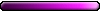Mapmaking tricks (H4)
Thanks for the reply. It doesn't sound very useful. I had hoped it would allow me to use longer segments of text - I suspect this goes back to a limitation that Macs had at the time the port of the game was made, but in my game, I can create long bits of text, but:
sometimes, they are truncated; other times, they appear as typed until I go to edit them, and then they are truncated. I supose I should count the number of characters I'm allowed, as this would give me an idea of what's going on.
Oh, well, it does seem that Import/Export isn't going to do much for me.
sometimes, they are truncated; other times, they appear as typed until I go to edit them, and then they are truncated. I supose I should count the number of characters I'm allowed, as this would give me an idea of what's going on.
Oh, well, it does seem that Import/Export isn't going to do much for me.
RobB
But it's very useful, when you want to correct typing mistakes and don't know where yo can find them in the map.RobB wrote: Oh, well, it does seem that Import/Export isn't going to do much for me.
f. e. you wrote Athollo instead of Atholl (your hero in Gemma's fortune).
1. Export the text of your campaign
2. Choose Seek in the exported txt-file and type in "Athollo"
3. You will find the word "Athollo" marked
4. You correct it into "Atholl"
5. Save the corrected txt.file
6. Open your campaign and use Import Text.
7. Save the campaign
I'll give that another try. The last time I experimented with the Export option, nothing appeared to happened, but maybe there's a file hidden away in one of my folders - I expect things to get saved to the desktop, but I don't always think to look where they're going.
I would really like to use it for the new map I am working on occasionally. I'm thinking about scrapping the entire thing and starting again, but I would like to save the text, so I can pick some of my better ideas.
I would really like to use it for the new map I am working on occasionally. I'm thinking about scrapping the entire thing and starting again, but I would like to save the text, so I can pick some of my better ideas.
RobB
-
ByteBandit
- Archangel
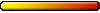
- Posts: 1448
- Joined: 27 Nov 2005
How to make and decorate a picture map:
First, you will need 3 programs other than the H4 Campaign Editor to make them. They are easily obtainable at Celestial Heavens.
1. Equilibrus - Not really needed for this instruction, but you should have it anyway. If nothing else, for game balance.
2. H4 Utility - Perhaps the most powerful tool here. This is 95 per cent of what you will use. With it, you can also make any version of H4 maps you want.
3. H4 Runner - Instead of typing entries by opening the H4Utility with CMD, you type everything with this program. A very handy and easy tool to have.
---------------------------------------------------------------------------------------------
Okay, now we can begin. This may be the only real hard problem you have. Selecting the picture or pictures you want, to turn into the picture map. For this example, I'll select something out of an Atlas. Hawaii looks fun to make. And New Zealand too. Now, my next problem. The size of the map. Here are my choices(sizes are in pixels):
All pictures have to be in Bitmap format:
For SMALL - the dimensions are 56 x 56
For MEDIUM - the dimensions are 109 x 109
For LARGE - the dimensions are 162 x 164*
For EXTRA LARGE - the dimensions are 218 x 218
*(Not sure about this. It could be either 162 x 162 or 164 x 164. Experiment.)
---------------------------------------------------------------------------------------------
Okay. I have my pictures. I've trimmed them both to one of the sizes mentioned above. And I've saved one pic as ByteBandit (but it will show as ByteBandit.bitmap) using the 256 bitmap img in my Paint program. And I saved the other pic as ByteBandit1
1. Let's say, I've chosen the XL dimensions. My images are 218 pixels by 218 pixels. Next, I change the name of one pic to MiniMap. And for now, the other one to MiniMap1.
2. I go to my H4 Campaign Editor and prepare to make an XL map, with Underground as usual. I title the map Hawaii vs. New Zealand. I save the map in the H4Util Folder located on my desktop and rename the map ByteBandit. It's just a blank H4 XL map with underground and nothing in it, but the title.
3. Make sure that both MiniMaps and the blank XL map are in the H4Util folder.
4. Open the H4Runner which should be in the H4Util folder. You'll see 3 boxes that need information. Simple enough. But simpler would be just 2 boxes to use. And that's all we'll need here.
5. In the first box line, type ByteBandit.h4c (This will be the name of your map.)
6. Leave the 2nd box empty. That's right. Leave it alone.
7. The 3rd and last box. For the picture map, type this for aboveground: -w -l0. (NOTE: It's not "Minus Ten." It's Minus "Small L" as in landscape.) The Zero at the end denotes above ground.
8. Run it. Wait a few seconds. And Voila! You've made a picture map! It'll have the name ByteBandit1.h4c. Now you can delete the blank ByteBandit.h4c. Change the name of ByteBandit1.h4c to ByteBandit.h4c
9. Remove the MiniMap from your H4Util folder. And rename MiniMap1 to MiniMap.
10. Open the H4Runner again. Leave the first box alone. It should still read ByteBandit.h4c
11. Leave the 2nd box alone, yet again.
12. For underground, type: -w -l1. (Again, it's not "Eleven" but Small L as in landscape.) The 1 at the end denotes underground.
13. Run it. In seconds, you have a Picture Map both above and under ground!! Delete ByteBandit.h4c. Change the name of ByteBandit1.h4c to ByteBandit.h4c
Wait!
Everything is "Tiled!!" All the pieces of land are in small squares. This can easily be smoothed out. Select the Road Tool tab. Select "Cobbles." Also, select the Extra Large Brush to speed up the process. Lay Cobblestones everywhere on the map. Both above ground and below. After you have covered every inch of your map with cobblestones, erase them. All of them. No more cobblestones. Close the map and save it. Now your map is ready to make into something playable.
Now it's time to decorate it. Use the Cobblestones once again, but this time with H4 objects placed anywhere you want on the map. You're basically making your map using cobblestones instead of trees, rocks, mountains, flowers, etc. I use the medium brush to lay cobblestones, but you can "decorate" it with any size you want. Okay, you're finished making your map and ready to make it come alive.
It's time to go back to the H4Runner again.
The first box should still read ByteBandit.h4c
The 2nd one is still blank.
The 3rd box. Type in: -wd
Run it. Now open ByteBandit1.h4c
WoW!!! Awesome! Now, delete ByteBandit.h4c. Change the name of ByteBandit1.h4c to ByteBandit.h4c
Finally, go into the map and erase all the cobblestones from the map. Save it. And there you have it! A playable picture map with above and underground.
---------------------------------------------------------------------------------------------
To convert a GS or WoW map that you made to a standard map, simply open up the H4 Runner again.
The first box line should still read ByteBandit.h4c
The second box is blank yet again.
The third box, type -wv1
NOTE: For standard maps, make sure there are no components from GS and/or WoW on the map for this to work.
Delete ByteBandit.h4c. Change the name of ByteBandit1.h4c to ByteBandit.h4c
First, you will need 3 programs other than the H4 Campaign Editor to make them. They are easily obtainable at Celestial Heavens.
1. Equilibrus - Not really needed for this instruction, but you should have it anyway. If nothing else, for game balance.
2. H4 Utility - Perhaps the most powerful tool here. This is 95 per cent of what you will use. With it, you can also make any version of H4 maps you want.
3. H4 Runner - Instead of typing entries by opening the H4Utility with CMD, you type everything with this program. A very handy and easy tool to have.
---------------------------------------------------------------------------------------------
Okay, now we can begin. This may be the only real hard problem you have. Selecting the picture or pictures you want, to turn into the picture map. For this example, I'll select something out of an Atlas. Hawaii looks fun to make. And New Zealand too. Now, my next problem. The size of the map. Here are my choices(sizes are in pixels):
All pictures have to be in Bitmap format:
For SMALL - the dimensions are 56 x 56
For MEDIUM - the dimensions are 109 x 109
For LARGE - the dimensions are 162 x 164*
For EXTRA LARGE - the dimensions are 218 x 218
*(Not sure about this. It could be either 162 x 162 or 164 x 164. Experiment.)
---------------------------------------------------------------------------------------------
Okay. I have my pictures. I've trimmed them both to one of the sizes mentioned above. And I've saved one pic as ByteBandit (but it will show as ByteBandit.bitmap) using the 256 bitmap img in my Paint program. And I saved the other pic as ByteBandit1
1. Let's say, I've chosen the XL dimensions. My images are 218 pixels by 218 pixels. Next, I change the name of one pic to MiniMap. And for now, the other one to MiniMap1.
2. I go to my H4 Campaign Editor and prepare to make an XL map, with Underground as usual. I title the map Hawaii vs. New Zealand. I save the map in the H4Util Folder located on my desktop and rename the map ByteBandit. It's just a blank H4 XL map with underground and nothing in it, but the title.
3. Make sure that both MiniMaps and the blank XL map are in the H4Util folder.
4. Open the H4Runner which should be in the H4Util folder. You'll see 3 boxes that need information. Simple enough. But simpler would be just 2 boxes to use. And that's all we'll need here.
5. In the first box line, type ByteBandit.h4c (This will be the name of your map.)
6. Leave the 2nd box empty. That's right. Leave it alone.
7. The 3rd and last box. For the picture map, type this for aboveground: -w -l0. (NOTE: It's not "Minus Ten." It's Minus "Small L" as in landscape.) The Zero at the end denotes above ground.
8. Run it. Wait a few seconds. And Voila! You've made a picture map! It'll have the name ByteBandit1.h4c. Now you can delete the blank ByteBandit.h4c. Change the name of ByteBandit1.h4c to ByteBandit.h4c
9. Remove the MiniMap from your H4Util folder. And rename MiniMap1 to MiniMap.
10. Open the H4Runner again. Leave the first box alone. It should still read ByteBandit.h4c
11. Leave the 2nd box alone, yet again.
12. For underground, type: -w -l1. (Again, it's not "Eleven" but Small L as in landscape.) The 1 at the end denotes underground.
13. Run it. In seconds, you have a Picture Map both above and under ground!! Delete ByteBandit.h4c. Change the name of ByteBandit1.h4c to ByteBandit.h4c
Wait!
Everything is "Tiled!!" All the pieces of land are in small squares. This can easily be smoothed out. Select the Road Tool tab. Select "Cobbles." Also, select the Extra Large Brush to speed up the process. Lay Cobblestones everywhere on the map. Both above ground and below. After you have covered every inch of your map with cobblestones, erase them. All of them. No more cobblestones. Close the map and save it. Now your map is ready to make into something playable.
Now it's time to decorate it. Use the Cobblestones once again, but this time with H4 objects placed anywhere you want on the map. You're basically making your map using cobblestones instead of trees, rocks, mountains, flowers, etc. I use the medium brush to lay cobblestones, but you can "decorate" it with any size you want. Okay, you're finished making your map and ready to make it come alive.
It's time to go back to the H4Runner again.
The first box should still read ByteBandit.h4c
The 2nd one is still blank.
The 3rd box. Type in: -wd
Run it. Now open ByteBandit1.h4c
WoW!!! Awesome! Now, delete ByteBandit.h4c. Change the name of ByteBandit1.h4c to ByteBandit.h4c
Finally, go into the map and erase all the cobblestones from the map. Save it. And there you have it! A playable picture map with above and underground.
---------------------------------------------------------------------------------------------
To convert a GS or WoW map that you made to a standard map, simply open up the H4 Runner again.
The first box line should still read ByteBandit.h4c
The second box is blank yet again.
The third box, type -wv1
NOTE: For standard maps, make sure there are no components from GS and/or WoW on the map for this to work.
Delete ByteBandit.h4c. Change the name of ByteBandit1.h4c to ByteBandit.h4c
-
ByteBandit
- Archangel
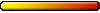
- Posts: 1448
- Joined: 27 Nov 2005
Well the campaign I am currently working on I used the picture utility either on the surface, underground or both on all six maps. I think its great, but a lot of smoothing out of the straight edges terrain squares needs to be done after using it. I had previously used it on several surfaces in Dragon's Fate, and have been a longtime fan of that ability.ByteBandit wrote:I think I simplified the process as much as possible. I'm surprised there are'nt as many picture maps as there are now. Hopefully with this explanation there will be more.BAD23ro wrote: Is very usefull and hope they won't think is too hard to use H4utility
Mala Ipsa Nova 
Just another question: Does anybody know, how to bomb away a garrison? I tried it many times and variant ways, but my placed bombs don't do it. Deleting works with quest gates and ice minaretts like mountains and each other objects. I know, that towns cannot be bombed away, so, isn't it possible with garrisons at all, too?
You can bomb abandoned mines. They act just like regular mines if you make their garrison empty. I've done so a lot in Chaotic Playgrounds.Koni wrote:Dank u wel, wimfrits, that means mines, too, I guess. Then I must find another way.
Thundermaps
"Death must be impartial. I must sever my ties, lest I shield my kin."
"Death must be impartial. I must sever my ties, lest I shield my kin."
Sorry this took so long as I just saw the post. Yes, you can do it by placing a creature (I use a single Halfling) it should have a triggered events that changes it color to all AI colors, and a eliminate script. So if this is a single player map place these creatures all around the map that you want revealed. If the player will be red then place them outside the visual range of red possible field of view after they move. Then a map timed event that runs for all AI colors that trigger the Halflings to change to that color and the AI will see those revealed areas. At the start of the human’s turn trigger the eliminate script, this script should change the Halfling to gray first and then have them fight a large army, I use 999 angels. They are now gone and the AI sees all the areas within the Halflings field of view.
Mala Ipsa Nova 
Concerning increase/decrease of morale/luck I've tested alot, as it's commonly known it can create bugs especially after loading. My tests lead me to this conclusion:
Conclusions (In general decreases will bug, increases won't)
PLACED EVENTS:
Placed events seems to WORK FINE, both when triggered on the hero or by decreasing via the placed event itself.
Any bonus/penalty will RESET after battles.
You can load without problems and enter adventure objects, but it will BUG if triggered again AFTER loading.
(Possible solution, remove triggered/placed script)
TIMED EVENTS ON HEROES:
Increases works fine. Both after loads and when encountering adventure objects.
Decrease will BUG, either after load or on following day.
TIMED EVENT CHECK VARIABLE TRUE:
Daily check that triggers decrease, will BUG after load WHEN TRIGGERED AGAIN.
Daily check decrease will BUG. Even if set to false afterwards.
Daily check that are REMOVED after check, WORKS FINE.
----- Timed bonuses will stay permanently after battles.
TRIGGERED EVENTS: (seems to be the same as timed)
----- Triggered bonuses will stay permanently after battles.
CONTINUOUS EVENTS:
When encountering it seems to give +3. After battle an additional +4. Following battles give a total of +9.
Continous events decreasing will bug.
ENCOUNTERED EVENTS:
When encountered, script will check for other alignments and increase moral. This WORKS FINE and RESETS after battle.
Conclusions (In general decreases will bug, increases won't)
PLACED EVENTS:
Placed events seems to WORK FINE, both when triggered on the hero or by decreasing via the placed event itself.
Any bonus/penalty will RESET after battles.
You can load without problems and enter adventure objects, but it will BUG if triggered again AFTER loading.
(Possible solution, remove triggered/placed script)
TIMED EVENTS ON HEROES:
Increases works fine. Both after loads and when encountering adventure objects.
Decrease will BUG, either after load or on following day.
TIMED EVENT CHECK VARIABLE TRUE:
Daily check that triggers decrease, will BUG after load WHEN TRIGGERED AGAIN.
Daily check decrease will BUG. Even if set to false afterwards.
Daily check that are REMOVED after check, WORKS FINE.
----- Timed bonuses will stay permanently after battles.
TRIGGERED EVENTS: (seems to be the same as timed)
----- Triggered bonuses will stay permanently after battles.
CONTINUOUS EVENTS:
When encountering it seems to give +3. After battle an additional +4. Following battles give a total of +9.
Continous events decreasing will bug.
ENCOUNTERED EVENTS:
When encountered, script will check for other alignments and increase moral. This WORKS FINE and RESETS after battle.
I'm silent in seven languages - and I got all my familys fear.
Everytime you throw dirt, you loose a little ground
Everytime you throw dirt, you loose a little ground
Re: Mapmaking tricks (H4)
Regarding moral penalty I can add that a bug free decrease can be performed on day 1.
I'm silent in seven languages - and I got all my familys fear.
Everytime you throw dirt, you loose a little ground
Everytime you throw dirt, you loose a little ground
Re: Mapmaking tricks (H4)
How to select any portrait for heroes
Easy)))
1. Put the hero, from we are need the started skills, example Barbarian
2. Proporties - Level 1... - Skills - Custom flag - OK
3. Level 1... - select Base class, depends on what portrait you need, example Mage - OK
4. Done! Our mage knows how to fight, but does not magic)))
Easy)))
1. Put the hero, from we are need the started skills, example Barbarian
2. Proporties - Level 1... - Skills - Custom flag - OK
3. Level 1... - select Base class, depends on what portrait you need, example Mage - OK
4. Done! Our mage knows how to fight, but does not magic)))
Who is online
Users browsing this forum: No registered users and 0 guests