Heroes III keeps crashing in Windows 7
- GreatEmerald
- CH Staff

- Posts: 3330
- Joined: 24 Jul 2009
- Location: Netherlands
You can try Windows XP mode, last time I checked it didn't require you to have an XP CD.
And for dual booting you don't need an external drive, you can partition your current one. Right now I have a dual boot configuration of Windows 7 and OpenSUSE Linux. And truth to be told, Windows boot loaders are horrible. GRUB is so much better, it will boot basically anything and it's easy to configure.
And for dual booting you don't need an external drive, you can partition your current one. Right now I have a dual boot configuration of Windows 7 and OpenSUSE Linux. And truth to be told, Windows boot loaders are horrible. GRUB is so much better, it will boot basically anything and it's easy to configure.
Hello again,
I'm not sure why, but my Heroes III Complete does not crash anymore ! (it works even better than in Windows XP now)
(it works even better than in Windows XP now)
What I did is that I reinstalled my sound drivers (even though I had the latest ones and no problem with other programs or games, so it might not be because of them that Heroes crashed). Also, the solution for me seems not to use any of the compatibility modes. I don't know if installing the game in another directory than Program Files (x86) has an influence, since it was already the case for me. I don't need to run the game with administrator privileges.
I should have tried removing the compatibility modes sooner... in fact I upgraded from Vista to 7 by doing an "in-place" upgrade (I think that is how you call it in English), and since on Vista Heroes was at first unplayable (but there have been sound driver updates and even a BIOS supposed to enhance audio for my mainboard in the meantime (I have no idea what it enhanced exactly)), I didn't think not using compatibility mode would actually stop the game from crashing.
I'm not sure why, but my Heroes III Complete does not crash anymore !
What I did is that I reinstalled my sound drivers (even though I had the latest ones and no problem with other programs or games, so it might not be because of them that Heroes crashed). Also, the solution for me seems not to use any of the compatibility modes. I don't know if installing the game in another directory than Program Files (x86) has an influence, since it was already the case for me. I don't need to run the game with administrator privileges.
I should have tried removing the compatibility modes sooner... in fact I upgraded from Vista to 7 by doing an "in-place" upgrade (I think that is how you call it in English), and since on Vista Heroes was at first unplayable (but there have been sound driver updates and even a BIOS supposed to enhance audio for my mainboard in the meantime (I have no idea what it enhanced exactly)), I didn't think not using compatibility mode would actually stop the game from crashing.
-
ByteBandit
- Archangel
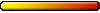
- Posts: 1448
- Joined: 27 Nov 2005
I understand. But what can you do when you install the 3DO H3 CD for the ninth time and it still says files are missing? C/user name/My Documents/3DO/H3 Complete. Files Are Missing. What can be done from this point, first of all.  And it's not a bad CD. In fact I have 2 3DO CD's and both show missing files after installation which is a lie.
And it's not a bad CD. In fact I have 2 3DO CD's and both show missing files after installation which is a lie.
Like I say, every game I have runs brilltant on W7. But H3 is the red headed stepchild for some reason.
Like I say, every game I have runs brilltant on W7. But H3 is the red headed stepchild for some reason.
Every H3 install I've done gives me a different missing file.
And did you try installing the game completely elsewhere (not in Documents and not in the Program Files folder) ? I installed mine in a directory just at the root on another partition
Does it say what files exactly are missing ? I've also got the Complete version, maybe I could list the files I have so we could compare ? Or does it say a file is missing but you see it in Heroes folder ?
-
ByteBandit
- Archangel
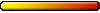
- Posts: 1448
- Joined: 27 Nov 2005
- GreatEmerald
- CH Staff

- Posts: 3330
- Joined: 24 Jul 2009
- Location: Netherlands
-
ByteBandit
- Archangel
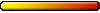
- Posts: 1448
- Joined: 27 Nov 2005
Where can this be done from?Iluvatar wrote:Ah right! I have set in the preferences to force win7 to "disable desktop compositing" or something like that.
Than it turns off all that **** things at the desktop and game runs better.
GreatEmerald:
I meant change from 32 to 16 bit. Sorry for that. It did'nt change anything anyway. Still freezes in WoG. Still crashes in SoD.
- GreatEmerald
- CH Staff

- Posts: 3330
- Joined: 24 Jul 2009
- Location: Netherlands
-
ByteBandit
- Archangel
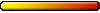
- Posts: 1448
- Joined: 27 Nov 2005
Okay. I checked it. It is better. I got 10 more minutes out of it before the screen froze up. 
On a good note: NWN works. I have the Diamond edition which is V 1.66. Download the 1.69 patch and all is well with it. The patch is set up for 64 bit users.
Which means a 64 bit patch for H3 needs to be made.
Lets see.....
1. HoMM 1 ...Check
2. HoMM 2 ...Check
3. HoMM 3/And or WoG ...Fails

4. HoMM 4/Equilibrus ... Check
5. Civ III Complete ... Check
6. NWN/w 1.69 patch ... Check
On a good note: NWN works. I have the Diamond edition which is V 1.66. Download the 1.69 patch and all is well with it. The patch is set up for 64 bit users.
Which means a 64 bit patch for H3 needs to be made.
Lets see.....
1. HoMM 1 ...Check
2. HoMM 2 ...Check
3. HoMM 3/And or WoG ...Fails
4. HoMM 4/Equilibrus ... Check
5. Civ III Complete ... Check
6. NWN/w 1.69 patch ... Check
-
ByteBandit
- Archangel
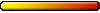
- Posts: 1448
- Joined: 27 Nov 2005
Jim Vogan gave me a tip that let me play 2 and a half hours before I got out of the game myself.
Copy your HoMM3/WoG folder from your XP machine. Do not install HoMM3 or WoG on your Win 7 64 bit system. Put your copied HoMM3/Wog folder from your XP machine into C/username/documents/3DO. So far, this works for me. Over 2 hours of play without incident before I exited the game. Use default compatibility and no Administrator.
Copy your HoMM3/WoG folder from your XP machine. Do not install HoMM3 or WoG on your Win 7 64 bit system. Put your copied HoMM3/Wog folder from your XP machine into C/username/documents/3DO. So far, this works for me. Over 2 hours of play without incident before I exited the game. Use default compatibility and no Administrator.
- GreatEmerald
- CH Staff

- Posts: 3330
- Joined: 24 Jul 2009
- Location: Netherlands
I managed to fix the issue of the game crashing with repeating sound with installing the latest sound fix and activating Creative ALchemy 1.41.02 for Heroes III WOG (you just need to add the game folder into the Alchemy software).
You might wanna try only first step. Maybe Alchemy has nothing to do with that crash.
Good luck
You might wanna try only first step. Maybe Alchemy has nothing to do with that crash.
Good luck
- GreatEmerald
- CH Staff

- Posts: 3330
- Joined: 24 Jul 2009
- Location: Netherlands
Did you tried to play it in HD mod?
"We made it!"
The Archives | Collection of H3&WoG files | Older albeit still useful | CH Downloads
PC Specs: A10-7850K, FM2A88X+K, 16GB-1600, SSD-MLC-G3, 1TB-HDD-G3, MAYA44, SP10 500W Be Quiet
The Archives | Collection of H3&WoG files | Older albeit still useful | CH Downloads
PC Specs: A10-7850K, FM2A88X+K, 16GB-1600, SSD-MLC-G3, 1TB-HDD-G3, MAYA44, SP10 500W Be Quiet
- GreatEmerald
- CH Staff

- Posts: 3330
- Joined: 24 Jul 2009
- Location: Netherlands
Who is online
Users browsing this forum: No registered users and 0 guests

