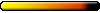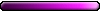Heroes III keeps crashing in Windows 7
Heroes III keeps crashing in Windows 7
I've installed the soundfix in this forum and I still can only get about10 turns in, then it crashes on a repeating sound; i'm running it in windows 7; i've tried it just in windows 7; as well as in compatibility mode for xp sp3 and xp sp2....
anyone with any suggestions???
Thanks,
Corleone
anyone with any suggestions???
Thanks,
Corleone
- GreatEmerald
- CH Staff

- Posts: 3330
- Joined: 24 Jul 2009
- Location: Netherlands
I tried turning off music (although thats no fun); it goes longer; eventually crashes on a sound effect; tried without both; goes longer.
Running an ASUS Motherboard with RealTec 97 Audio. Not Creative; but has worked fine with XP; Upgraded to Windows 7; now doesn't seem to work. Checked ASUS site; have the latest drivers; latest Heroes 3 patch 1.4 (as far as I know)...
Any other ideas?
Thanks
Running an ASUS Motherboard with RealTec 97 Audio. Not Creative; but has worked fine with XP; Upgraded to Windows 7; now doesn't seem to work. Checked ASUS site; have the latest drivers; latest Heroes 3 patch 1.4 (as far as I know)...
Any other ideas?
Thanks
I'm not sure if you refer to the sound fix that was made by me, but if you do, I recommend you to uninstall it and install the newer version that I've just released today. Here's a link to the topic for you: viewtopic.php?t=8031 (I haven't updated the first post yet, so look for the new patch in the newer posts).
As a side note, this fix is not some sort of bugfix for crashes and such in the game. It's simply meant to enable full quality music playback, as normally the game plays the music in crappy 22050 Hz mono quality instead of 44100 Hz stereo, as it's supposed to be. So if you have crashes even without this fix, it's unlikely that installing this fix will help.
As a side note, this fix is not some sort of bugfix for crashes and such in the game. It's simply meant to enable full quality music playback, as normally the game plays the music in crappy 22050 Hz mono quality instead of 44100 Hz stereo, as it's supposed to be. So if you have crashes even without this fix, it's unlikely that installing this fix will help.
- GreatEmerald
- CH Staff

- Posts: 3330
- Joined: 24 Jul 2009
- Location: Netherlands
Well, having no delays between switching through OSs is always a good thing. Though for some games that's necessary, for example, Win7 seems to have strange EAX handling that it doesn't take the place you're standing in into account for some odd reason, so I'll have to make my dual boot into a triple boot rather soon I guess.
- GreatEmerald
- CH Staff

- Posts: 3330
- Joined: 24 Jul 2009
- Location: Netherlands
-
JackintheMox
- Leprechaun

- Posts: 30
- Joined: 20 Mar 2008
A little off-topic, but what do you mean by "Win7 seems to have strange EAX handling that it doesn't take the place you're standing in into account for some reason"? I assume you are talking about IA-32 architecture memory registers when you mention EAX "handling", so I'm curious as to what you mean by this. If not, please disregard!GreatEmerald wrote:Though for some games that's necessary, for example, Win7 seems to have strange EAX handling that it doesn't take the place you're standing in into account for some odd reason, so I'll have to make my dual boot into a triple boot rather soon I guess.
- GreatEmerald
- CH Staff

- Posts: 3330
- Joined: 24 Jul 2009
- Location: Netherlands
Hello everyone,
As Windows 7 is becoming more and more popular, I am a surprised to see so few posts about playing Heroes III on it...
Are there a lot of people for whom it works with no problem ? I experience the same crashes with looping sounds, and I have tried everything I could think of... Sometimes it does not crash for ten or more minutes, and sometimes three times almost in a row.
Compatibility modes don't make a difference, it even seems to work better if I simply run the game with no compatibilty mode at all (tried Windows XP SP2 and Windows 2000 and it doesn't improve). I don't think playing with the music on makes the game crash more often either.
It's still playable (managed to finish an XL map today :p), but annoying... At least it works better than it did on Vista (was unplayable). And on Windows XP, I remember putting the slider for DirectX hardware acceleration on no acceleration, otherwise it would crash too often (this was on my former computer tough).
Also, I think I have read somewhere that for some people, the GOG version crashes on Windows 7 too... and I don't really feel like re-purchasing the game. I've also got Heroes III Complete for MacOS 9, and it never crashed, but I don't have an old Mac anymore.
Any feedback would be appreciated.
As Windows 7 is becoming more and more popular, I am a surprised to see so few posts about playing Heroes III on it...
Are there a lot of people for whom it works with no problem ? I experience the same crashes with looping sounds, and I have tried everything I could think of... Sometimes it does not crash for ten or more minutes, and sometimes three times almost in a row.
Compatibility modes don't make a difference, it even seems to work better if I simply run the game with no compatibilty mode at all (tried Windows XP SP2 and Windows 2000 and it doesn't improve). I don't think playing with the music on makes the game crash more often either.
It's still playable (managed to finish an XL map today :p), but annoying... At least it works better than it did on Vista (was unplayable). And on Windows XP, I remember putting the slider for DirectX hardware acceleration on no acceleration, otherwise it would crash too often (this was on my former computer tough).
Also, I think I have read somewhere that for some people, the GOG version crashes on Windows 7 too... and I don't really feel like re-purchasing the game. I've also got Heroes III Complete for MacOS 9, and it never crashed, but I don't have an old Mac anymore.
Any feedback would be appreciated.
- GreatEmerald
- CH Staff

- Posts: 3330
- Joined: 24 Jul 2009
- Location: Netherlands
- Salamandre
- Genie

- Posts: 1032
- Joined: 13 May 2006
- Location: France
- Contact:
Heroes is by far more popular than WIN 7, thus those who want to play it stay away from Vista and WIN7. (I don't get why people complain while they insist on using incompatible programs)Aenain wrote: As Windows 7 is becoming more and more popular, I am a surprised to see so few posts about playing Heroes III on it...
XP for ever.
It might indeed be corrupt, but then it would be the installation or play disc, since I have had problems with the game on Windows XP and Vista as well, and on another computer.GreatEmerald wrote:It works just fine. I think your installation might be corrupt. Also, are you running WoG?
I also thought it might because of my sound card driver, although I am supposed to have the latest one (it's from feb 2008 and I haven't found a more recent one.) All other games, except some old ones, work fine. Or maybe because of the safedisc protection : I noticed that sometimes (really at random) Heroes III fails to launch and there is an error about heroes3.icd and dplayerx.dll files (I play with the disc in my dvd drive). However, I just have been able to play an entire game without a single crash.
I am not running WoG, never tried yet.
- GreatEmerald
- CH Staff

- Posts: 3330
- Joined: 24 Jul 2009
- Location: Netherlands
-
ByteBandit
- Archangel
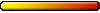
- Posts: 1448
- Joined: 27 Nov 2005
I found I had the same problem. Evidently Microsoft did nothing to improve playability for Heroes. LAME!!!!
Jim Vogan turned me on to this method instead:
Install HoMM 3 and WoG in 'My Documents.' And by God that did the trick! All my files installed there unlike in the Win 7 OS Program Files x86. While in x86, I had missing H3/WoG files and no docs for saved games and constant crashing.
Installing H3 in My Documents using Win 7 reminds me of playing H3/WoG in XP mode. No stuttering, no delay, no crashes. The way it should be.
Jim Vogan turned me on to this method instead:
Install HoMM 3 and WoG in 'My Documents.' And by God that did the trick! All my files installed there unlike in the Win 7 OS Program Files x86. While in x86, I had missing H3/WoG files and no docs for saved games and constant crashing.
Installing H3 in My Documents using Win 7 reminds me of playing H3/WoG in XP mode. No stuttering, no delay, no crashes. The way it should be.
- GreatEmerald
- CH Staff

- Posts: 3330
- Joined: 24 Jul 2009
- Location: Netherlands
-
ByteBandit
- Archangel
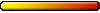
- Posts: 1448
- Joined: 27 Nov 2005
Who is online
Users browsing this forum: No registered users and 2 guests