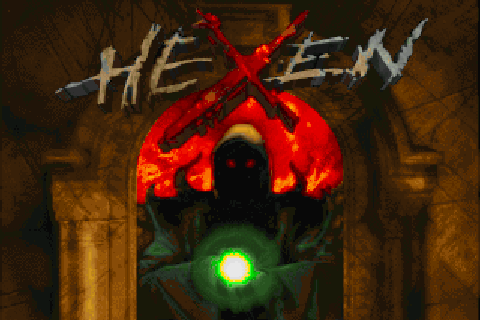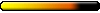DosBox is the only solution I can find too. Is not so hard if
you search the net for some tutorials, is about learning 3-4
commands and u can install and play any old dos game.
A quick example :
If the the directory the game is installed in is
c:/games/Hexen then you must type at the dos box:
mount c c:/ (this mounts at the virtual dos-box drive c your hard disk c: )
c:/
cd games/Hexen (with this u go at the directory u typed)
Hexen.exe (or the name the .exe file is, or Setup.exe for the setup if has this name)
Then the game will start (or the setup, whatever you typed), with alt+enter
you can switch to full screen, with ctrl+F12 you can raise your (virtual) cpu
cycles, very useful if a game goes slow (lags) , ctrl+F11 lower them if you
think it goes so...fast

Those are the basics, is really really simple and very useful if you want
to enjoy older games.
edit : if you are running the game from CD (virtual or not) needs few
more commands to mount it. Feel free to ask.
Every man dies...
Every beast dies...
Only heroes live forever!