GrayFace MM7 Patch v2.5.7 [Mar 4, 2022]
- GreatEmerald
- CH Staff

- Posts: 3330
- Joined: 24 Jul 2009
- Location: Netherlands
-
JiminyCrickets
- Lurker

- Posts: 1
- Joined: 16 Apr 2010
Wow, just installed this and the new mouselook is great!
Was just wondering if there would be any way to hide the mouse cursor when you go into mouselook mode.
Also, are there any widescreen mods for this? I found this: viewtopic.php?t=9873&postdays=0&postorder=asc&start=30, but am not sure that its compatible.
Cheers
Was just wondering if there would be any way to hide the mouse cursor when you go into mouselook mode.
Also, are there any widescreen mods for this? I found this: viewtopic.php?t=9873&postdays=0&postorder=asc&start=30, but am not sure that its compatible.
Cheers
Technically it's already hidden and I draw the mouse manually. I'll add an option for custom cursor bitmap, it's a good idea.JiminyCrickets wrote:Was just wondering if there would be any way to hide the mouse cursor when you go into mouselook mode.
It's partially compatible. It should work, but the mouse won't be centered in mouse look mode. I'll handle compatibility in the next version.JiminyCrickets wrote:Also, are there any widescreen mods for this? I found this: viewtopic.php?t=9873&postdays=0&postorder=asc&start=30, but am not sure that its compatible.
My patches: MM6 MM7 MM8. MMExtension. Tools. Also, I love Knytt Stories and Knytt Underground. I'm also known as sergroj.
GrayFace, great job on all your work with MM7. I've been reading the forums and you are extremely fast in "getting things done/fixed".
I do seem to have a problem with your patch. I can't get any of the movies to run with Hardware Accelerated 3D checked. I know the movie is running but there is no picture. I can press escape to get to the game screen. It runs fine in software mode but would love to be able to play with HD3D enabled. My specs are Intel Quad core 2.8, RADEON 5770, 4GB ram, Win 7 64. Any helped would be greatly appreciated.
One last thing... It's been years since I've played MM7 but do the towns people always walk so "funny" as in backwards or sideways motions? Sometimes they are in a walking motion but stay in the same spot.
I do seem to have a problem with your patch. I can't get any of the movies to run with Hardware Accelerated 3D checked. I know the movie is running but there is no picture. I can press escape to get to the game screen. It runs fine in software mode but would love to be able to play with HD3D enabled. My specs are Intel Quad core 2.8, RADEON 5770, 4GB ram, Win 7 64. Any helped would be greatly appreciated.
One last thing... It's been years since I've played MM7 but do the towns people always walk so "funny" as in backwards or sideways motions? Sometimes they are in a walking motion but stay in the same spot.
- vladimir-maestro
- Genie

- Posts: 1038
- Joined: 19 Jun 2008
you got pirate version of MM =) i got the same thing...game was cutted for the space economy =)mindx2 wrote: One last thing... It's been years since I've played MM7 but do the towns people always walk so "funny" as in backwards or sideways motions? Sometimes they are in a walking motion but stay in the same spot.
try to search full version of the game...maybe the same with videos? i'm sure that movies and animations were cutted too!
You can contact me here:
maestro_mod@yahoo.com
vladud @ yandex.ru - preferred one
---
Site about MODs: http://www.mmgames.ru
---
if you wish to upload some materials for this site - let me know.
maestro_mod@yahoo.com
vladud @ yandex.ru - preferred one
---
Site about MODs: http://www.mmgames.ru
---
if you wish to upload some materials for this site - let me know.
- Macros the Black
- Druid
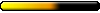
- Posts: 898
- Joined: 21 May 2008
- Location: Elemental Plane of Air
<deleted post>
Last edited by Macros the Black on 19 Apr 2010, 01:25, edited 1 time in total.
You'd think Darkmoor was a ghost town, but instead there's plenty of life among the dead.
No... I have the full two disk version in original box right here that I purchased off ebay (I'm a collector of old cRPGsvladimir-maestro wrote:you got pirate version of MM =) i got the same thing...game was cutted for the space economy =)mindx2 wrote: One last thing... It's been years since I've played MM7 but do the towns people always walk so "funny" as in backwards or sideways motions? Sometimes they are in a walking motion but stay in the same spot.
try to search full version of the game...maybe the same with videos? i'm sure that movies and animations were cutted too!
- GreatEmerald
- CH Staff

- Posts: 3330
- Joined: 24 Jul 2009
- Location: Netherlands
It's a very hard task, that's why it isn't fully done yet.jorgamesh wrote:Great work Grayface. I have one question. Is there a way to implement widescreen patch to your patches for MM6-8. This would really be useful and practical to have all in one package.
My patches: MM6 MM7 MM8. MMExtension. Tools. Also, I love Knytt Stories and Knytt Underground. I'm also known as sergroj.
I noticed in the readme for 1.5.1 (which I'm using), it says it's supposed to fix an issue with keybinding for "Rest" not being loaded properly.
Not sure if it's the same issue, but I'm having issues with many (most of the ones on Page 2 i think) of the keyboard configuration options (including "Rest") not working properly when bound to non-default keys - rather, it is still bound to the original "R" key, even if it isn't according to the configuration screen.
On the other hand, most keybindings on Page 1 seem to work fine. For example, binding WASD to movement, "E" to Attack, and "Q" to Turn-Based mode. (though, re-binding the Quest window to something other than "Q" doesn't seem to work. pressing the bound key simply does nothing as far as I recall)
Not sure if it's the same issue, but I'm having issues with many (most of the ones on Page 2 i think) of the keyboard configuration options (including "Rest") not working properly when bound to non-default keys - rather, it is still bound to the original "R" key, even if it isn't according to the configuration screen.
On the other hand, most keybindings on Page 1 seem to work fine. For example, binding WASD to movement, "E" to Attack, and "Q" to Turn-Based mode. (though, re-binding the Quest window to something other than "Q" doesn't seem to work. pressing the bound key simply does nothing as far as I recall)
- GreatEmerald
- CH Staff

- Posts: 3330
- Joined: 24 Jul 2009
- Location: Netherlands
I found how to make EAX work under Vista/Win7! You have to use Creative ALchemy for that, just manually add MM7 and MM8 to the list and you'll get all the options in the configuration utility!
What ALchemy does is that it adds dsound.dll and dsound.ini to the folder there, and the program then uses the unlocked DirectSound DLL instead of the deprecated one that is in the main system. So I guess the DLL could be included in the patch as well.
What ALchemy does is that it adds dsound.dll and dsound.ini to the folder there, and the program then uses the unlocked DirectSound DLL instead of the deprecated one that is in the main system. So I guess the DLL could be included in the patch as well.
- Macros the Black
- Druid
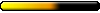
- Posts: 898
- Joined: 21 May 2008
- Location: Elemental Plane of Air
I also noticed that if I bind something to the numpad keys in MM7 through the menu that I have to put on numlock just for them to work properly. No matter if I had numlock on or off when I set it. I'd prefer for it to work with numpad off (obviously). I also have to go into the menu and reset these keys each time I start up the game for some reason (only the numpad keys, everything else it remembers).forbjok wrote:I noticed in the readme for 1.5.1 (which I'm using), it says it's supposed to fix an issue with keybinding for "Rest" not being loaded properly.
Not sure if it's the same issue, but I'm having issues with many (most of the ones on Page 2 i think) of the keyboard configuration options (including "Rest") not working properly when bound to non-default keys - rather, it is still bound to the original "R" key, even if it isn't according to the configuration screen.
On the other hand, most keybindings on Page 1 seem to work fine. For example, binding WASD to movement, "E" to Attack, and "Q" to Turn-Based mode. (though, re-binding the Quest window to something other than "Q" doesn't seem to work. pressing the bound key simply does nothing as far as I recall)
In MM6 when I set the keys through the thingy that came with the Grayface patch it works as it should, setting it to 1-9 when I have numlock on while setting it, and setting it to END through PG UP when I don't have numlock on. Or maybe it was that it just works regardless of whether I have numlock on or not (during setting and using), I can't really remember right now. Anyway.. it works alot better.
As for why I like to use the numpad keys, it's an easy place to put my right hand while my left is controlling movement with wasd. It's also easy to remember which key does what if you set it up right: numpad 2 is look down, numpad 5 is center, numpad 8 is look up. Numpad 4 is attack, numpad 6 is cast. - is fly up, + is fly down, enter is land.
You'd think Darkmoor was a ghost town, but instead there's plenty of life among the dead.
- GreatEmerald
- CH Staff

- Posts: 3330
- Joined: 24 Jul 2009
- Location: Netherlands
- Macros the Black
- Druid
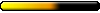
- Posts: 898
- Joined: 21 May 2008
- Location: Elemental Plane of Air
Most of the time I prefer using space bar and just shooting with the attack key, it's faster to center your screen toward whatever you want to interact with and use space bar than moving your hand back and forth between keyboard and mouse.GreatEmerald wrote:...and what controls your mouse?Macros the Black wrote:As for why I like to use the numpad keys, it's an easy place to put my right hand while my left is controlling movement with wasd.
Unless you mean the mouse-look option from Grayface's patch? I haven't tried it out yet... In MM9 I used the mouse almost exclusively.
You'd think Darkmoor was a ghost town, but instead there's plenty of life among the dead.
- GreatEmerald
- CH Staff

- Posts: 3330
- Joined: 24 Jul 2009
- Location: Netherlands
Well, I have all the keys I need set up so I can access them using one hand, and the other is always on the mouse. I'm using turn-based mode exclusively, though, so I don't need to have my hands on movement and firing buttons at the same time.
With mouselook... Well, I find it more comfortable to change view, but it's very impractical in battles since you can't use the mouse to click on the spellbook, select a character etc. If you know all the keyboard commands and can use them quickly, then yea, it's better to have it on, but I have it on only in cities and other places that are not harmful.
With mouselook... Well, I find it more comfortable to change view, but it's very impractical in battles since you can't use the mouse to click on the spellbook, select a character etc. If you know all the keyboard commands and can use them quickly, then yea, it's better to have it on, but I have it on only in cities and other places that are not harmful.
- GreatEmerald
- CH Staff

- Posts: 3330
- Joined: 24 Jul 2009
- Location: Netherlands
I managed to crash the application, here's the log:
http://pastebin.com/Z7swLBtR
To reproduce it:
- Alt-Tab out of the application
- Change the colour depth to 16bit from 32bit
- Alt-Tab back into the game
- Press F4 (it still shows the window that says that the bit depth is incorrect)
- Press Escape
http://pastebin.com/Z7swLBtR
To reproduce it:
- Alt-Tab out of the application
- Change the colour depth to 16bit from 32bit
- Alt-Tab back into the game
- Press F4 (it still shows the window that says that the bit depth is incorrect)
- Press Escape
I have an issue with sound: the in-game sound balancing controls no longer work.
I like to turn the voices and sound effects way up, and the music way down, and then crank the volume on my amplifier.
With the MM7 patch, the balancing controls in the game aren't doing anything. The music remains louder than the voices and sound effects no matter how I set the controls.
I like to turn the voices and sound effects way up, and the music way down, and then crank the volume on my amplifier.
With the MM7 patch, the balancing controls in the game aren't doing anything. The music remains louder than the voices and sound effects no matter how I set the controls.
"Any sufficiently advanced technology is indistinguishable from magic." - Arthur C. Clarke, "Clarke's Third Law".
- Bandobras Took
- Genie

- Posts: 1019
- Joined: 06 Jan 2006
- Macros the Black
- Druid
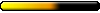
- Posts: 898
- Joined: 21 May 2008
- Location: Elemental Plane of Air
Some things I noticed today in MM7 that could potentially be improved upon:
- In the Barrows Downs, in tomb #15 on the top floor there's a grave that you can get stuck behind with no way out other than to reload a previous save game. I think this also happened to me in the last game I had, as I always explore around such things to see if there's anything hidden there.
- The monk to initiate promotion has you go into the secret meditation spot level in the Barrow Downs tombs. In the center room, when you enter, the four pillars go up and you can click on the fountain in the middle to be promoted. However, the way the level is set up with 4 rooms on each side of that center room each having a pillar inside them as well, it seems as if the intention was for you to click the pillars in those rooms to activate them and that would rise the 4 pillars in the center room after which you can click the fountain and get promoted. There's no real evidence to back this up, but it's a logical conclusion from the layout of the place, and it seems kind of unfinished. Perhaps you could make this gimmick work the way I think it should have worked - though obviously this would have a very low priority.
- And last, something that would be useful is if books, scrolls and wands gave some information on what they do other than just the name of it. Useful information would simply the spell description for books, and maybe a spell description for scrolls and wands as well in addition to the equivalent skill ranks and level that the spell is cast at when using a scroll and the damage, recovery time and damage type for wands. It might require making seperate descriptions for wands and scrolls rather than copy+pasting them from the descriptions in the spellbook, depending on how in-dept you'd want to make it. Again, obviously not high priority, but it would be a nice touch.
- In the Barrows Downs, in tomb #15 on the top floor there's a grave that you can get stuck behind with no way out other than to reload a previous save game. I think this also happened to me in the last game I had, as I always explore around such things to see if there's anything hidden there.
- The monk to initiate promotion has you go into the secret meditation spot level in the Barrow Downs tombs. In the center room, when you enter, the four pillars go up and you can click on the fountain in the middle to be promoted. However, the way the level is set up with 4 rooms on each side of that center room each having a pillar inside them as well, it seems as if the intention was for you to click the pillars in those rooms to activate them and that would rise the 4 pillars in the center room after which you can click the fountain and get promoted. There's no real evidence to back this up, but it's a logical conclusion from the layout of the place, and it seems kind of unfinished. Perhaps you could make this gimmick work the way I think it should have worked - though obviously this would have a very low priority.
- And last, something that would be useful is if books, scrolls and wands gave some information on what they do other than just the name of it. Useful information would simply the spell description for books, and maybe a spell description for scrolls and wands as well in addition to the equivalent skill ranks and level that the spell is cast at when using a scroll and the damage, recovery time and damage type for wands. It might require making seperate descriptions for wands and scrolls rather than copy+pasting them from the descriptions in the spellbook, depending on how in-dept you'd want to make it. Again, obviously not high priority, but it would be a nice touch.
You'd think Darkmoor was a ghost town, but instead there's plenty of life among the dead.
Who is online
Users browsing this forum: Bing [Bot] and 3 guests

