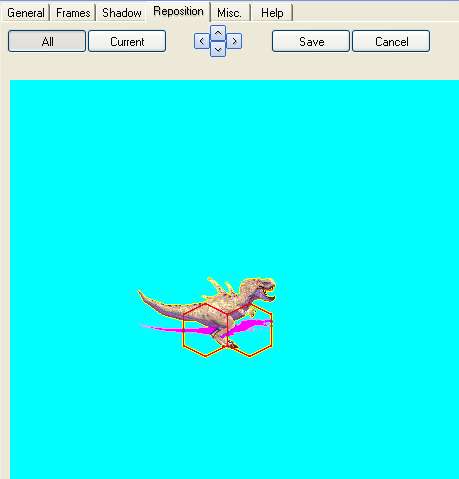Here is the problem - a bitmap image in the def file has parameters like the picture "widthbitmap" and "heightbitmap" as well as "widthframe" and "heightframe":

When i was resizing every image manually i made the exact copies of the default bmp images aprox 1.4 times smaller, this is what i mean:

But when i placed those 88 resized images to create a def file, nothing worked, because it did not recognized the "wifthframe" and "heightframe".
Now i think you know my problem. A whole day wasted and no results.
So, how do i make a def file from resized bitmap images where i can write the parameters of frames?
When you answer me this, please try to answer as detailed as you can, not just post your opinions..