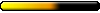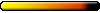the files called save000 and save001 and etc
are your saved games, so don't let their names confuse you

.
The Saves map should be just in your "Might and Magic VI" map. So just go to your MM6 map, and instead of copying the individual save files just copy the whole "Saves" map.
warning: read my whole post before following the next instructions
Then go to your vista laptop, and go to it's map named Might and Magic VI. Open that map, and right-click on empty space (so you don't select something) and choose
paste. Regardless of wether or not the map is shown, it should be there so just pasting the other one over it should, theoretically, work.
Now, there's one problem about Might and Magic's way of saving files, and you've already noticed it. Namely it saves as "save001" etc instead of by the file name.
When you go to the load game screen in-game you can see the list of save-games by their names. The highest save game (excluding the autosaves) is what is in windows called "save001". The one below it is "save002", etc.
So pasting the files from your XP computer onto the Vista computer will overwrite the save games on the Vista computer (because they have the same names even though their not the same files).
If you don't mind losing your newer save files, then go ahead and do what I said earlier. Otherwise, do the following..
First,
very important: backup both save folders.. Since you can't find the one on the new machine, just backup the whole game their.. It shouldn't be any bigger than 500 MB.
Then it gets a little tricky.
If your new saved games (on the vista machine) are for instance up to "save009" and there are no higher numbers, then just name the ones from the XP machine "save010" and onward, where "save001" becomes "save010" etc. Then, if you copy and paste the XP files on the Vista computer the save games won't be overriden and you'll have both.
You could also do it the other way around (changing the vista file names instead of the xp file names). It depends in which order you'd like the save games to show up in-game.
Keep in mind though, that the autosaves will still be overridden so choose which you wish to keep.
I hope I wasn't too explainy here, but better to have one really long explanation than having to wait for a reply for 5 times