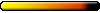You can download whole MOD
Here:
http://rapidshare.com/files/173520456/M ... D_v2.7.exe
Or here:
http://jimtheenchanter.pcriot.com/ - find MOD and download
How to install:
(I) - You should install original MM7 game before installing the MOD. When you installed the game - you can install the MOD. It is rather simple! Instalation goes automatically like other program! Just use the same path to your MM7 game folder (example: D:\Program Files\MM7\) After all this moves clic NEXT> and installation will continue to copy new files. At the end there will option to automatically install NEW CLASSES in game. If you choose it - installer will do it automatical. (WARNING: new classes can be installed only under WIN32 and not newer than XP! Not working under WIN64 or VISTA!!!) - find another way how to install new classes (read below!).
(II) - Manual installation. If you've got some problems with aumatical installation - you can do it manually! It is not so hard!!! It is EASY!! Install Maestro MOD in random directory (example: c:\MM7_TEMP). There you will find new folders and files in them. Just put these files in correct folder in your MM7 main game folder (replace ixisting ones). File NEW_CLASS.EXE should be putted in main folder (with MM7.EXE file). To install new classes manually - you should RUN NEW_CLASS.EXE from your MM7 main folder (it will patch MM7.EXE for new classes).
Do not forget to delete NEW.LOD inside your DATA folder in MM7.
The result of correct installation should be this message at the begining of NEW GAME:

If you see it - everything installed correctly and you can plat the MOD.
DO NOT USE YOUR OLD SAVED GAMES! THATS SO PITY BUT YOU SHOULDN'T CONTINUE THEM!
I hope this manual will help you much!
---------------------------
P.S. If you have troubles with NEW_CLASS.EXE (VISTA or WIN64). You can try the trick! Copy MM7.EXE and NEW_CLASS.EXE (2 files are needed) to another computer (a club, a friend, work, school...etc). And run pathcer from there!
---------------------------
You can contact me (about graphic part of the MOD - I'm not a codder!!!) via e-mails:
vladud@yandex.ru
maestro_mod@yahoo.com
Site of the project: http://mm7-maestro-mod.3dn.ru/
Sorry but it is russian! After NY2009 I'm planning to rebuild a site into multilanguage way.