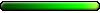1. Be nice, m'kay. (If you don't know what "being nice" means, ask your mum).
2. No porn, warez/cracks discussions, spam, hate speeches, insults, profanities, defamation etc.
3. No discussions on politics or religious matters.
4. Try to stay on topic. This particularly applies to the game discussion forums, while there are more random discussion topics are found in the Campfire.
Not happy with the rules? No one's forcing you to post, and you're free to leave at any time. We think, though, that you'll find staying within the boundaries of the rules is pretty easy, and that on the whole they will help keep the quality of discussion in these forums high.
If you have any questions, please send a message to the forum moderators/administrators.
Thanks for your cooperation.
Posting links
To create links in text, use this code:
Code: Select all
[url=http://www.whatever.com/lalalala]Text_to_display[/url]Posting pictures
To post pictures on the forum, use the IMG button, or put up the code manually:
Code: Select all
[img]http://www.imagehost.com/imagename.jpg[/img]To save bandwith, post a small picture with a link to a bigger version of it. That way, the big picture won't load every time someone opens the page, saving bandwith and making your free image hosting account lasts longer, as well as making the forum page load quicker. To do this, use a combination of the normal URL linking and the IMG code. Instead of using text in the link you use a picture; the small one will then be visible while the big one can be seen if you click it, thus:
Code: Select all
[url=http://www.imagehost.com/BIGPIC.jpg][img]http://www.imagehost.com/SMALLPIC.jpg[/img][/url]Please do not post large images on the forum unless it's absolutely necessary. It's quite annoying to have to scroll like a maniac to see it all, and if you use a download-limited website (like geocities), large images may only be viewable by a few people before the allotted bandwidth is exceeded. We recommend a maximum size of 500x500 px.
Large images are automatically resized. But, please keep them as small as possible, use compression and jpeg or png format, preferably.
When quoting a post with a picture in it, please think about whether it is necessary to have the same (possibly quite large) picture displayed 3-4 times on the same page.
------
Forum signature rules
For several reasons, all pretty good, there are restrictions on the use of signatures on the Round Table. Here they are:
1. Text is allowed, maximum amount is 3 lines of normal-sized text.
2. Banners are not allowed.
3. Small images are allowed, maximum height is 30 pixels.
4. Animations are allowed, maximum file size is 10 kB.
Explanation:
Obviously, we're not going to take away the pleasure of having something funny or philosophical to say at the bottom of your posts, as your special trademark, so to speak. Still, we don't want people's signatures to be the most important thing they bring to any discussion; we don't want our forum to look like this.
- Text: Now, to avoid your sig taking up more space than your average post, we have agreed upon a 3 line limit. We feel that if something can't be said in three lines, it shouldn't be said at all.
- Banners are annoying. They're out.
- Images can be fun, so they're in, but in order to keep people from using pictures that are so tall they make up most of the posts, we have agreed upon a limit of 30 pixels for height.
- A poll was taken regarding the question of animations, and majority rules. They're in. They have to be 10 kB or smaller, though.
NB! The moderators also reserve the right to deem any signature inappropriate.
Info: To create hyperlinked signatures (text sigs with links in them), use the following code.
Code: Select all
[url=http://www.whatever.com/lalalala]Text_to_display[/url]