I got this weird problem which i cannot solve. When i play MM8, there is NO music playing, and i like music in my MM games. Tried the compatibility modes, but none of them works
Might and Magic 8 music problem!
- darknessfood
- Round Table Hero

- Posts: 4009
- Joined: 02 Jul 2007
- Location: Netherlands
- Contact:
Might and Magic 8 music problem!
Hey there,
I got this weird problem which i cannot solve. When i play MM8, there is NO music playing, and i like music in my MM games. Tried the compatibility modes, but none of them works . Any ideas?
. Any ideas?
I got this weird problem which i cannot solve. When i play MM8, there is NO music playing, and i like music in my MM games. Tried the compatibility modes, but none of them works
You can either agree with me, or be wrong...
- Macros the Black
- Druid
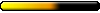
- Posts: 898
- Joined: 21 May 2008
- Location: Elemental Plane of Air
- darknessfood
- Round Table Hero

- Posts: 4009
- Joined: 02 Jul 2007
- Location: Netherlands
- Contact:
Bah I need this answered as well. Walking around Dagger Wound Island without the little mysterious flute thing in the background is just uninviting.. I got the CD in, it evens will play MM8 music in itunes, i've tried every type of compatibility mode and every type of sound mode in the configuration utility.
- darknessfood
- Round Table Hero

- Posts: 4009
- Joined: 02 Jul 2007
- Location: Netherlands
- Contact:
Bumping this topic, because i have the same problem.
I did notice, though, that my game folders of MMVII and MMVI have a SOUNDS folder, and my MMVIII game folder doesn't. is that a clue? If anybody HAS that folder, maybe its possible to upload it to rapidshare or something?
EDIT: nvm, FIXED! MAN! I'm happy =D
I did notice, though, that my game folders of MMVII and MMVI have a SOUNDS folder, and my MMVIII game folder doesn't. is that a clue? If anybody HAS that folder, maybe its possible to upload it to rapidshare or something?
EDIT: nvm, FIXED! MAN! I'm happy =D
You should not have to go thru adding the Sounds folder. I don't have it for MM8, and my music works fine. I'm thinking it's something else, and expect the Miles sound files to be the culprit. Below is something I copied directly from the Troubleshooting section of the Readme. Although that section is talking about install problems, it may also apply to the music issues as well.
To check and see if your computer is using an older 16-bit CD-ROM driver:
1. Right-click on the 'My Computer' icon and select 'Properties'.
2. Click on the 'Performance' tab.
3. In the Performance status box, if the File System line says
"Some drivers are using MS-DOS compatibility", you are using a
16-bit CD-ROM driver.
Solutions:
1. For 16-bit CD-ROM drivers: Contact the manufacturer of your
CD-ROM drive or the manufacturer of your computer for an updated
32-bit CD-ROM driver.
2. For 32-bit CD-ROM drivers:
1. Close all unnecessary programs running in the
Background. Press the CTRL+ALT+DEL keys at the same time
to open the Close Program window, select a program, and
press the End Task button. Repeat this process until all
programs except 'Explorer' and 'Systray' are closed.
2. Delete all files in your C:\Windows\Temp folder, then
empty the Recycle Bin.
3. Turn off read-ahead on the CD-ROM drive:
1. Right-click on the 'My Computer' icon and select
'Properties'.
2. Click on the 'Performance' tab.
3. Click on the 'File System' button.
4. Choose the 'CD-ROM' tab at the top
5. Change the 'Optimize access pattern for' field to
'No read-ahead'
6. Click on Apply, then OK and finally click Close (you
will be prompted to restart your system).
4. Turn off the Autorun and DMA settings on your CD-ROM drive:
1. Right click on the 'My Computer' icon and choose
'Properties'.
2. Click on the 'Device Manager' tab.
3. Click on the '+' sign next to the CD-ROM line so that
it becomes a '-' sign.
4. Click on the line that appears under the CD-ROM line
so that it is highlighted, then click on the
'Properties' button.
5. Click on the 'Settings' tab.
6. Look for the Auto-insert Notification and DMA lines.
If there is a check mark in the boxes next to either
of these lines, click on the box to remove the check
mark.
7. Click on the 'Apply' button, and then click on the
'OK' button.
8. When you are asked if you want to restart your system,
choose 'Yes'.
You can restore all of the CD-ROM settings back to normal
To check and see if your computer is using an older 16-bit CD-ROM driver:
1. Right-click on the 'My Computer' icon and select 'Properties'.
2. Click on the 'Performance' tab.
3. In the Performance status box, if the File System line says
"Some drivers are using MS-DOS compatibility", you are using a
16-bit CD-ROM driver.
Solutions:
1. For 16-bit CD-ROM drivers: Contact the manufacturer of your
CD-ROM drive or the manufacturer of your computer for an updated
32-bit CD-ROM driver.
2. For 32-bit CD-ROM drivers:
1. Close all unnecessary programs running in the
Background. Press the CTRL+ALT+DEL keys at the same time
to open the Close Program window, select a program, and
press the End Task button. Repeat this process until all
programs except 'Explorer' and 'Systray' are closed.
2. Delete all files in your C:\Windows\Temp folder, then
empty the Recycle Bin.
3. Turn off read-ahead on the CD-ROM drive:
1. Right-click on the 'My Computer' icon and select
'Properties'.
2. Click on the 'Performance' tab.
3. Click on the 'File System' button.
4. Choose the 'CD-ROM' tab at the top
5. Change the 'Optimize access pattern for' field to
'No read-ahead'
6. Click on Apply, then OK and finally click Close (you
will be prompted to restart your system).
4. Turn off the Autorun and DMA settings on your CD-ROM drive:
1. Right click on the 'My Computer' icon and choose
'Properties'.
2. Click on the 'Device Manager' tab.
3. Click on the '+' sign next to the CD-ROM line so that
it becomes a '-' sign.
4. Click on the line that appears under the CD-ROM line
so that it is highlighted, then click on the
'Properties' button.
5. Click on the 'Settings' tab.
6. Look for the Auto-insert Notification and DMA lines.
If there is a check mark in the boxes next to either
of these lines, click on the box to remove the check
mark.
7. Click on the 'Apply' button, and then click on the
'OK' button.
8. When you are asked if you want to restart your system,
choose 'Yes'.
You can restore all of the CD-ROM settings back to normal
I'd rather be part bull than a complete sheep.
Who is online
Users browsing this forum: No registered users and 2 guests

