LOD TXT files those don't work
-
BAD23ro
My game is Heroes III Complete, so the .EXE file i load in Hex Workshop is Heroes III Complete.exe
Now, this is how i understand it should work: i load my .EXE in Hex Workshop and the field i see many text number of 4 digits - strings so to say, and there should be all strings for many things to edit.
First how do you know what numbers mean what?
Second if i know what string means what, i should easy find that string by writing it in the find function and it should find me it auto.
Once i find it, i edit values, and save it to a config file, yes?
I place thos .INI or .CFG files in Config folder and the game is already changed, yes?
So now, how do i know what is what?
Because i don't see a god damned thing in .EXE.
For example if i open SSTRAITS.txt, i see which string means the value of lets say pathfinding 75 %, but in .EXE i don't see it.
So, help this out.
Now, this is how i understand it should work: i load my .EXE in Hex Workshop and the field i see many text number of 4 digits - strings so to say, and there should be all strings for many things to edit.
First how do you know what numbers mean what?
Second if i know what string means what, i should easy find that string by writing it in the find function and it should find me it auto.
Once i find it, i edit values, and save it to a config file, yes?
I place thos .INI or .CFG files in Config folder and the game is already changed, yes?
So now, how do i know what is what?
Because i don't see a god damned thing in .EXE.
For example if i open SSTRAITS.txt, i see which string means the value of lets say pathfinding 75 %, but in .EXE i don't see it.
So, help this out.
@Artas1984
Could some tutorials about easy hex editing help?
Diablo, Starcraft.
You can go and find the numbers as well as text. In fact numbers can be searched in several 'modes'(scales) - from that it's all named - hex (ie scale of numbers 012346789ABCDEF)
To get familiar with quickly look the listed tutorials and perhaps launch calc.exe, switch to scientific mode and convert few numbers from decimal to hexadecimal scale just for fun.
Could some tutorials about easy hex editing help?
Diablo, Starcraft.
No, you are modifying the main heroes3 executable itself. Hence the result will be modified copy of heroes3.exe. (new program)Once i find it, i edit values, and save it to a config file, yes?
I place thos .INI or .CFG files in Config folder and the game is already changed, yes?
You can go and find the numbers as well as text. In fact numbers can be searched in several 'modes'(scales) - from that it's all named - hex (ie scale of numbers 012346789ABCDEF)
To get familiar with quickly look the listed tutorials and perhaps launch calc.exe, switch to scientific mode and convert few numbers from decimal to hexadecimal scale just for fun.
"We made it!"
The Archives | Collection of H3&WoG files | Older albeit still useful | CH Downloads
PC Specs: A10-7850K, FM2A88X+K, 16GB-1600, SSD-MLC-G3, 1TB-HDD-G3, MAYA44, SP10 500W Be Quiet
The Archives | Collection of H3&WoG files | Older albeit still useful | CH Downloads
PC Specs: A10-7850K, FM2A88X+K, 16GB-1600, SSD-MLC-G3, 1TB-HDD-G3, MAYA44, SP10 500W Be Quiet
keep in mind you need float converter as well if you want to edit things fast.
good online one can be found here, it is practically essential for skill editing:
http://babbage.cs.qc.edu/IEEE-754/32bit.html
good online one can be found here, it is practically essential for skill editing:
http://babbage.cs.qc.edu/IEEE-754/32bit.html
According to the sorcery off-set you wrote:
the 32 little endian float is: "0000 C040" and the equivalent meaning in Heroes III log is : "...@"
Offset is 0023b9e4
What were you talking about damage change?
I don't see anything. How do you kwon what to look for?
And pol and yasmiel off course now pretend that they know everything..
LOL...
the 32 little endian float is: "0000 C040" and the equivalent meaning in Heroes III log is : "...@"
Offset is 0023b9e4
What were you talking about damage change?
I don't see anything. How do you kwon what to look for?
And pol and yasmiel off course now pretend that they know everything..
LOL...
-
BAD23ro
offset 0023B9D4 > "0000 C040"
(heroes3.exe - complete)
In case of hexworkshop here are two functions, just Find and Edit Goto to track an offset.
(heroes3.exe - complete)
In case of hexworkshop here are two functions, just Find and Edit Goto to track an offset.
"We made it!"
The Archives | Collection of H3&WoG files | Older albeit still useful | CH Downloads
PC Specs: A10-7850K, FM2A88X+K, 16GB-1600, SSD-MLC-G3, 1TB-HDD-G3, MAYA44, SP10 500W Be Quiet
The Archives | Collection of H3&WoG files | Older albeit still useful | CH Downloads
PC Specs: A10-7850K, FM2A88X+K, 16GB-1600, SSD-MLC-G3, 1TB-HDD-G3, MAYA44, SP10 500W Be Quiet
This is not the way to ask for help.Artas1984 wrote: And pol and yasmiel off course now pretend that they know everything..
LOL...
I provided you with the link for easier editing.
And, no, we don't know everything, but we DO know how the basic ASM works and can understand BAD23ro's findings. (After all, I did the same changes for heroes 2 and heroes 1 years ago).
So, keep the tone friendly and help will come.
-------------
Now, onto the problem:

8 values that are rounded with red color are basic,adv,and expert sorcery. 4 bytes each. (note that 4 bytes before that is default sorcery value which can also be changed, but should stay at 0%).
Now, if you want to change basic sorcery, edit first 4 bytes (CDCCCC3D-which means 10%, the value i have in my game)... etc...
(since your game is not atm edited, values in those 12 fields should be different, first 4 would then be CDCC4C3D)
To make it easier to you i will write down some most used values:
5% = CDCC4C3D
10% = CDCCCC3D
20% =CDCC4C3E
For further values, refer to the link i already gave you in previous posts:
http://babbage.cs.qc.edu/IEEE-754/Decimal.html
BTW: For heroes complete, offsets are same as in SoD.
In some editors you should replace 6 with 2....
Last edited by Ya5MieL on 30 Mar 2008, 13:57, edited 2 times in total.
This is not the way to ask for help.Artas1984 wrote: And pol and yasmiel off course now pretend that they know everything..
LOL...
I provided you with the link for easier editing.
And, no, we don't know everything, but we DO know how the basic ASM works and can understand BAD23ro's findings. (After all, I did the same changes for heroes 2 and heroes 1 years ago).
So, keep the tone friendly and help will come.
-------------
Now, onto the problem:

12 values that are rounded with red color are basic,adv,and expert sorcery. 4 bytes each. (note that 4 bytes before that is default sorcery value which can also be changed, but should stay at 0%).
Now, if you want to change basic sorcery, edit first 4 bytes (CDCCCC3D-which means 10%, the value i have in my game)... etc...
(since your game is not atm edited, values in those 12 fields should be different, first 4 would then be CDCC4C3D)
To make it easier to you i will write down some most used values:
5% = CDCC4C3D
10% = CDCCCC3D
20% =CDCC4C3E
For further values, refer to the link i already gave you in previous posts:
http://babbage.cs.qc.edu/IEEE-754/Decimal.html
BTW: For heroes complete, offsets are same as in SoD. (Sorcery starts at 63EA7C
In some editors you should replace 6 with 2....
Those offsets you wrote are the offsets of first byte in each row.
So if it says for example
23ea14 |||||| 33 22 11 44 55 66
then value 33 is in offset 23ea14, value 22 is in 23ea15 etc...
So 23ea14 refers only to the first byte.
In your particular case then. SOrcery starts as third byte in row with starting offset 23EA7A.
ignore the first 2 bytes that are both "00", 3rd to 7th byte in that row is basic sorc, 8th to 11th is advanced, and 12-15th is expert sorcery.
btw, pretty much each editor should have some info about exact byte. Check the lower left corner or similar loactions, perhaps there you get to see the exact offset of the highlighted byte. It depends on editor you are using.
So if it says for example
23ea14 |||||| 33 22 11 44 55 66
then value 33 is in offset 23ea14, value 22 is in 23ea15 etc...
So 23ea14 refers only to the first byte.
In your particular case then. SOrcery starts as third byte in row with starting offset 23EA7A.
ignore the first 2 bytes that are both "00", 3rd to 7th byte in that row is basic sorc, 8th to 11th is advanced, and 12-15th is expert sorcery.
btw, pretty much each editor should have some info about exact byte. Check the lower left corner or similar loactions, perhaps there you get to see the exact offset of the highlighted byte. It depends on editor you are using.
- UndeadHalfOrc
- Titan
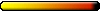
- Posts: 1363
- Joined: 13 Mar 2007
Hi!
Good news - I can modify the normal Heroes 3 Shadow of Death game now (requiring the CD)
The catch is that the file to modify was: Heroes3.ICD
The layout of the file is identical to the big modded EXE files we used. Same addresses and everything.
Now I can watch the movies/anims while playing with my mod!
(Previously I was stuck with a version that, while it worked with SOD 3.2, didn't play any movies at all even with the CD in the drive)
Good news - I can modify the normal Heroes 3 Shadow of Death game now (requiring the CD)
The catch is that the file to modify was: Heroes3.ICD
The layout of the file is identical to the big modded EXE files we used. Same addresses and everything.
Now I can watch the movies/anims while playing with my mod!
(Previously I was stuck with a version that, while it worked with SOD 3.2, didn't play any movies at all even with the CD in the drive)
Who is online
Users browsing this forum: No registered users and 0 guests


