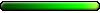Technical question: Max HDD
Technical question: Max HDD
Is there any program what can tell me, what is the biggest HDD (the size of it) that can be used in my PC? Or is it any other way beside putting one in, to check if goes.
"Rage against the system, the system, what kills the human spirit."
- darknessfood
- Round Table Hero

- Posts: 4009
- Joined: 02 Jul 2007
- Location: Netherlands
- Contact:
- MistWeaver
- Wraith
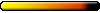
- Posts: 1277
- Joined: 28 Feb 2006
- Location: Citadel of Frosts
WinXP used to have a limit of 137 GiB in a single drive. The easiest way to get around that was to install SP1. As long as the OP at least has that he'll be fine.darknessfood wrote:Well, i don't think there is any limit really. Windows95 had a limit, just as 98 (i think) but (at least) from windows xp, you can just trow in everything.
Peace. Love. Penguin.
Firstly thanks for help.
By the way I have SP2 and even SP3.
It's actually a buisness machine, I use it in my pub mainly for music but I usually run out of freespace, so I thought to buy a new one, but I'm unsure if my PC can handle a 160 GB HDD.
I asked more people in domain, but noone knew for sure.
The PC it's a PIII with 1GHz and 384 SD RAM if that helps but, I'm unsure if those matter too much. In fact I think the age of the processor and the age of the BIOS is what matters. Since I'm unsure of these too I thought I will ask if there is any proram which can check the maximum size of a HDD that can be placed in a PC.
What is MB?MistWeaver wrote:Your MB manual should contain that kind of info.
By the way I have SP2 and even SP3.
It's actually a buisness machine, I use it in my pub mainly for music but I usually run out of freespace, so I thought to buy a new one, but I'm unsure if my PC can handle a 160 GB HDD.
I asked more people in domain, but noone knew for sure.
The PC it's a PIII with 1GHz and 384 SD RAM if that helps but, I'm unsure if those matter too much. In fact I think the age of the processor and the age of the BIOS is what matters. Since I'm unsure of these too I thought I will ask if there is any proram which can check the maximum size of a HDD that can be placed in a PC.
"Rage against the system, the system, what kills the human spirit."
Only BIOS matter, fe over card you can attach raid fields of 200GB hdds to even simple pentium (or 486) machine. 
MB is abbrevation for Motherboard.
having more than SP1 you can attach practically everything as long as it's rely on uATA interface (IDE hdd not SATA) but here can be some sort of troubles if you don't have last version of ATA (hw harddisk controller), simply said ATA66 is natively allowing 32GB, ATA100 132GB ATA133 is going above these values. (the ATAs interfaces are backward compatible, 66-133 best)
Hum, so you can attach them all but in the case of older ATA you may not be able to install the system from or correctly partition the hdd from that computer. You can do it on some other computer though. Also in the case of total emergency here exist overdrive software solutions free downloadable from the hdd vendor mostly or jumpers telling fake capacity (on the drive).
MB is abbrevation for Motherboard.
having more than SP1 you can attach practically everything as long as it's rely on uATA interface (IDE hdd not SATA) but here can be some sort of troubles if you don't have last version of ATA (hw harddisk controller), simply said ATA66 is natively allowing 32GB, ATA100 132GB ATA133 is going above these values. (the ATAs interfaces are backward compatible, 66-133 best)
Hum, so you can attach them all but in the case of older ATA you may not be able to install the system from or correctly partition the hdd from that computer. You can do it on some other computer though. Also in the case of total emergency here exist overdrive software solutions free downloadable from the hdd vendor mostly or jumpers telling fake capacity (on the drive).
All together this doesn't matter you.Because you may attach just anyone of them, even if you may be forced to repartiton it on some other computer first (with SP1 even old computer will see big partitions correctly but it may not be able to (re)partition them in same cases). That's all.
"We made it!"
The Archives | Collection of H3&WoG files | Older albeit still useful | CH Downloads
PC Specs: A10-7850K, FM2A88X+K, 16GB-1600, SSD-MLC-G3, 1TB-HDD-G3, MAYA44, SP10 500W Be Quiet
The Archives | Collection of H3&WoG files | Older albeit still useful | CH Downloads
PC Specs: A10-7850K, FM2A88X+K, 16GB-1600, SSD-MLC-G3, 1TB-HDD-G3, MAYA44, SP10 500W Be Quiet
- DemonHunter
- Peasant

- Posts: 88
- Joined: 06 Jan 2006
- Location: Belgium
With xp SP1 or higher it is 144 petabytes (144,000,000 gigabytes).
So for the first few years you should have no problems.
I believe this is the technology they are using: http://www.48bitlba.com/
So for the first few years you should have no problems.
I believe this is the technology they are using: http://www.48bitlba.com/
(Actually if you would fill up actively harddisk having 144peta then I belive that winXP wouldn't be able to use it much effectively, in fact almost not at all.DemonHunter wrote:With xp SP1 or higher it is 144 petabytes (144,000,000 gigabytes).
So for the first few years you should have no problems.
I believe this is the technology they are using: http://www.48bitlba.com/
"We made it!"
The Archives | Collection of H3&WoG files | Older albeit still useful | CH Downloads
PC Specs: A10-7850K, FM2A88X+K, 16GB-1600, SSD-MLC-G3, 1TB-HDD-G3, MAYA44, SP10 500W Be Quiet
The Archives | Collection of H3&WoG files | Older albeit still useful | CH Downloads
PC Specs: A10-7850K, FM2A88X+K, 16GB-1600, SSD-MLC-G3, 1TB-HDD-G3, MAYA44, SP10 500W Be Quiet
Thanks for the help again.
I see much clearer now.
Now, how can I check which version of ATA has my PC?
I see much clearer now.
Now, how can I check which version of ATA has my PC?
"Rage against the system, the system, what kills the human spirit."
[quote="Pol"]Only BIOS matter, fe over card you can attach raid fields of 200GB hdds to even simple pentium (or 486) machine. 
MB is abbrevation for Motherboard.
having more than SP1 you can attach practically everything as long as it's rely on uATA interface (IDE hdd not SATA) but here can be some sort of troubles if you don't have last version of ATA (hw harddisk controller), simply said ATA66 is natively allowing 32GB, ATA100 132GB ATA133 is going above these values. (the ATAs interfaces are backward compatible, 66-133 best)
Hum, so you can attach them all but in the case of older ATA you may not be able to install the system from or correctly partition the hdd from that computer. You can do it on some other computer though. Also in the case of total emergency here exist overdrive software solutions free downloadable from the hdd vendor mostly or jumpers telling fake capacity (on the drive).[/quote]
This is just like reading Orionpax/Lpatenaude's gibberish... only it's true.
MB is abbrevation for Motherboard.
having more than SP1 you can attach practically everything as long as it's rely on uATA interface (IDE hdd not SATA) but here can be some sort of troubles if you don't have last version of ATA (hw harddisk controller), simply said ATA66 is natively allowing 32GB, ATA100 132GB ATA133 is going above these values. (the ATAs interfaces are backward compatible, 66-133 best)
Hum, so you can attach them all but in the case of older ATA you may not be able to install the system from or correctly partition the hdd from that computer. You can do it on some other computer though. Also in the case of total emergency here exist overdrive software solutions free downloadable from the hdd vendor mostly or jumpers telling fake capacity (on the drive).[/quote]
This is just like reading Orionpax/Lpatenaude's gibberish... only it's true.
In War: Resolution, In Defeat: Defiance, In Victory: Magnanimity, In Peace: Goodwill.
I think this is called PCish, and that's stil a lot better than binarish.Kalah wrote:This is just like reading Orionpax/Lpatenaude's gibberish... only it's true.
"Rage against the system, the system, what kills the human spirit."
Easiest way would be to downloand and run on that pc some testing program, like Everest, SiSoftSandra or Aida32 to get info about your mb or looking into Control Panel > System > Device Manager > IDE/ATAPI controllers. If it will not be written here directly you will see fe 'Intel(r) 82801AA Bus Master Ide Controller' which is supporting ATA66 on the first device on the channel and only ATA33 for the second channel device.Muszka wrote: Now, how can I check which version of ATA has my PC?
Having P3 board you are however likely to have ATA66 (with poss. ranging from 33-100).
I would say just buy the disk.
@Kalah
I think you're missing him.
"We made it!"
The Archives | Collection of H3&WoG files | Older albeit still useful | CH Downloads
PC Specs: A10-7850K, FM2A88X+K, 16GB-1600, SSD-MLC-G3, 1TB-HDD-G3, MAYA44, SP10 500W Be Quiet
The Archives | Collection of H3&WoG files | Older albeit still useful | CH Downloads
PC Specs: A10-7850K, FM2A88X+K, 16GB-1600, SSD-MLC-G3, 1TB-HDD-G3, MAYA44, SP10 500W Be Quiet
Seems a good point to start from. I checked in the Device manager at the IDE ATA/ATAPI controllers. There is written: Intel(R) 82801BA Ultra ATA Storage Controller - 244B.
I will try to download those programs you've suggested.
I will try to download those programs you've suggested.
"Rage against the system, the system, what kills the human spirit."
No need for any additional tests, you're lucky (luckier than me)>Muszka wrote:Seems a good point to start from. I checked in the Device manager at the IDE ATA/ATAPI controllers. There is written: Intel(R) 82801BA Ultra ATA Storage Controller - 244B.
src Intel82801BA 244Bh = (High-End, ATA/100)
128GB naturally, 4PB by software (win2k with sp4/xp with sp1). Congrat you have a good board.
"We made it!"
The Archives | Collection of H3&WoG files | Older albeit still useful | CH Downloads
PC Specs: A10-7850K, FM2A88X+K, 16GB-1600, SSD-MLC-G3, 1TB-HDD-G3, MAYA44, SP10 500W Be Quiet
The Archives | Collection of H3&WoG files | Older albeit still useful | CH Downloads
PC Specs: A10-7850K, FM2A88X+K, 16GB-1600, SSD-MLC-G3, 1TB-HDD-G3, MAYA44, SP10 500W Be Quiet
"Rage against the system, the system, what kills the human spirit."
So finally I got my HDD... it's 320GB...300 actually, and works.
Thanks all the help, especially for Pol...
Thanks all the help, especially for Pol...
"Rage against the system, the system, what kills the human spirit."
Who is online
Users browsing this forum: No registered users and 0 guests