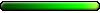Anyone else have this problem with TotE?
Anyone else have this problem with TotE?
Have any of you experienced intermittent flashing on the screen while playing the game?
Whether it be on the adventure map or in combat or in town, every now and then something will flash on the screen. Sometimes it even looks like game code, but since it's so fast there is no possible way to get a screen capture.
It's kinda annoying simply because it means there is some problem somewhere. Just wondering if anyone else has had this happen.
Whether it be on the adventure map or in combat or in town, every now and then something will flash on the screen. Sometimes it even looks like game code, but since it's so fast there is no possible way to get a screen capture.
It's kinda annoying simply because it means there is some problem somewhere. Just wondering if anyone else has had this happen.
Game code cannot flash on the screen on matter what game you are playing, unless it was intended to (such as debug mode). Since this happens in all the modules in the game (maps, combat, town) it is very highly unlikely that this is a software problem, as programs nowadays are divided into modules for each programmer to code on. This is a hardware issue, but since there is no video or screen capture of the problem I am not certain which component is at fault. However it is most likely your video card which cannot buffer data fast enough to output the frames. I am not sure if you can turn on Triple Buffering in Heroes V as this would be the best solution, but if it does turn it on though the .ini file (if you have no experience with .ini files don't try this). Anyway if you haven't already be sure to set all video settings to low/lower and force on V-sync though the video card control panel. It's 'Catalyst Control Center' if you own an ATI card, Nvidia will have something similar. If you have an integrated Intel chipset then I don't think you can turn this on... even if there is the option it will be too slow. Anyway I hope you solve your problem as I can imagine it would be quite annoying.
Do not Enable SLI for the Heroes game EXE. Maybe you have SLI globally enabled, if you do, disable that and set SLI per game, not globally. By default, SLI is disabled globally and only enabled for games that support it.
When you enable SLI for the Heroes EXE, flashes and ASCII tables will happen/show, so you can't use it, unfortunately.
I assume your system has two NVidia videocards, is that so?
When you enable SLI for the Heroes EXE, flashes and ASCII tables will happen/show, so you can't use it, unfortunately.
I assume your system has two NVidia videocards, is that so?
I have the ATI Radeon X600 card, but I don't download that Catalyst Control Center anymore when getting my latest drivers. I never used it in the past and it was only adding unnecessarily to the download size.
So, do I need that to access this Triple Buffering or V-Sync or Enable SLI or can it be done another way?
So, do I need that to access this Triple Buffering or V-Sync or Enable SLI or can it be done another way?
- darknessfood
- Round Table Hero

- Posts: 4009
- Joined: 02 Jul 2007
- Location: Netherlands
- Contact:
Sorry for late reply I was sleeping and then had to defend my topic lol. Anyway if you own an x600 then you must be using PCI-E. Your computer is probably 2-3 years old and you have a better than a P4 2.8 or Athlon equivalent. I believe the best solution is to buy a new graphics card as you have PCI-E. There are many PCI-E cards that offer better performance and stability than your x600 (which is based on the R300 core [5years old!!]). A new PCI-E graphics card which is better is than the x600 and supports dx10 and be bought for less than $100US I think (I don't live in the U.S.). These are the ATI 2600 series and Nvidia 8600 series (ATI 2400 and Nvidia 8400 and 8500 series are junk).
Edit: Ops forgot to answer part of your question lol. Triple Buffering and V-sync can sometimes be turned on though the game menu depending on the game (not Heroes V though). However you can always force activate it though the control panel (yes you need to download the control panel). SLI and Crossfire is only for if you have 2 or more video cards linked together in your computer.
Edit: Ops forgot to answer part of your question lol. Triple Buffering and V-sync can sometimes be turned on though the game menu depending on the game (not Heroes V though). However you can always force activate it though the control panel (yes you need to download the control panel). SLI and Crossfire is only for if you have 2 or more video cards linked together in your computer.
- PhoenixReborn
- Round Table Hero

- Posts: 2014
- Joined: 24 May 2006
- Location: US
I doubt King Imp needs a new video card...for example the original heroes v game didn't give this problem right?
It must just be a setting.
I have an Ati x800 and never experienced that.
On my integrated nvidia card (6150) I'll occasionally lose textures for a few seconds or get white flashes...but I think I just need to update the drivers.
It must just be a setting.
I have an Ati x800 and never experienced that.
On my integrated nvidia card (6150) I'll occasionally lose textures for a few seconds or get white flashes...but I think I just need to update the drivers.
- darknessfood
- Round Table Hero

- Posts: 4009
- Joined: 02 Jul 2007
- Location: Netherlands
- Contact:
PhoenixReborn wrote:I doubt King Imp needs a new video card...for example the original heroes v game didn't give this problem right?
That's correct Phoenix. Thie problem does not happen on either the original Heroes V game or Hammers of Fate. Only with Tribes of the East.
For one game I doubt I'll get a new card, but if I see this happening again on other games, then I'll consider it. Thanks guys.
Re: Anyone else have this problem with TotE?
I had this once in Heroes V and Fables, because my old Radeon 9800 was dying on me because of a broken fan. The games were fine at first, and then they were unplayable after a couple of minutes. I had to buy a new card, and I hope that won't be the case for you.King Imp wrote:intermittent flashing on the screen while playing the game?
Same thing last week on a GeForce 6600GT: variations of screen luminosity while in game (it appeared in H5 because int's the only 3D game I play and that's where the insufficient fan couldn't cool fast enough), then reduction of luminosity for several seconds, then black screen. At first, I could restore the display by squeezing the graphics card on its socket, but eventually, I had to buy a new one.
I, too, hope you don't have the same problem.
I, too, hope you don't have the same problem.
Who is online
Users browsing this forum: Google [Bot] and 1 guest