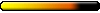I need some help! I have windows XP home with directx 9 and i have played MM6 on this computer with no problems at all, I have tried to install might and magic 7 on the systen requirements scan everything passed but my directx. It needs 6 I have 9 so i Clicked next it install (I'm guessing) i have the shortcut and program files so.... anyway I went to start the game and the MM7 for blood and honor load screen comes up then blinks black then goes gray and i get the microsoft error saying its encountered a problem needs to shut down. thats it all i get. I call my tehc support they say its not compatible it will cause problems and another local tech says it is a dos based program and XPis ntfs bios and it wont play. i tried the propertys?compatibilty thing but it still wont work what do I try now?
sry so long but really frustrated
might and magic 7 install and play trouble?
Maybe this guide can help you (always check the FAQ before asking  )
)
It's a long time since I've played it, but I made it work by bypassing the config utility (changing the shortcut to link directly to .exe file + some tinkering with regedit).
It's a long time since I've played it, but I made it work by bypassing the config utility (changing the shortcut to link directly to .exe file + some tinkering with regedit).
me too and still won't work
I did everything you did and have been trying for 4 hours.
I have tried to reconfigure, downloaded the application compat pack and it still won't start.
Any suggestions?

Well, nevermind, I tried Mok's patch and that worked when I executed from it.
I'll try it on 8 later this week.
I have tried to reconfigure, downloaded the application compat pack and it still won't start.
Any suggestions?
Well, nevermind, I tried Mok's patch and that worked when I executed from it.
I'll try it on 8 later this week.
As the lord 13 said
1. Startbutton
2. Push the Run icon/button write "dxdiag"
3. Choose screen (3. flip)
4. Deaktivate Direct3D-acceleration
5. You are good to go!
 I hope
I hope
2. Push the Run icon/button write "dxdiag"
3. Choose screen (3. flip)
4. Deaktivate Direct3D-acceleration
5. You are good to go!
Who is online
Users browsing this forum: No registered users and 8 guests