
My WoG freezes. Need help
My WoG freezes. Need help
When running WoG, my game often crashes. Though I re-installed WoG 358f, having installed Heroes III Complete, my WoG "freezes". Can't move the mouse any more. It happens in the adventure screen as well as in the town screen, mostly when I move the cursor from one object to another, but also when the hero is running to a target. Here is an example of an error message, but texts and numbers can variate. Has anybody an idea, what causes such annoying things?


- Storm-giant
- Minotaur

- Posts: 693
- Joined: 13 Jun 2008
- Location: Torrelavega
Hmmm, well, months ago(in my other computer) the games freeze and crash without playing more than an hour, as you. However, since July(when I istalled RoE+AB+SoD and in the same day WoG) it has crashed for like 20 times in total, it runs really smoothly(almost as SoD  ).
).
I'm sure that when this 'error' pass the mouse click sound is unlimited repeated(at list that pass to me).
I don't know about how to fix it, but maybe a full reinstallying(first you dessinstall everything and then again RoE+AB+SoD+WoG). That could be a solution, but I'm not sure. Wait for the anwsers
Note:If you do what I told you, be sure to back up save games and maps and anything you've donwloaded
I'm sure that when this 'error' pass the mouse click sound is unlimited repeated(at list that pass to me).
I don't know about how to fix it, but maybe a full reinstallying(first you dessinstall everything and then again RoE+AB+SoD+WoG). That could be a solution, but I'm not sure. Wait for the anwsers
Note:If you do what I told you, be sure to back up save games and maps and anything you've donwloaded
Thanks for your answer, but I had already fully de- and reinstalled all H3, and tried with H3-Complete. But I hope there are some answers by "WoG-insiders". Please help!Storm-giant wrote:I don't know about how to fix it, but maybe a full reinstallying(first you dessinstall everything and then again RoE+AB+SoD+WoG). That could be a solution, but I'm not sure. Wait for the anwsers...
- Salamandre
- Genie

- Posts: 1032
- Joined: 13 May 2006
- Location: France
- Contact:
The better would be to send me your autosave before the crash so I can see if it does different here. I have almost never crashes, and never had them. If you reinstalled everything and still freeze, it may be for various things, as video card etc. Hard to say. Send me saves and detailed explanation of what will do on your screen.
- Storm-giant
- Minotaur

- Posts: 693
- Joined: 13 Jun 2008
- Location: Torrelavega
The weird thing is that on my other computer it was very buggy(like koni one), but on my new computer(july) it rarely crash. Could be something related to the age of the computer or having installed others programs that cause the problems(unlikely, but you never know).
And I installed WoG in less than one week(since I got the computer).
And I installed WoG in less than one week(since I got the computer).
Salamandre, it's never a "certain" crash at the same location. And so it is not repeatable. You wouldn't see anything and have no crash on your PC, as you hadn't any with my previous saves. It must be something wrong with my computer I think. But nobody can tell me, what... All other games run fine, as H4+Equilibris, H5, H3-SoD, KingsBounty and, and... 
That can be but just for sure before the very beginning to seeking that way, did you tried scandisk and defrag? (remove game before, restore after)Koni wrote:Salamandre, it's never a "certain" crash at the same location. And so it is not repeatable. You wouldn't see anything and have no crash on your PC, as you hadn't any with my previous saves. It must be something wrong with my computer I think. But nobody can tell me, what... All other games run fine, as H4+Equilibris, H5, H3-SoD, KingsBounty and, and...
Hypothetically it can be also conflict between game and some driver feature, could be some extra sound/video or (least probably) mouse.
"We made it!"
The Archives | Collection of H3&WoG files | Older albeit still useful | CH Downloads
PC Specs: A10-7850K, FM2A88X+K, 16GB-1600, SSD-MLC-G3, 1TB-HDD-G3, MAYA44, SP10 500W Be Quiet
The Archives | Collection of H3&WoG files | Older albeit still useful | CH Downloads
PC Specs: A10-7850K, FM2A88X+K, 16GB-1600, SSD-MLC-G3, 1TB-HDD-G3, MAYA44, SP10 500W Be Quiet
-
ByteBandit
- Archangel
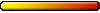
- Posts: 1448
- Joined: 27 Nov 2005
I know. It's just weird how WoG works on some maps for some computers and not on others. I found this to be the case as well. Some maps I try to play over and over with WoG but it just won't play. Don't ask me why, and the WoG team can't answer it either. A true validation for the perplexing concept of Quantum Physics and Black Holes.Emiren wrote:I also had a similar problem a few days ago, but only with a specific map, there are some maps that simply doesnt like wog at all.
Try to test different maps to see if the problem occurs on all the maps or just some of them
Salamandre's Alexander map is special edited for WoG and so it should "like wog". And what shall I tell ... I yesterday re-installed WoG on my older PC (Win98), and it seems to run without any freezing till now.Emiren wrote:I also had a similar problem a few days ago, but only with a specific map, there are some maps that simply doesnt like wog at all.
Try to test different maps to see if the problem occurs on all the maps or just some of them
- Salamandre
- Genie

- Posts: 1032
- Joined: 13 May 2006
- Location: France
- Contact:
Alexander has complex scripts which can hardly be found in others WoG maps. However the scripts are correct and should never trigger crashes. At least I finished it yesterday and had not a single crash the whole game (27 hours). But WoG in itself can be unstable sometimes, as I received a few strange complaints about my maps. One said custom pics weren't working in TEWIII, another said special structures did not work for him or AI wasn't moving etc.
Would be helpful if you upload your whole WoG folder to rapidshare or something. Just to compare the folders.
Would be helpful if you upload your whole WoG folder to rapidshare or something. Just to compare the folders.
-
ByteBandit
- Archangel
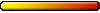
- Posts: 1448
- Joined: 27 Nov 2005
The only thing that I can think of that may possibly cause crashing sometimes, or the possibility for not WoGging a map should point to the randomization of creatures, artifacts or resources, or a combination of all three. I know randomization of Artifacts causes problems on some WoG maps, and there's really not much you can do about it.
Because what Koni mentioned about the WoG map for TRaFoS, I've played it around 6 or 7 tmes and it's crashed twice. All was recoverable after restarting and doing something else other than the effect that caused the crash. It's annoying, but I'll accept it because WoG is still the funnest version of any of the Heroes games or add ons, still.
One could whine, piss and moan about WoG crashes and whatnot, but I've been playing Civ III Complete for a while, and the game froze, then crashed when I wanted to see the picture of the Magellan Wonder I built in one town. So, store bought games are not any more invulnerable. Just gotta keep that in mind when you play WoG.
The most stable, uncrashable store bought game I have ever played is HoMM III. Bar none. I have yet to experience a crash after 10 years of playing it.
Because what Koni mentioned about the WoG map for TRaFoS, I've played it around 6 or 7 tmes and it's crashed twice. All was recoverable after restarting and doing something else other than the effect that caused the crash. It's annoying, but I'll accept it because WoG is still the funnest version of any of the Heroes games or add ons, still.
One could whine, piss and moan about WoG crashes and whatnot, but I've been playing Civ III Complete for a while, and the game froze, then crashed when I wanted to see the picture of the Magellan Wonder I built in one town. So, store bought games are not any more invulnerable. Just gotta keep that in mind when you play WoG.
The most stable, uncrashable store bought game I have ever played is HoMM III. Bar none. I have yet to experience a crash after 10 years of playing it.
- Storm-giant
- Minotaur

- Posts: 693
- Joined: 13 Jun 2008
- Location: Torrelavega
- Storm-giant
- Minotaur

- Posts: 693
- Joined: 13 Jun 2008
- Location: Torrelavega
I played WoG in xp without any compatibility issues, and it ran smoothlyKoni wrote:Finally a friend could recognize the reason, and so my problems are solved: I just had to change the compatibility modus in the properties of the wog.exe to Windows 98. Running with XP caused problems, but don't ask me why.
If changing the compatibility modus to Windows 98 works, then it's good to hear
Who is online
Users browsing this forum: No registered users and 0 guests


