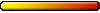I downloaded the MM7 mod but have no idea how to get it running.
In the readme it says, "To install the MM7Rev4 game mod, you’ll need to replace your EVENTS.LOD, GAMES.LOD, and ICONS.LOD files (in the DATA folder of the game install directory) with those contained in this download .ZIP package, delete the new.lod file, and start a new game."
How do I do this?
Please, someone give very basic step-by-step instructions because I have no experience in doing this.
How to get the MM7 mod working
- darknessfood
- Round Table Hero

- Posts: 4009
- Joined: 02 Jul 2007
- Location: Netherlands
- Contact:
Hey there, you just need to copy the files (ctrl-c, or rightclick them and copy it) then go to the map where you installed the game and paste them (ctrl-v or rightclick and paste), then he askes you if you want t replace the files, then click 'yes to all'!
Good luck!
Good luck!
You can either agree with me, or be wrong...
-
Frozen Bruise
- Leprechaun

- Posts: 9
- Joined: 07 Jun 2008
I don't understand. I have a folder (C:\Documents and Settings\William Hough\My Documents\MM7Rev4modF.zip) with the files: Events.lod, GAMES.LOD, Icons.lod, ReadMe.txt, and Announcem...
I can select one at a time and copy it, but what do I do next? I don't understand what you mean by a map. If I open MM7, I have the options New, Load, Credits, Exit.
I really meant it when I said I don't have any knowledge about this, lol!
I can select one at a time and copy it, but what do I do next? I don't understand what you mean by a map. If I open MM7, I have the options New, Load, Credits, Exit.
I really meant it when I said I don't have any knowledge about this, lol!
-
Frozen Bruise
- Leprechaun

- Posts: 9
- Joined: 07 Jun 2008
Where do I find the things I have to paste to? You're saying I copy the events.lod to what? I have two games discs, an install disc and a play disc. I don't have places to paste to? You see, I really need step-by-step simple instructions like "right click this," "paste into this," "select this."
Thanks for your help by the way! I know it must be frustrating dealing with my ignorance, but I really loved Might and magic 6-8. I've played them over and over.
Thanks for your help by the way! I know it must be frustrating dealing with my ignorance, but I really loved Might and magic 6-8. I've played them over and over.
Haven't got much time so I'll make it quick (I'm supposed to be studying, what am I doing in front of this thing  ). You downloaded a package with files inside. It's a .zip. They can be opened with WinZip, a program which you can get a free trial for by Googling for the main website (apologies if you already know this). After you've opened the .zip you'll see the EVENTS.LOD and the other .LOD files (names I can't remember right now). Extract them out of the archive to your Desktop (using WinZip of course).
). You downloaded a package with files inside. It's a .zip. They can be opened with WinZip, a program which you can get a free trial for by Googling for the main website (apologies if you already know this). After you've opened the .zip you'll see the EVENTS.LOD and the other .LOD files (names I can't remember right now). Extract them out of the archive to your Desktop (using WinZip of course).
Then go to the Desktop, right-click and copy the extracted .LOD files, and navigate to the folder at the path "C:\Program Files\3DO\Might and Magic VII\DATA". You can reach this through My Computer, double click the C Drive and follow the folders along (again sorry if these instructions are too... detailed). There you'll see the game's current set of .LOD files. Paste in the .LOD files you copied from the Desktop by right clicking, replacing the ones already in the folder. That's all you've got to do if I remember correctly. Now run the game. Good luck
Then go to the Desktop, right-click and copy the extracted .LOD files, and navigate to the folder at the path "C:\Program Files\3DO\Might and Magic VII\DATA". You can reach this through My Computer, double click the C Drive and follow the folders along (again sorry if these instructions are too... detailed). There you'll see the game's current set of .LOD files. Paste in the .LOD files you copied from the Desktop by right clicking, replacing the ones already in the folder. That's all you've got to do if I remember correctly. Now run the game. Good luck
-
Frozen Bruise
- Leprechaun

- Posts: 9
- Joined: 07 Jun 2008
- darknessfood
- Round Table Hero

- Posts: 4009
- Joined: 02 Jul 2007
- Location: Netherlands
- Contact:
Who is online
Users browsing this forum: Ahrefs [Bot] and 8 guests