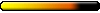Aaand, I've got 2 questions for you. Well, 1 question and 1 discussable subject rather
1) In the map I've been working on I've been screwing around in the "map properties tree" lately. My eye fell on 4 specific functions; Reflectivewater, Birds, Weather, and Wind. The 'Birds' funtion works. The other 3 however...
-Reflectivewater is simply a on/off function; but the water seems to reflect only in the editor, not in the game itself.
-Weather and Wind
The 'Weather' function lets me place some clouds. Once again, these work only in the editor. The wind function doesn't seem to work at all.
--> My question here; Is this normal? Can I get Reflectivewater, clouds and wind activated in-game, or is it editor-only? And how?
And my subject,
2) The map I've been working on has water. Lots of water, aka a sea
So after this nonsense story, tell me; how do -you- spice up your sea/water, keeping it balanced but making it look better then one block of water? How to dress up a sea?
Thanks in advance, hoping you help me and possibly others out,
Mozared