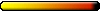Can I Disable Accelerated 3D Audio In MM7?
- HodgePodge
- Round Table Knight

- Posts: 3530
- Joined: 06 Jan 2006
Can I Disable Accelerated 3D Audio In MM7?
Well, can I?  The sound is very choppy on my Windows XP computer and the option to disable Accelerated 3D Audio in the Configuration Utility is grayed out and I can't click it.
The sound is very choppy on my Windows XP computer and the option to disable Accelerated 3D Audio in the Configuration Utility is grayed out and I can't click it.
- Omega_Destroyer
- Round Table Hero

- Posts: 6939
- Joined: 28 Feb 2006
- Location: Corner of your Eye
- Gaidal Cain
- Round Table Hero

- Posts: 6972
- Joined: 26 Nov 2005
- Location: Solna
I think it might be possible using the regsiter editor. However, I don't have it installed on this computer, so I can't try and find exactly what needs to be done, and I wouldn't recommend messing around there if you don't know what you're doing.
You don't want to make enemies in Nuclear Engineering. -- T. Pratchett
It's easy, run the "dxdiag" from the start menu->run.
This will open some options about the graphick and the
sound of direct-x. From the sound section disable the sound
accelaration(select the lower). Then the sound will be much better,
still had some problems thought(damn win xp).
This will open some options about the graphick and the
sound of direct-x. From the sound section disable the sound
accelaration(select the lower). Then the sound will be much better,
still had some problems thought(damn win xp).
Every man dies...
Every beast dies...
Only heroes live forever!
Every beast dies...
Only heroes live forever!
- HodgePodge
- Round Table Knight

- Posts: 3530
- Joined: 06 Jan 2006
Thank you very much.Lord13 wrote:It's easy, run the "dxdiag" from the start menu->run.
This will open some options about the graphick and the
sound of direct-x. From the sound section disable the sound
accelaration(select the lower). Then the sound will be much better,
still had some problems thought(damn win xp).
Who is online
Users browsing this forum: Bing [Bot] and 5 guests