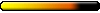Let me explain this thing... I bought Heroes V next day to the spanish release, so I have played for some time now... with no problems at all, as opposite to many others, as I can read on this forum. No problems with slowdowns, graphic glitches... no problems at all. But 3 days ago, "something" happened. I was playing Academy campaign map 3. Just freed Godric, and 3 or 4 turns after, the PC suddenly reseted (not a crash-to-desktop one, a full reset).
That day, here in Spain we were having about 35 or more degrees out there, so I thought of an overheating issue as the cause (but not for sure), the PC has a system to reset or shut down itself in case of reaching certain levels, so this is normal. The main problem is... that since this one, Heroes do this ALWAYS. I mean, everytime I load a game, start a new one (no matter what kind of game, from campaign map to Hot-Seat MP), run up to three turns max, and PC resets (although it can even do it in the first one) wether the game is a 1vs1 or 8 player deathmatch, as it does it when the last player ends its turn and just after starting to save the game (so the save becomes corrupt). When playing against CPUs, it can do it also when the progress bar of their turns is running, too. And this is true wether my PC is hot (some time after turning it on and playing other games, for example) or not (just turned on and launching heroes just before windows loads).
Trying to discard things, I've tried uninstalling and reinstalling the game (tried in 1.0, 1.1 and 1.2 without any mod) using min. setup for graphics, etc, loading saves, starting new games... but still it's doing the same and I have no clues.
I will write down my system specs, althogh I dunno if it will help...
AMD Athlon XP 3200+
1024Mb RAM
GeForce FX 5700LE 256Mb
almost 40Gb of free disk space
Integrated VIA sound
My Heroes V configuration up to the first crash was 1152*864 at high "texture definition" (dunno how is this item called in english version), witho no anti-alising or nothing more activated except the hardware cursor and the other option with a checkbox... is called "sin florituras" in spanish version, dunno how it is in english.
Hope someone can help me