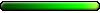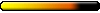Modding FAQ
Modding FAQ
No...I don't have one.
But how about it? Could someone with some modding experience write an FAQ?
I'm sure there are a lot of people besides me who'd love to experiment a little, but just don't know how to do it.
But how about it? Could someone with some modding experience write an FAQ?
I'm sure there are a lot of people besides me who'd love to experiment a little, but just don't know how to do it.
Great idea.
Here's a few questions, to get things started (in no particular order):
1) Will a text editor suffice for modding?
2) What kinds of changes are possible?
3) What files are editable?
4) What files are NOT editable (besides the obvious ones)?
5) Ok, I have this file on my editor. Can you give me a quick rundown what changes what?
6) I want to change the speed/initiative/attack/defence/etc of Devil/Unicorn/Footman/Bukkake monster. How can I do that?
7) This creature model is downright hideous. Is there any way to change it?
7.1) I'm an expert in 3D MAX. Can I use my own models?
8) I don't like the music in H5. How do I change it?
8.1) I love the music in H1/H2/H3/H4 and I want to use it when playing H5. Help!
Here's a few questions, to get things started (in no particular order):
1) Will a text editor suffice for modding?
2) What kinds of changes are possible?
3) What files are editable?
4) What files are NOT editable (besides the obvious ones)?
5) Ok, I have this file on my editor. Can you give me a quick rundown what changes what?
6) I want to change the speed/initiative/attack/defence/etc of Devil/Unicorn/Footman/Bukkake monster. How can I do that?
7) This creature model is downright hideous. Is there any way to change it?
7.1) I'm an expert in 3D MAX. Can I use my own models?
8) I don't like the music in H5. How do I change it?
8.1) I love the music in H1/H2/H3/H4 and I want to use it when playing H5. Help!
- Gaidal Cain
- Round Table Hero

- Posts: 6972
- Joined: 26 Nov 2005
- Location: Solna
1. Obviously not if you want to mod graphics. Otherwise, yes.
2. So far, creature stats and skills, hero starting skills, war machines and spells as well as what speciality it has, skill prer-reqs. I think I can mod what "week of":s are used as well, but haven't tested yet. Icons for pretty much everything. Names.
3. Basically, anything in the data folder. Don't know about the rest.
5. Show me the file and I'll tell you
6. find data\data.pak\GameMechanics\Creature\Creatures\*town*\*creature*.xdb
Extract, while keeping path (Winrar does this). Edit file. zip entire structure, and rename to .pak. Done.
7. Yes. Don't know how, though.
8. Make some .ogg files. Replace those you want to replace in /music. No idea if there's some check of length.
2. So far, creature stats and skills, hero starting skills, war machines and spells as well as what speciality it has, skill prer-reqs. I think I can mod what "week of":s are used as well, but haven't tested yet. Icons for pretty much everything. Names.
3. Basically, anything in the data folder. Don't know about the rest.
5. Show me the file and I'll tell you
6. find data\data.pak\GameMechanics\Creature\Creatures\*town*\*creature*.xdb
Extract, while keeping path (Winrar does this). Edit file. zip entire structure, and rename to .pak. Done.
7. Yes. Don't know how, though.
8. Make some .ogg files. Replace those you want to replace in /music. No idea if there's some check of length.
You don't want to make enemies in Nuclear Engineering. -- T. Pratchett
I like the idea of a modding faq ( would the people making this be modding faqers  ? )
? )
How much is actually moddable in the game.
Let's say you want to make a completely different theme (ie Startrek). You can make new "creature" models. ( klingon targ, lvl 1 ) But can you also make the towns look different and all the other textures.
) But can you also make the towns look different and all the other textures.
Would it "theorethically" be possible to change the adventure map to something spacy, and the towns to planets. (it still could be cool if it was a planet based map if not possible) And the number of factions, they can change since the expansion will have one or two. But can we already make one if enough effort is used.
Also i do know such a theme effort is a team effort. So if all this is possible, how can we get like minded people to create something like this.
How much is actually moddable in the game.
Let's say you want to make a completely different theme (ie Startrek). You can make new "creature" models. ( klingon targ, lvl 1
Would it "theorethically" be possible to change the adventure map to something spacy, and the towns to planets. (it still could be cool if it was a planet based map if not possible) And the number of factions, they can change since the expansion will have one or two. But can we already make one if enough effort is used.
Also i do know such a theme effort is a team effort. So if all this is possible, how can we get like minded people to create something like this.
One thing that would be really interesting if possible would be to ability to change the odds to get offered each skill/ability when levelling up. (I am assuming that the probability is described somewhere for every hero class, so if I am right this file must be hidden somewhere)
By the way, this is my first post after long time. So hi again!
By the way, this is my first post after long time. So hi again!
-
DraGon_2k6
- Leprechaun

- Posts: 3
- Joined: 12 Jun 2006
I'd like to use more readable fonts, especially for combat messages.Gaidal Cain wrote: 3. Basically, anything in the data folder. Don't know about the rest.
5. Show me the file and I'll tell you
Can anyone enlighten me regarding files format (mean how to edit/replace them) in [texts.pak]/Bin/Fonts folder?
Thanks in advance.
Always in the search of excellence
- Gaidal Cain
- Round Table Hero

- Posts: 6972
- Joined: 26 Nov 2005
- Location: Solna
A few Questions:
1) Is it possible to change what abilities are given to the various creatures/heroes - and if so then what file(s) are involved?
2) Is it possible to make/add new skills/abilities and/or modify existing ones - and if so then which file(s) are involved?
3) Would it be possible to expand the number of skills allowed pr Hero (required UI rework not withstanding)?
I have looked hard in the data.pak for any files that might control this and found nothing that seemed to fit, but that may just be me overlooking the required files of course.
1) Is it possible to change what abilities are given to the various creatures/heroes - and if so then what file(s) are involved?
2) Is it possible to make/add new skills/abilities and/or modify existing ones - and if so then which file(s) are involved?
3) Would it be possible to expand the number of skills allowed pr Hero (required UI rework not withstanding)?
I have looked hard in the data.pak for any files that might control this and found nothing that seemed to fit, but that may just be me overlooking the required files of course.
- Gaidal Cain
- Round Table Hero

- Posts: 6972
- Joined: 26 Nov 2005
- Location: Solna
Not really. Some are- check data.pak/GameMechanics/Creature/Creatures.Thanquol wrote:1) Is it possible to change what abilities are given to the various creatures/heroes - and if so then what file(s) are involved?
Don't think either are editable.2) Is it possible to make/add new skills/abilities and/or modify existing ones - and if so then which file(s) are involved?
3) Would it be possible to expand the number of skills allowed pr Hero (required UI rework not withstanding)?
You don't want to make enemies in Nuclear Engineering. -- T. Pratchett
-
DraGon_2k6
- Leprechaun

- Posts: 3
- Joined: 12 Jun 2006
Thanks, I already know how to place *.pak files ;-)Gaidal Cain wrote:Hmm. I can't figure out how to edit those files, but if you do, you should place them in a catalog structure Bin/Fonts and zip the bin folder into a .zip file and rename it to .pak. The rest of the name doesn't matter.
I even tried just place 10 renamed TTF files there - no changes...
In fact, it's probably not necessary to edit them at all as there are some files with references (with ext/ of "xap") which point to these long-named-encripted font-files.
Maybe someone is familiar enough with hex editor to open them and tell us about the format?
Always in the search of excellence
Been there, done that. As far as I can see then that only allows to add/change spell like abilities(that you need to activate yourself) and not passive abilities(which were the ones I needed to shift around/add).Gaidal Cain wrote:Not really. Some are- check data.pak/GameMechanics/Creature/Creatures.Thanquol wrote:1) Is it possible to change what abilities are given to the various creatures/heroes - and if so then what file(s) are involved?
Rather odd to let us have access to thousands of more or less useless graphics handling files, while most of the rules that would be truly usefull to be able to modify are unavailable for modding
- Gaidal Cain
- Round Table Hero

- Posts: 6972
- Joined: 26 Nov 2005
- Location: Solna
- Gaidal Cain
- Round Table Hero

- Posts: 6972
- Joined: 26 Nov 2005
- Location: Solna
-
DraGon_2k6
- Leprechaun

- Posts: 3
- Joined: 12 Jun 2006
Readable fonts mod - takes care of your eyes.
I succeeded in this!
While using your own fonts in the game seems not possible (fonts are probably stored in raster format), I've managed to MAP font pointers to one of "system" ones available.
Isn't it great that they make the game so easy to configure?
The ability to configure almost everything is wonderful - I feel myself a Linux guru administrator ;-).
Now all the text in the game is rendered in nice sans-serif font.
As for me, I'm excited: I can instantly read all tooltips/descriptions w/o need to "decode" them ;-).
It's especially useful for battles.
I've uploaded some screenshots.
http://dragon2k6.atspace.com/
For those of you who like the original "decorative italic" fonts, I've prepared tha limited version:
"useSimpleFont_keepHeaders.pak" keeps items named "headers" (e.g., town/hero/creature name, window title etc.) rendered in original fonts.
Download Link (18 kb):
http://rapidshare.de/files/23006780/use ... t.zip.html
Below is the content of readme file.
Lets take care of our eyes!
=============================================
How to "install"
==================
Just put one of *.pak files into your "data" folder and enjoy nice readable fonts!
How to remove
==============
Just remove the *,pak file mentioned above.
Description
============
Simple mod to make text in the Heroes of Might and Magic 5 game more readable.
* useSimpleFont.pak - replaces ALL fonts with "system" ones
* useSimpleFont_keepHeaders.pak - replaces ALL fonts with "system" ones BUT keeps items named "headers" (e.g., town/hero/creature name, window title etc.) rendered in original fonts.
Notes
=======
As some data seems to be stored in saved games, it's recommended that you start new or restart a mission after "installing" this mod. Otherwise, you're at risk to see some "special characters" somewhere. I've noticed them in tooltips for outer buttons of the main control ("flower" at bottom-right ).
If you start new mission, all will be rendered correctly.
Enjoy!
=============================================
While using your own fonts in the game seems not possible (fonts are probably stored in raster format), I've managed to MAP font pointers to one of "system" ones available.
Isn't it great that they make the game so easy to configure?
The ability to configure almost everything is wonderful - I feel myself a Linux guru administrator ;-).
Now all the text in the game is rendered in nice sans-serif font.
As for me, I'm excited: I can instantly read all tooltips/descriptions w/o need to "decode" them ;-).
It's especially useful for battles.
I've uploaded some screenshots.
http://dragon2k6.atspace.com/
For those of you who like the original "decorative italic" fonts, I've prepared tha limited version:
"useSimpleFont_keepHeaders.pak" keeps items named "headers" (e.g., town/hero/creature name, window title etc.) rendered in original fonts.
Download Link (18 kb):
http://rapidshare.de/files/23006780/use ... t.zip.html
Below is the content of readme file.
Lets take care of our eyes!
=============================================
How to "install"
==================
Just put one of *.pak files into your "data" folder and enjoy nice readable fonts!
How to remove
==============
Just remove the *,pak file mentioned above.
Description
============
Simple mod to make text in the Heroes of Might and Magic 5 game more readable.
* useSimpleFont.pak - replaces ALL fonts with "system" ones
* useSimpleFont_keepHeaders.pak - replaces ALL fonts with "system" ones BUT keeps items named "headers" (e.g., town/hero/creature name, window title etc.) rendered in original fonts.
Notes
=======
As some data seems to be stored in saved games, it's recommended that you start new or restart a mission after "installing" this mod. Otherwise, you're at risk to see some "special characters" somewhere. I've noticed them in tooltips for outer buttons of the main control ("flower" at bottom-right ).
If you start new mission, all will be rendered correctly.
Enjoy!
=============================================
Always in the search of excellence
So if we can change the combat dial and even change fonts in the game, could the dial in the City Screen be replaced by a big pillar filling the right hand side of the city screen completely with buttons that actually say "Build", "Hire", "Exit" etc?
If not, why not, as the combat dial was modified... is there a limit to the size or shape somehow? I forgot who did it, but he added wait, save and load buttons into the game.
If not, why not, as the combat dial was modified... is there a limit to the size or shape somehow? I forgot who did it, but he added wait, save and load buttons into the game.
A point worth noting is that you do not need to modify the data.pak file. The standard data.pak definitions will be replaced by ones found in other files in the Data folder. I am not sure of the order, however. It looks to me as if the additions are applied in the order their folders would appear in a listing.
So to get started, make a copy of data.pak, use WinRAR to unpack it to your working directory, and then have your fun. Pack a folder with your own definitions, give it a .pak extension, and put it in the data folder and you are good to go. If you goofed something up, you can always remove the folder and things will work normally again.
So to get started, make a copy of data.pak, use WinRAR to unpack it to your working directory, and then have your fun. Pack a folder with your own definitions, give it a .pak extension, and put it in the data folder and you are good to go. If you goofed something up, you can always remove the folder and things will work normally again.
Before you criticize someone, first walk a mile in their shoes. If they get mad, you'll be a mile away. And you'll have their shoes.
- Xenophanes
- Leprechaun

- Posts: 3
- Joined: 06 Jan 2006
Who is online
Users browsing this forum: No registered users and 0 guests