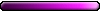H4 Object Package
- {CH}ArticleBot
- CH News Reporter

- Posts: 1149
- Joined: 14 Aug 2015
H4 Object Package
The H4 Objects Package v.0.55 contains mirrored versions of ALL Creature Banks and Creature Dwellings, complete with matching shadows and highlights, working animations as well as adjusted flag postitions and entrances. Worth mentioning is the 3 versions of the previously unfinished Magic Lamp (creature bank).
Also included are all objects from Equilibris 3.51 and 3.55, fully compatible with non Equilibris mod.
Including objects from contributers Radmutant69 and Mirage, the current package contains no less than 1141 new objects, ranging from mirrored adventure objects to a large amount of decoratives and even new terrain types.
Ready made aop files (both for Equi editor and WoW) is included, meaning all of the objects have been placed in the editor's palette, along with maps that displays the many new objects.
Planned updates will include:
- Mirrored Quest Huts along with additional Quest Huts.
- Mirrored Movement Modifiers.
- Mirrored Misc. Adventure objects.
- Mirrored Power Ups.
- Additional decorative objects.
- Previously unused dwellings: Sea Monster Lair, Mermaid Sanctuary and Mega Dragon Lair.
- Hero Portrait bank, for editing with the Equilibris FaceTool.
- Creature Hero sprites (by NimoStar) allowing for any hero to appear as any creature both in combat and on the adventure map.
Read full article...
Also included are all objects from Equilibris 3.51 and 3.55, fully compatible with non Equilibris mod.
Including objects from contributers Radmutant69 and Mirage, the current package contains no less than 1141 new objects, ranging from mirrored adventure objects to a large amount of decoratives and even new terrain types.
Ready made aop files (both for Equi editor and WoW) is included, meaning all of the objects have been placed in the editor's palette, along with maps that displays the many new objects.
Planned updates will include:
- Mirrored Quest Huts along with additional Quest Huts.
- Mirrored Movement Modifiers.
- Mirrored Misc. Adventure objects.
- Mirrored Power Ups.
- Additional decorative objects.
- Previously unused dwellings: Sea Monster Lair, Mermaid Sanctuary and Mega Dragon Lair.
- Hero Portrait bank, for editing with the Equilibris FaceTool.
- Creature Hero sprites (by NimoStar) allowing for any hero to appear as any creature both in combat and on the adventure map.
Read full article...
- Senatorial
- Leprechaun

- Posts: 9
- Joined: 28 Feb 2013
Re: H4 Object Package
Hello, a question! I am using this pack with WoW. In the editor there are now two additional tabs under "Add-ons" named "Hidden" and "Modded objects". Selecting either tab in the editor immediately crashes it and causes it to crash every time on startup afterwards. Are these tabs supposed to be usable with just the "storm_updates.h4r" and "current.aop" files included in this pack?
Re: H4 Object Package
Hmmm.. Yes indeed you should be able to simply place the storm_updates.h4r file in your Data folder as well as the current.aop and open the editor. I have placed all of the new objects in the editor, so you don't have to drag each and every new object yourself.Senatorial wrote:Hello, a question! I am using this pack with WoW. In the editor there are now two additional tabs under "Add-ons" named "Hidden" and "Modded objects". Selecting either tab in the editor immediately crashes it and causes it to crash every time on startup afterwards. Are these tabs supposed to be usable with just the "storm_updates.h4r" and "current.aop" files included in this pack?
Have you downloaded the version 0.55 from this site?
It ought to have the following tabs under the 'Add-Ons' tab: Arrows, Hidden, Equilibris, Modded objects, Walls, New Adventure Objects, New Landscape Objects, Objects by Radmutant69 and Objects by Mirage.
It would seem there's a broken object placed in either of the tabs, which is why the editor crashes, though there shouldn't be any bad objects.
Can you open any of the maps attached in the zip file?
For now, you can delete the current.aop file (as it's broken) and you should be able to open the editor once again.
I'm silent in seven languages - and I got all my familys fear.
Everytime you throw dirt, you loose a little ground
Everytime you throw dirt, you loose a little ground
- Senatorial
- Leprechaun

- Posts: 9
- Joined: 28 Feb 2013
Re: H4 Object Package
Yes, deleting current.aop and replacing with the old one fixes it.
All those tabs are visible. It is specifically clicking on the Modded and Hidden tabs that causes the crash.
All the maps open just fine.
All those tabs are visible. It is specifically clicking on the Modded and Hidden tabs that causes the crash.
All the maps open just fine.
Re: H4 Object Package
Just to be clear, you still get a crash, after deleting the aop file?
I will look into it. Clearly some object in both those tabs are broken. Thanks for the bug report.
I will look into it. Clearly some object in both those tabs are broken. Thanks for the bug report.
Last edited by Karmakeld on 05 Nov 2018, 22:45, edited 1 time in total.
I'm silent in seven languages - and I got all my familys fear.
Everytime you throw dirt, you loose a little ground
Everytime you throw dirt, you loose a little ground
Re: H4 Object Package
After deleting the AOP file, try not replacing it. Let the editor build its own. As I recall that was what I did. After that you can recreate those other tabs.
Mala Ipsa Nova 
Re: H4 Object Package
Jeff, are you refering to the Equi/Win 10 issue/solution or did you also experience this issue with the Object Package's aop file?jeff wrote:After deleting the AOP file, try not replacing it. Let the editor build its own. As I recall that was what I did. After that you can recreate those other tabs.
I'm silent in seven languages - and I got all my familys fear.
Everytime you throw dirt, you loose a little ground
Everytime you throw dirt, you loose a little ground
Re: H4 Object Package
Senatorial, I've just checked the tabs Modded and Hidden in both my Equi editor and my standard WoW editor and I didn't encounter any crashes.Senatorial wrote:Yes, deleting current.aop and replacing with the old one fixes it.
All those tabs are visible. It is specifically clicking on the Modded and Hidden tabs that causes the crash.
All the maps open just fine.
If the suggestions from Jeff didn't work out - deleting the aops and letting the editor create new ones, you can try downloading these two, from my editors. https://drive.google.com/drive/folders/ ... sp=sharing current.aop for standart and equi.aop for equi editor.
If that still doesn't work, then I'm puzzled and Jeff's solution will have to do. You may have to drag all objects to the pallette from the included maps, but as you can open those, you'll have all the objects there. I'll also included this issue in the Read Me file in case others should encounter the issue.
I'm silent in seven languages - and I got all my familys fear.
Everytime you throw dirt, you loose a little ground
Everytime you throw dirt, you loose a little ground
-
LivingInferno5073
- Lurker

- Posts: 1
- Joined: 18 Feb 2021
Re: H4 Object Package
Hello. I recently installed the H4 Object Package and have experienced crashes upon opening the sub-tabs "Hidden" and "Modded Objects" under the "Add-Ons" tab. I wasn't sure as to what was causing this, and I tried installing the files linked in the Google Drive link in this forum, but I still experienced crashes. Assuming that there must've been some sort of corrupted objects, I searched the current.aop file and found the names of several objects that are not referenced in my version of Heroes 4 (Version 3.0 installed from GoG; I don't have Equilibris). Some of these objects had names not referenced in the game's adventure objects such as "artifacts.amulets.Amulet_of_Pain," "mahogany_key," "artifacts.helms.Helm_of_Aurora," and "ivory_key." Looking in the list of adventure objects in the H4 Editor, there are no references of any of the objects to be found. Thus I think that objects like these might be causing the crashes as I can view the "Hidden" tab while in the Object Palette editing tab, but my editor will immediately crash if I scroll down too far, likely running into these objects being called in the code for the current.aop file that have no references in the data for Heroes 4. I want to ask, why exactly were these objects in the code for the current.aop file despite there being no references to them in the data of the game or the equi.aop file? Were these artifacts added in a mod like Equilibris or some other mod for Heroes 4? I don't see any mention of these artifacts in the Object Palette editor and I think that the crashes would stop if objects like these were either removed or had a reference to take from added into an updated version of the Object Package.
Re: H4 Object Package
The addition of mirrored versions of all Creature Banks and Creature Dwellings is especially impressive, along with the adjusted flag positions and entrances. It's great to see contributions from Radmutant69 and Mirage as well.Karmakeld wrote: ↑11 Nov 2018, 13:50Senatorial, I've just checked the tabs Modded and Hidden in both my Equi editor and my standard WoW editor and I didn't encounter any crashes.Senatorial wrote:Yes, deleting current.aop and replacing with the old one fixes it.
All those tabs are visible. It is specifically clicking on the Modded and Hidden tabs that causes the crash.
All the maps open just fine.
If the suggestions from Jeff didn't work out - deleting the aops and letting the editor create new ones, you can try downloading these two, from my editors. https://drive.google.com/drive/folders/ ... sp=sharing current.aop for standart and equi.aop for equi editor.
If that still doesn't work, then I'm puzzled and Jeff's solution will have to do. You may have to drag all objects to the pallette from the included maps, but as you can open those, you'll have all the objects there. I'll also included this issue in the Read Me file in case others should encounter the issue.
The planned updates also sound exciting, particularly the addition of previously unused dwellings like the Sea Monster Lair, Mermaid Sanctuary, and Mega Dragon Lair. The Hero Portrait bank and Creature Hero sprites also sound like they will add a lot of customization options.
Re: H4 Object Package
The Amulet of Pain is from the Equlibris mod, the rest seems to be there by mistake. I appoligize for the late reply, I will look into getting these removed. And yes you're right, if you enter a tab where and object were either changed or removed, scrolling down to it, will cause a crash. You can delete the aop file and it should clear the issue. game will create a new aop file for you. Thanks for the notice.LivingInferno5073 wrote: ↑12 Apr 2023, 20:59 Hello. I recently installed the H4 Object Package and have experienced crashes upon opening the sub-tabs "Hidden" and "Modded Objects" under the "Add-Ons" tab...
...Some of these objects had names not referenced in the game's adventure objects such as "artifacts.amulets.Amulet_of_Pain," "mahogany_key," "artifacts.helms.Helm_of_Aurora," and "ivory_key." Looking in the list of adventure objects in the H4 Editor, there are no references of any of the objects to be found. Thus I think that objects like these might be causing the crashes as I can view the "Hidden" tab while in the Object Palette editing tab, but my editor will immediately crash if I scroll down too far, likely running into these objects being called in the code for the current.aop file that have no references in the data for Heroes 4. I want to ask, why exactly were these objects in the code for the current.aop file despite there being no references to them in the data of the game or the equi.aop file? Were these artifacts added in a mod like Equilibris or some other mod for Heroes 4? I don't see any mention of these artifacts in the Object Palette editor and I think that the crashes would stop if objects like these were either removed or had a reference to take from added into an updated version of the Object Package.
I'm silent in seven languages - and I got all my familys fear.
Everytime you throw dirt, you loose a little ground
Everytime you throw dirt, you loose a little ground
Re: H4 Object Package
Thank youbekean wrote: ↑26 Apr 2023, 07:29The addition of mirrored versions of all Creature Banks and Creature Dwellings is especially impressive, along with the adjusted flag positions and entrances. It's great to see contributions from Radmutant69 and Mirage as well.Karmakeld wrote: ↑11 Nov 2018, 13:50Senatorial, I've just checked the tabs Modded and Hidden in both my Equi editor and my standard WoW editor and I didn't encounter any crashes.Senatorial wrote:Yes, deleting current.aop and replacing with the old one fixes it.
All those tabs are visible. It is specifically clicking on the Modded and Hidden tabs that causes the crash.
All the maps open just fine.
If the suggestions from Jeff didn't work out - deleting the aops and letting the editor create new ones, you can try downloading these two, from my editors. https://drive.google.com/drive/folders/ ... sp=sharing current.aop for standart and equi.aop for equi editor.
If that still doesn't work, then I'm puzzled and Jeff's solution will have to do. You may have to drag all objects to the pallette from the included maps, but as you can open those, you'll have all the objects there. I'll also included this issue in the Read Me file in case others should encounter the issue.
The planned updates also sound exciting, particularly the addition of previously unused dwellings like the Sea Monster Lair, Mermaid Sanctuary, and Mega Dragon Lair. The Hero Portrait bank and Creature Hero sprites also sound like they will add a lot of customization options.
I'm silent in seven languages - and I got all my familys fear.
Everytime you throw dirt, you loose a little ground
Everytime you throw dirt, you loose a little ground
-
sellultimately
- Lurker

- Posts: 2
- Joined: 22 Apr 2024
- Location: https://geometry-dashonline.com
Re: H4 Object Package
Well, I will wait for your new announcement. Thanks.Karmakeld wrote: ↑04 Feb 2024, 12:53Thank youbekean wrote: ↑26 Apr 2023, 07:29The addition of mirrored versions of all Creature Banks and Creature Dwellings is especially impressive, along with the adjusted flag positions and entrances. It's great to see contributions from Radmutant69 and Mirage as well.Karmakeld wrote: ↑11 Nov 2018, 13:50
Senatorial, I've just checked the tabs Modded and Hidden in both my Equi editor and my standard WoW editor and I didn't encounter any crashes.
If the suggestions from Jeff didn't work out - deleting the aops and letting the editor create new ones, you can try downloading these two, from my editors. current.aop for standart and equi.aop for equi editor.
If that still doesn't work, then I'm puzzled and Jeff's solution will have to do. You may have to drag all objects to the pallette from the included maps, but as you can open those, you'll have all the objects there. I'll also included this issue in the Read Me file in case others should encounter the issue.
The planned updates also sound exciting, particularly the addition of previously unused dwellings like the Sea Monster Lair, Mermaid Sanctuary, and Mega Dragon Lair. The Hero Portrait bank and Creature Hero sprites also sound like they will add a lot of customization options.I've been busy with other stuff, so the update was paused. I'll have to look into how far I got with the remaining stuff and get the package updated.
Who is online
Users browsing this forum: No registered users and 4 guests