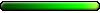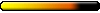Day 2: Wonders and Woes
Day 2: Wonders and Woes
There is a confusing mix of excitement, joy, frustration and anger in the community following the release of Heroes VI. Here are some unrelated news:
<ul>
<li><b>GameSpot</b>: Still no review, but the game is #3 in their list of most popular PC games, next to Rage and Battlefield 3, and <a href="/http://www.gamespot.com/?">#7 overall</a> (PC and consoles combined).</li>
<li><b>Laptops</b>: The official site has <a href="/http://forums.ubi.com/eve/forums/a/tpc/ ... 0359">some basic tips for laptop users</a>, but this <a href="/http://forums.ubi.com/eve/forums/a/tpc/ ... 0359">long, heated thread</a> suggests the issue might be more complex.
<li><b>Blinking Cursor</b>: Some <a href="/http://forums.ubi.com/eve/forums/a/tpc/ ... -submitted tips</a> for a bug that seems to have been experienced by many (and shouldn't have been in a released game).
<li><b>Bug Reports</b>: Fans have once again opened threads for bug reports. Check out <a href"viewtopic.php?t=12582&highlight=">The Round Table</a> and the <a href="/http://forums.ubi.com/eve/forums/a/tpc/ ... ">Official Forum</a>.</ul>
I'll post more hints and tips like these on the <a href="/http://twitter.com/#!/might_and_magic">Celestial Heavens Twitter page</a>. Follow us and share your impressions and advices.
If you would like to take a look at the original page visit this link:
https://www.celestialheavens.com/1318616849
<ul>
<li><b>GameSpot</b>: Still no review, but the game is #3 in their list of most popular PC games, next to Rage and Battlefield 3, and <a href="/http://www.gamespot.com/?">#7 overall</a> (PC and consoles combined).</li>
<li><b>Laptops</b>: The official site has <a href="/http://forums.ubi.com/eve/forums/a/tpc/ ... 0359">some basic tips for laptop users</a>, but this <a href="/http://forums.ubi.com/eve/forums/a/tpc/ ... 0359">long, heated thread</a> suggests the issue might be more complex.
<li><b>Blinking Cursor</b>: Some <a href="/http://forums.ubi.com/eve/forums/a/tpc/ ... -submitted tips</a> for a bug that seems to have been experienced by many (and shouldn't have been in a released game).
<li><b>Bug Reports</b>: Fans have once again opened threads for bug reports. Check out <a href"viewtopic.php?t=12582&highlight=">The Round Table</a> and the <a href="/http://forums.ubi.com/eve/forums/a/tpc/ ... ">Official Forum</a>.</ul>
I'll post more hints and tips like these on the <a href="/http://twitter.com/#!/might_and_magic">Celestial Heavens Twitter page</a>. Follow us and share your impressions and advices.
If you would like to take a look at the original page visit this link:
https://www.celestialheavens.com/1318616849
- CloudRiderX
- Succubus
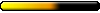
- Posts: 808
- Joined: 06 Jan 2006
- Location: USA
Day 2: Wonders and Woes
Is it sad that the beta was in a more playable condition than the actual released version?
"A Guardian is always prepared." - Galio, the Sentinel's Sorrow
- Metathron
- Round Table Hero

- Posts: 2704
- Joined: 29 Jan 2006
- Location: Somewhere deep in the Caribbean...
- Contact:
I wouldn't say the beta was in a more playable condition -- though laptop users certainly seem to think so, and with good reason (my sympathies) -- but the amount of blunders in the final product is not something to be proud of.
Jesus saves, Allah forgives, Cthulhu thinks you'd make a nice sandwich.
Day 2: Wonders and Woes
I still can't believe that all of the tooltips are not up to date. Still get some tooltip with "X" and "Y instead of the actual numerical values....
- Metathron
- Round Table Hero

- Posts: 2704
- Joined: 29 Jan 2006
- Location: Somewhere deep in the Caribbean...
- Contact:
Re: Day 2: Wonders and Woes
That's odd. I haven't seen any Xs and Ys, only actual numbers.Raspyn wrote:I still can't believe that all of the tooltips are not up to date. Still get some tooltip with "X" and "Y instead of the actual numerical values....
Jesus saves, Allah forgives, Cthulhu thinks you'd make a nice sandwich.
- Fuddelbaerentatze
- Peasant

- Posts: 91
- Joined: 13 Jul 2008
Day 2: Wonders and Woes
Hmm ... H6 seems to have trouble sometimes to connect to the internet although I am always online, its just not that fast kind of connection (125Kb down, 16 Kb up). Savegame Synchronization always failed so far, but connecting to the Conflux worked until a few hours ago. Now Conflux could not be reached too. So I disabled Synchronization et voilá - can't access my savegames anymore. Using the Internet connection that H6 pretends to be inexistant to write this message.
Day 2: Wonders and Woes
Metathron:
One example I can think of, Duke Slava's attack puts a debuff on enemy troops. If you right click on an enemy stack after Duke Slava has attacked it you will see this tooltip error.
One example I can think of, Duke Slava's attack puts a debuff on enemy troops. If you right click on an enemy stack after Duke Slava has attacked it you will see this tooltip error.
- michiganjf
- Pixie

- Posts: 140
- Joined: 06 Jan 2006
Day 2: Wonders and Woes
2nd day and I'm still searching for a fix to the splash screen crash!!!
Ubi hasn't posted a single iota of info regarding this issue, despite the fact that it's plastered all over the forums!!
... and NO, I'm not using STEAM!!!
... I downloaded from AMAZON.
Does anyone know the fix to this problem??!!!
Ubi hasn't posted a single iota of info regarding this issue, despite the fact that it's plastered all over the forums!!
... and NO, I'm not using STEAM!!!
... I downloaded from AMAZON.
Does anyone know the fix to this problem??!!!
Day 2: Wonders and Woes
I know they know about it and are working on it. Let's just hope they're quick about it.
In War: Resolution, In Defeat: Defiance, In Victory: Magnanimity, In Peace: Goodwill.
Day 2: Wonders and Woes
michiganjf:
I saw a solution for splash screen crash. Go to
http://www.megaupload.com/?d=ZEU92DTQ
Restart Pc and it works!
I saw a solution for splash screen crash. Go to
http://www.megaupload.com/?d=ZEU92DTQ
Restart Pc and it works!
- michiganjf
- Pixie

- Posts: 140
- Joined: 06 Jan 2006
Day 2: Wonders and Woes
Thanks NimanRodd... I saw this option from a user as well, but apparently it is a risky fix that may lead to my NVidia card overheating and/or problems with other programs.
I may try it as a last resort and I've saved the link for future reference, but I'd like Ubi to develop a PROPER fix first.
I may try it as a last resort and I've saved the link for future reference, but I'd like Ubi to develop a PROPER fix first.
Day 2: Wonders and Woes
Impressive:
"Originally posted by SebBasel2011:
I has the problem, black screen and crash on my laptop. I have on Nvidia mobile graphic card.
I found a solution that works for me:
Put this new key on the register
[HKEY_LOCAL_MACHINE\SYSTEM\CurrentControlSet\Control\GraphicsDrivers]
"tdrLevel"=dword:00000000
then restart, the game's launching
Hope it could help"
Seems to be confirmed that it does in the thread.
A lot more of talking of what you do by this trick, there >> http://msdn.microsoft.com/en-us/windows ... 87368.aspx
Edited on Fri, Oct 14 2011, 19:12 by Pol
"Originally posted by SebBasel2011:
I has the problem, black screen and crash on my laptop. I have on Nvidia mobile graphic card.
I found a solution that works for me:
Put this new key on the register
[HKEY_LOCAL_MACHINE\SYSTEM\CurrentControlSet\Control\GraphicsDrivers]
"tdrLevel"=dword:00000000
then restart, the game's launching
Hope it could help"
Seems to be confirmed that it does in the thread.
A lot more of talking of what you do by this trick, there >> http://msdn.microsoft.com/en-us/windows ... 87368.aspx
Edited on Fri, Oct 14 2011, 19:12 by Pol
"We made it!"
The Archives | Collection of H3&WoG files | Older albeit still useful | CH Downloads
PC Specs: A10-7850K, FM2A88X+K, 16GB-1600, SSD-MLC-G3, 1TB-HDD-G3, MAYA44, SP10 500W Be Quiet
The Archives | Collection of H3&WoG files | Older albeit still useful | CH Downloads
PC Specs: A10-7850K, FM2A88X+K, 16GB-1600, SSD-MLC-G3, 1TB-HDD-G3, MAYA44, SP10 500W Be Quiet
Re: Day 2: Wonders and Woes
Welcome to the real world, where the quality is first and foremost. Oh wait.CloudRiderX wrote:Is it sad that the beta was in a more playable condition than the actual released version?
"The only good is knowledge and the only evil is ignorance."
-Ahzek Ahriman
-Ahzek Ahriman
Day 2: Wonders and Woes
"Put this new key on the register
[HKEY_LOCAL_MACHINE\SYSTEM\CurrentControlSet\Control\GraphicsDrivers]
"tdrLevel"=dword:00000000 "
I've no idea what any of that means...
[HKEY_LOCAL_MACHINE\SYSTEM\CurrentControlSet\Control\GraphicsDrivers]
"tdrLevel"=dword:00000000 "
I've no idea what any of that means...
"Losing isn't learning to be lost, it's learning to know when you're lost"
Idlewild, 'The Modern Way Of Letting Go'
Idlewild, 'The Modern Way Of Letting Go'
Day 2: Wonders and Woes
>>"Put this new key on the register
[HKEY_LOCAL_MACHINE\SYSTEM\CurrentControlSet\Control\GraphicsDrivers]
"tdrLevel"=dword:00000000 "
I've no idea what any of that means...
--Click on Start -> Run...
--Type in "regedit" (without the quotes)
--Click down through the above folder structure until you get to the Graphics Driver folder
--Right-click within the folder box itself (there should be (Default) and DxgKrnlVersion items there already)
--Click New -> DWORD
--Type "tdrLevel" (again, without the quotes)
--Restart your computer
The above steps worked for my issue, though I didn't realize it did this registry change initially. I downloaded and installed an actual registry file that did the change. Found what was actually being done after reading the Ubisoft Tech Help Forums a little more.
I do still have the blinking (some have called it epileptic) cursor, however. But, for me, it's better having that than not being able to play at all. I will grant, however, that the game should NEVER have been released with either of these issues still at large. I experienced the black screen issue during the second round of beta testing.
Edited on Sat, Oct 15 2011, 08:07 by Shoaura
[HKEY_LOCAL_MACHINE\SYSTEM\CurrentControlSet\Control\GraphicsDrivers]
"tdrLevel"=dword:00000000 "
I've no idea what any of that means...
--Click on Start -> Run...
--Type in "regedit" (without the quotes)
--Click down through the above folder structure until you get to the Graphics Driver folder
--Right-click within the folder box itself (there should be (Default) and DxgKrnlVersion items there already)
--Click New -> DWORD
--Type "tdrLevel" (again, without the quotes)
--Restart your computer
The above steps worked for my issue, though I didn't realize it did this registry change initially. I downloaded and installed an actual registry file that did the change. Found what was actually being done after reading the Ubisoft Tech Help Forums a little more.
I do still have the blinking (some have called it epileptic) cursor, however. But, for me, it's better having that than not being able to play at all. I will grant, however, that the game should NEVER have been released with either of these issues still at large. I experienced the black screen issue during the second round of beta testing.
Edited on Sat, Oct 15 2011, 08:07 by Shoaura
Day 2: Wonders and Woes
Thank you. Just finished the 1st map of the tutorial! 
"Losing isn't learning to be lost, it's learning to know when you're lost"
Idlewild, 'The Modern Way Of Letting Go'
Idlewild, 'The Modern Way Of Letting Go'
- CloudRiderX
- Succubus
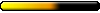
- Posts: 808
- Joined: 06 Jan 2006
- Location: USA
Day 2: Wonders and Woes
I guess I have to take back what I said, I tried it again today and it works just fine. The Dynasty system gives a real incentive to play single player games, and there are several functions that will make multiplayer more enjoyable as well.
"A Guardian is always prepared." - Galio, the Sentinel's Sorrow
Day 2: Wonders and Woes
A fix for the black screen at startup problem has been posted on the official forums
http://forums.ubi.com/eve/forums/a/tpc/ ... 7301039359
It should also fix the problems for most laptops and the blinking cursor bug.
Edited on Sat, Oct 15 2011, 12:40 by Marzhin
http://forums.ubi.com/eve/forums/a/tpc/ ... 7301039359
It should also fix the problems for most laptops and the blinking cursor bug.
Edited on Sat, Oct 15 2011, 12:40 by Marzhin
----------------------------
Might and Magic, baby !
Might and Magic, baby !
Day 2: Wonders and Woes
Why does this stupid game keeps crashing?  It's so frustrating!
It's so frustrating!
Who is online
Users browsing this forum: Amazon [Bot] and 0 guests