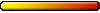But I also noticed that the spell "death ripple" before I made any changes had a damage value of 10. I assume that this is 10xpower. I'm pretty sure without the "balance" file, death ripple used to deal 5xpower. However, when I cast death ripple, it was still dealing 5xpower instead of 10x. Is the balance mod not working for some reason, or am I just really dumb.
I hope this is not too confusing to read. And I also hope I'm not bothering you will all these posts. You guys have already helped me so much...