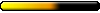I was wondering if there was a way to get the sound files from MM6?
They are imbedded in to the programming.
I know there was a program a long long while back that could get the music out.
But was hoping someone already had them or knew where to get them.
I love the MM6 music. just wanted to add it to the sounds of my computer
Thanks!