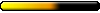- HP 6730 running Windows 98 SE
- No driver conflicts reported in device manager
- No errors reported in DXDIAG
- Running DirectX 8.1 (this is as far down as I have been able to get it)
- Installation CD is almost mint save a few extremely small scuffs
- Gameplay CD plays in a CD player fine EXCEPT track 1 is silent
- Music and sound effects not loaded from the "Audio.snd" file work fine
- Your patches had no effect (but thanks, I will still need them!)
- This system played the music fine for many years
- System's been returned to factory configuration
Still no music
I have exhausted every possibility I can think of so anything in all your wisdom and experience would be tremendously appreciated!