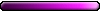Heroes V Cheats
- theLuckyDragon
- Round Table Knight

- Posts: 4883
- Joined: 06 Jan 2006
So you extracted it from data.pak... Now you have to make sure it's NOT read-only and edit to your heart's content. After that, open data.pak with whatever you used to extract. I used WinRar, so I'll talk about that: open data.pak, go the directory from where you got the XDB file, click Add, select the file and there you have it.
"Not all those who wander are lost." -- JRRT
WHASSSSSSUUUPPPPP
I found the data pak but i can't seem to find Agrael's file so I can change his army if someone could tell me where it is in the data pak i would greatly apreciate it 
- theLuckyDragon
- Round Table Knight

- Posts: 4883
- Joined: 06 Jan 2006
The only one I found is in data.pak\Maps\Scenario\C1M5, but it's for the first scenario, the one with freeing Isabel. I don't know where Agrael's file for his scenario is.
I just found a new interesting thing: a way to change the starting bonus. With a little research to find the artifact IDs, things might get a bit more easy: data.pak\Campaigns\C1.xdb and C2.xdb.
I just found a new interesting thing: a way to change the starting bonus. With a little research to find the artifact IDs, things might get a bit more easy: data.pak\Campaigns\C1.xdb and C2.xdb.
"Not all those who wander are lost." -- JRRT
- RommeL_666
- Peasant

- Posts: 92
- Joined: 11 May 2006
- Location: Dark side of the moon...
uf eh huh Cheats=No fun,no drama when you enter an equal battle 
Didn`t you see how AI is stupid in the demo,so you don`t even need cheats to finish the game
Didn`t you see how AI is stupid in the demo,so you don`t even need cheats to finish the game
"There are no desperate situations, there are only desperate people"
jeff wrote:Me to, I usually hire the two best looking female heroes. Ok a bit of a sexist, but if I am going to stare a pictures all day, I might as well enjoy the view.
-
thomashamka
- Leprechaun

- Posts: 4
- Joined: 14 May 2006
- theLuckyDragon
- Round Table Knight

- Posts: 4883
- Joined: 06 Jan 2006
- DaemianLucifer
- Round Table Hero

- Posts: 11282
- Joined: 06 Jan 2006
- Location: City 17
-
thomashamka
- Leprechaun

- Posts: 4
- Joined: 14 May 2006
- theLuckyDragon
- Round Table Knight

- Posts: 4883
- Joined: 06 Jan 2006
All right then.
First, you don't need to extract everything from data.pak. Just extract the file you want to modify, the one that contains the code you posted a bit earlier. Simply select the file in WinRar and choose 'extract'.
After you have extracted it somewhere, right click on that file, select Properties and un-check the Read Only square. Before this, you should also make a backup copy of the file and put it somewhere safe (in another directory for example).
Open the file with Notepad or Wordpad. Find the code you wish to modify.
You have, for example:
Open the data.pak file with WinRar again. Go to the folder from where you got the initial file. Click the 'add' button. You are taken to a window full of various options and a browse window instantly appears for you to select the file you want to add. Select the file you just edited. Click ok. You are taken back to the Archive parameters window. Here, make sure the 'update mode' is set to 'Add and replace files'; everything else remains unchanged. Click ok and have patience, it takes a while to update such a large file.
After all this is finished, you can start the game. If it crashes when the scenario is loading, then something is wrong.
First, you don't need to extract everything from data.pak. Just extract the file you want to modify, the one that contains the code you posted a bit earlier. Simply select the file in WinRar and choose 'extract'.
After you have extracted it somewhere, right click on that file, select Properties and un-check the Read Only square. Before this, you should also make a backup copy of the file and put it somewhere safe (in another directory for example).
Open the file with Notepad or Wordpad. Find the code you wish to modify.
You have, for example:
Let's you want to change this to 17 Archangels. You have to edit like this:<Item>
<Creature>CREATURE_SWORDSMAN</Creature>
<Count>39</Count>
</Item>
Now save the file.<Item>
<Creature>CREATURE_ARCHANGEL</Creature>
<Count>17</Count>
</Item>
Open the data.pak file with WinRar again. Go to the folder from where you got the initial file. Click the 'add' button. You are taken to a window full of various options and a browse window instantly appears for you to select the file you want to add. Select the file you just edited. Click ok. You are taken back to the Archive parameters window. Here, make sure the 'update mode' is set to 'Add and replace files'; everything else remains unchanged. Click ok and have patience, it takes a while to update such a large file.
After all this is finished, you can start the game. If it crashes when the scenario is loading, then something is wrong.
"Not all those who wander are lost." -- JRRT
The only good use for cheats is if you are developing a map and need to continually test and retest it. If H-V ever releases a good campaign editor then a list of cheat codes as is available for H-IV will be a good thing to have, but for playing the game itself I would not use them.

Ok and that would be a bad thingDaemianLucifer wrote:Why?You just have to choose dungeon as your faction to see nude femalesVeldrynus wrote:Isn't there a code wich removes the clothing of the female characters ?
Mala Ipsa Nova 
- theLuckyDragon
- Round Table Knight

- Posts: 4883
- Joined: 06 Jan 2006
Who is online
Users browsing this forum: No registered users and 7 guests